October 21st, 2019
From school calendars and teacher websites to OverDrive and GoodReads, there are a lot of helpful sites you'd like to make it easy for patrons to access. But the question remains... where should you post all of these links? With Alexandria, the answer is simple: add them to your Researcher pane by using Explore Builder!
Customizing your Researcher pane (or "home page") is easy with Explore Builder. In addition to adding new icons and links, you can choose which search interfaces to include. Do your patrons never use Scout? Simply remove the icon and replace it with something else. You can also choose whether or not to link to modules like Self Service, Bulletins, or Patron Status.
How do you do all this with Explore Builder? Read through our easy breezy instructions on modifying your Researcher pane and changing your designated Researcher pane.
You can also customize Researcher's look by switching up your Styles or adding your own logo.
Before You Go...
Have you filled out our recent survey? If not, share your thoughts on study programs, Styles, new features, and more! Your feedback will help us make informed decisions about upcoming changes.
Still on version 6? Learn about switching to Alexandria 7!
Recent Posts
Blog Posts
-
Winter storms–recompute due dates
created by
Jan 23, 2024
-
How to add reports in the new beta–you beta be trying it!
created by
Jan 16, 2024
-
Site-specific eBooks
created by
Jan 10, 2024
-
User-friendly–optimize your setup
created by
Dec 01, 2023
-
The gift of keyboard shortcuts
created by
Nov 30, 2023
-
Builder: customize your search
created by
Nov 21, 2023
-
Maps makeover
created by
Nov 13, 2023
-
Making search strings using advanced search
created by
Nov 01, 2023
-
Popular items: creating explore panes
created by
Oct 25, 2023
-
Creating a slideshow for spooky season–or any reason!
created by
Oct 17, 2023
Want more tips?
Sign up for the emails!
How helpful was this page?


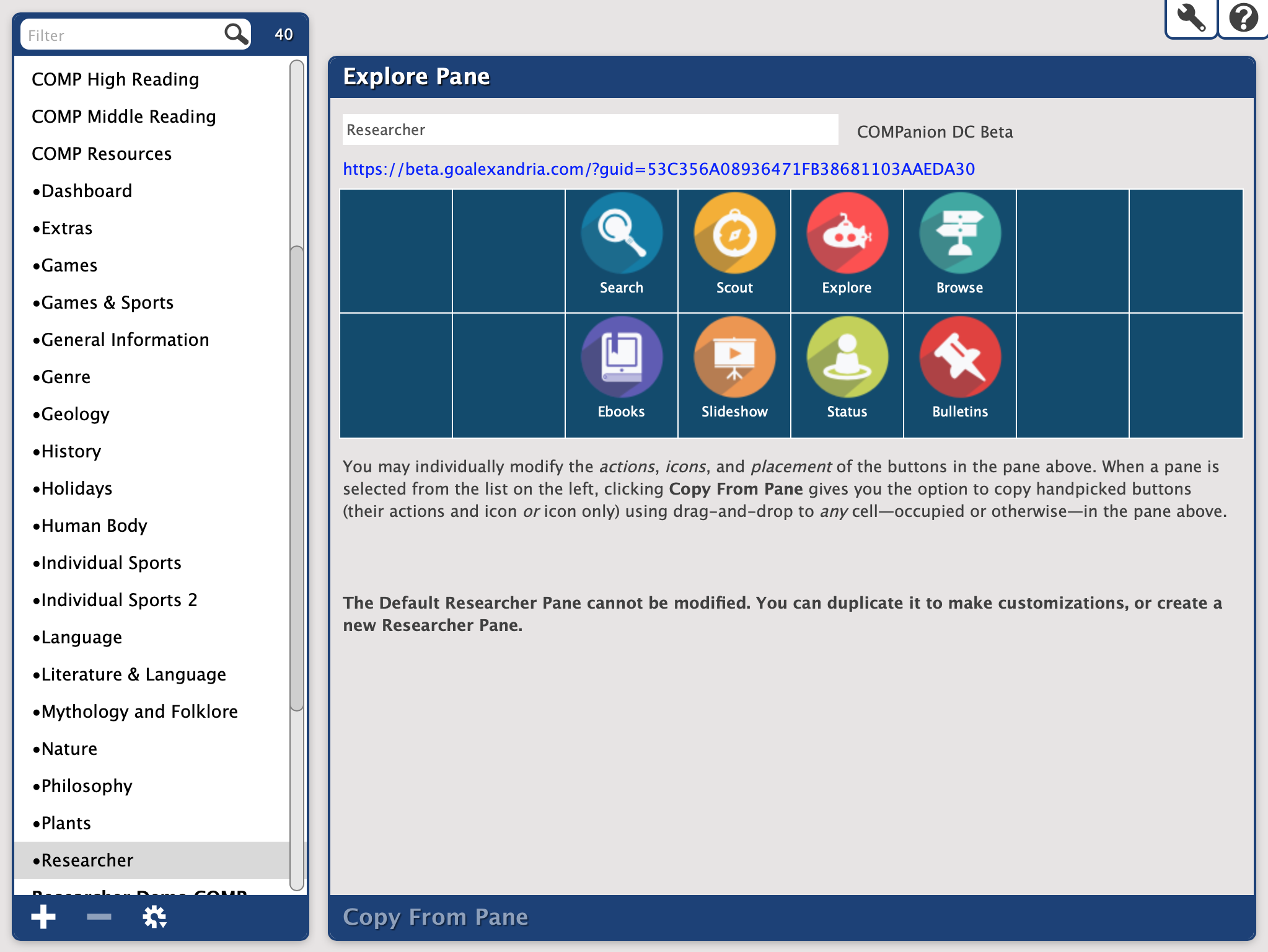
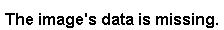
Add Comment