November 4th, 2019
Darla needs to find a book within a certain Lexile range for her upcoming book report. What's the most convenient way for her to view all of her options? Well, there are several ways she could use Alexandria's Researcher to find the perfect book at her reading level.
Filter Researcher Results
If Darla wants to find a book in her reading level range written by Rick Riordan, she can use the Study Program filter in Search along with searching "Rick Riordan." This way she can narrow results to both those in her reading level range and those written by that author.
OR
If Darla needs a book in her reading level range but isn't exactly sure what she's looking for, using Browse by Study Program is the way to go! With this new option, she can select her reading level and see all of the available books in that range.
Set Preferred Study Programs
Make a particular study program appear first when looking at an item's details.
- Go to Tools > Preferences > Researcher.
- Click on Explore, Search, or Scout.
- Select a study program using the Preferred Study Program dropdown menu.
- Click Save in the upper right-hand corner of the screen.
- Repeat with each Researcher module.
The option to select a preferred study program for Browse is coming soon.
Show or Hide Study Programs
Make commonly used study programs visible and hide those you don't use as much.
- Go to Tools > Preferences > Researcher.
- Click on Explore, Search, or Scout.
- Click on the Results List tab.
- Check or uncheck Show Study Program or Show Lexile depending on what you would like to show up.
- Repeat with each Researcher module.
And there you have it! These search options and preferences are simple ways to help patrons find books in their reading level more easily.
Still on version 6? Learn about switching to Alexandria 7!
Recent Posts
Blog Posts
-
Winter storms–recompute due dates
created by
Jan 23, 2024
-
How to add reports in the new beta–you beta be trying it!
created by
Jan 16, 2024
-
Site-specific eBooks
created by
Jan 10, 2024
-
User-friendly–optimize your setup
created by
Dec 01, 2023
-
The gift of keyboard shortcuts
created by
Nov 30, 2023
-
Builder: customize your search
created by
Nov 21, 2023
-
Maps makeover
created by
Nov 13, 2023
-
Making search strings using advanced search
created by
Nov 01, 2023
-
Popular items: creating explore panes
created by
Oct 25, 2023
-
Creating a slideshow for spooky season–or any reason!
created by
Oct 17, 2023
Want more tips?
Sign up for the emails!
How helpful was this page?


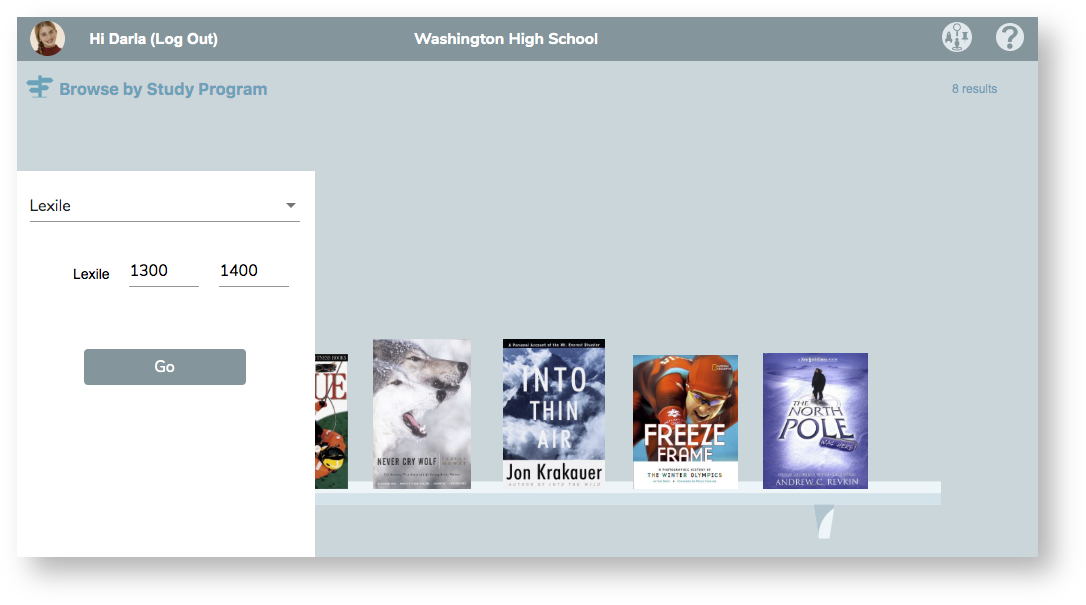
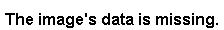
Add Comment