September 21st, 2020
As Miss Honey checks in a copy of The Hunger Games, an in-stock hold notification pops up for Darla Anderson. And it just so happens that Darla's in the class currently visiting the library. What's the fastest way for Miss Honey to immediately check out this book to Darla so she can just hand it to her?
There are a couple ways to quickly check out a returned book to the next person waiting for it. When you check in the book and it becomes the Current Item, either...
- Go to the Holds tab > Item subtab. The patron with the in-stock hold should be at the top of the list. Double-click and they'll become the Current Patron.
Or...
- Open the Copy List by clicking Copy List in the Current Item pane or by using the Q= shortcut. If the list isn’t long, you should be able to quickly spot the patron with the in-stock hold. Click on their name to make them the Current Patron.
With the item and new patron current, then—while in Check Out mode—you can use the = shortcut to check the book right out to them.
And there you have it! Using these shortcuts will save you time and sanity.
These options are only available in v7. Still on version 6? Learn about switching to Alexandria 7!
Recent Posts
Blog Posts
-
Winter storms–recompute due dates
created by
Jan 23, 2024
-
How to add reports in the new beta–you beta be trying it!
created by
Jan 16, 2024
-
Site-specific eBooks
created by
Jan 10, 2024
-
User-friendly–optimize your setup
created by
Dec 01, 2023
-
The gift of keyboard shortcuts
created by
Nov 30, 2023
-
Builder: customize your search
created by
Nov 21, 2023
-
Maps makeover
created by
Nov 13, 2023
-
Making search strings using advanced search
created by
Nov 01, 2023
-
Popular items: creating explore panes
created by
Oct 25, 2023
-
Creating a slideshow for spooky season–or any reason!
created by
Oct 17, 2023
Want more tips?
Sign up for the emails!
How helpful was this page?


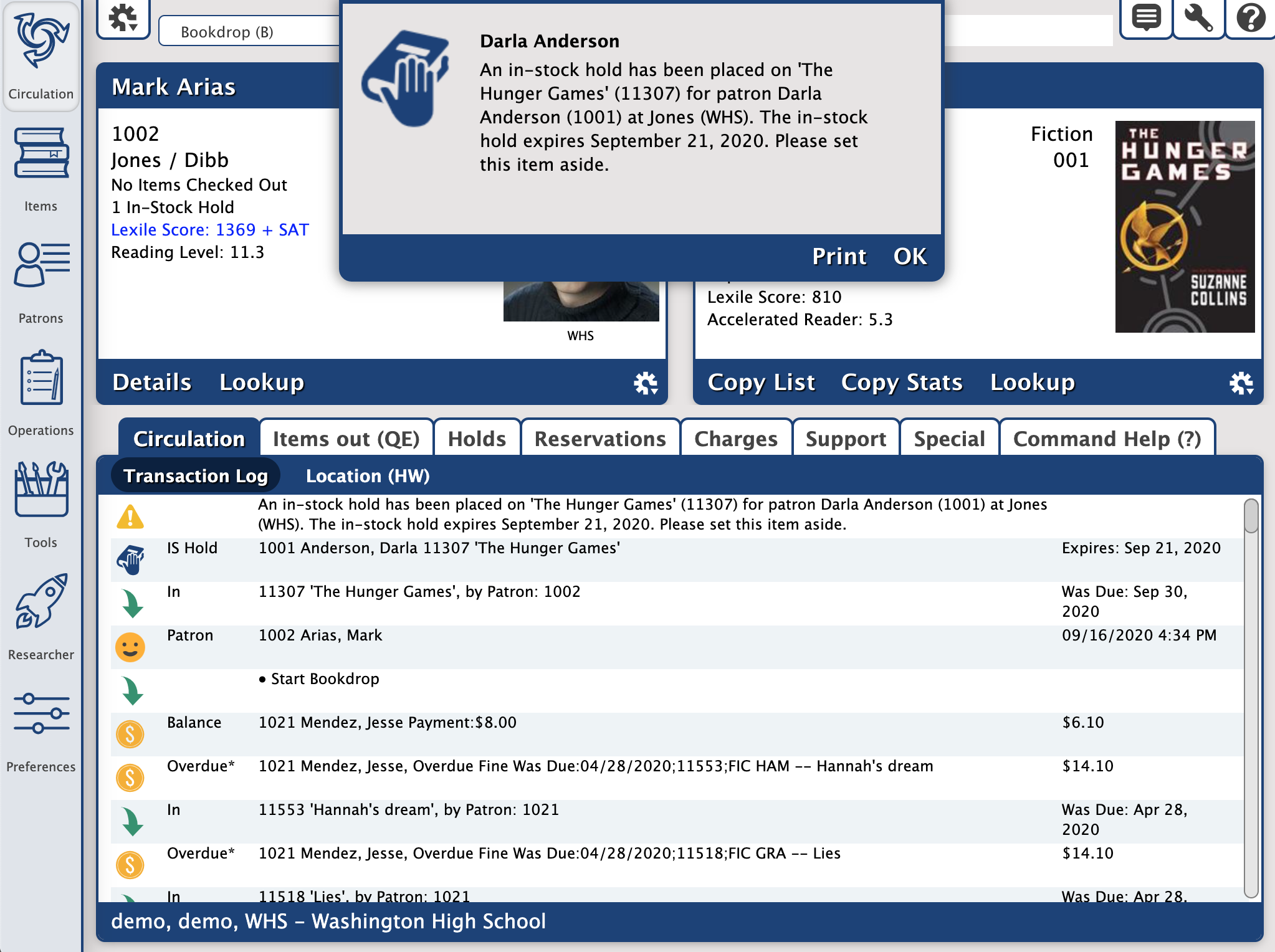
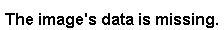
Add Comment