January 25th, 2021
Every so often, Miss Honey likes to send out the Unpaid Charges Notice report. This reminds students of charges they still need to pay. But... she doesn't want to keep bothering students with small charges. Is there a way to send notices only to patrons with charges more than $1? Alexandria has a selection for that!
There are two Alexandria notices that focus on unpaid charges:
Both have selections that allow you to choose who gets a notice based on charge amounts (Charge Balance or Charge Balance and Fine, respectively). Simply enter the charge range for which you want to send out notices. In Miss Honey's case, she'd enter 1.00 on the lower end and a larger number—such as 100.00—on the higher end.
One thing to note about using the Overdue Items and Unpaid Charges Notice report is that overdue items with fines less than the selected amount won't be included in notices. For example, if $1.00 is the selected minimum and a patron has an overdue item with a 50¢ fine, that overdue item won't show up in the notice.
Patron Balance vs. Charge Balance: What's the difference?
A patron balance reflects the total of all charges and fines a patron currently owes.
However, a charge balance—such as the Charge Balance or Charge Balance and Fine selections here—reflects individual charges rather than a patron's total balance. This means that someone with three 50¢ charges that total $1.50 won't receive a notice since each charge is under the $1.00 (if you set $1.00 as the minimum amount).
Forgive Charges Utility
Did you know that—as of
These specific reports and utility are only available on v7. Still on version 6? Learn about switching to Alexandria 7!
Recent Posts
Blog Posts
-
Winter storms–recompute due dates
created by
Jan 23, 2024
-
How to add reports in the new beta–you beta be trying it!
created by
Jan 16, 2024
-
Site-specific eBooks
created by
Jan 10, 2024
-
User-friendly–optimize your setup
created by
Dec 01, 2023
-
The gift of keyboard shortcuts
created by
Nov 30, 2023
-
Builder: customize your search
created by
Nov 21, 2023
-
Maps makeover
created by
Nov 13, 2023
-
Making search strings using advanced search
created by
Nov 01, 2023
-
Popular items: creating explore panes
created by
Oct 25, 2023
-
Creating a slideshow for spooky season–or any reason!
created by
Oct 17, 2023
Want more tips?
Sign up for the emails!
How helpful was this page?


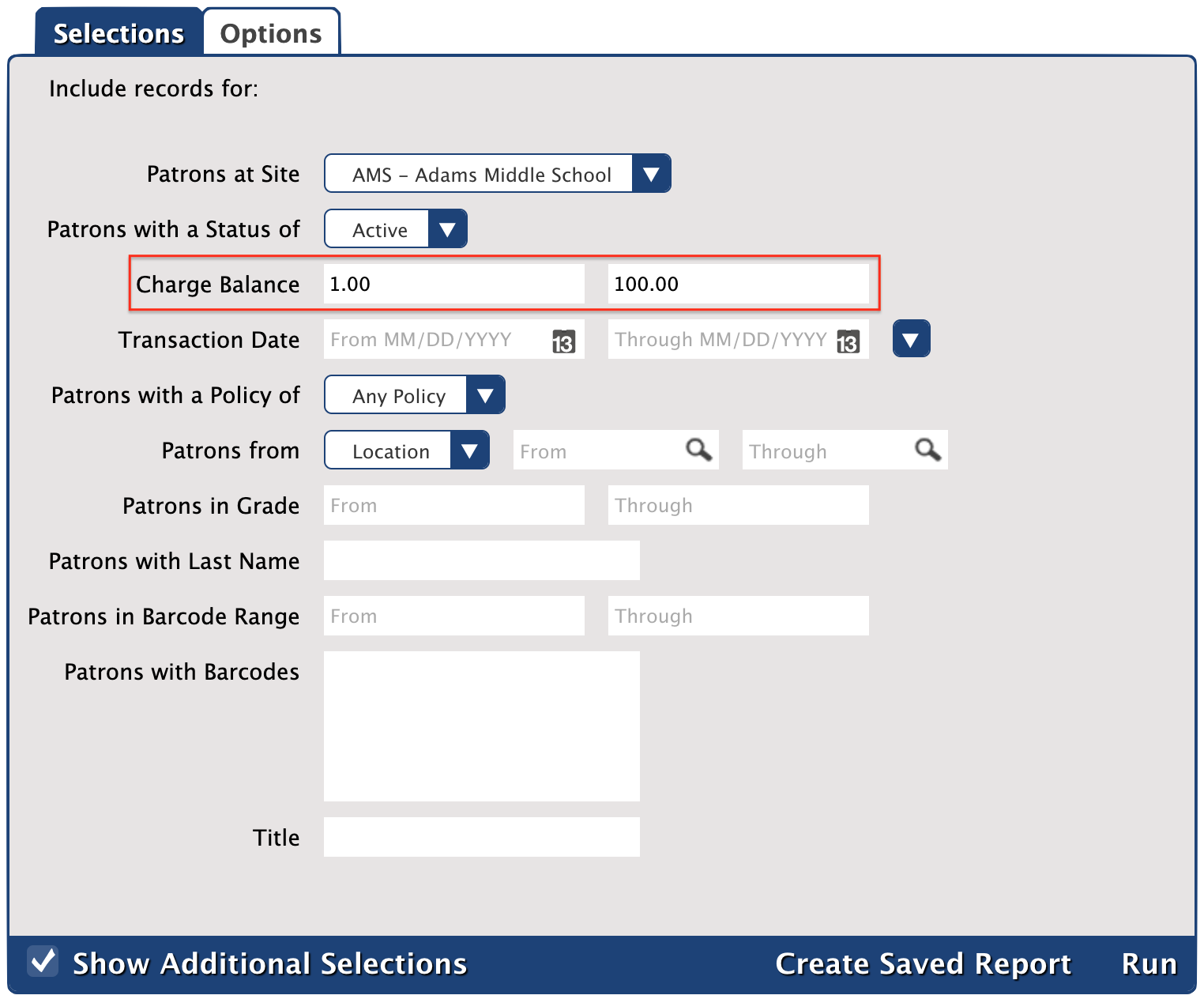
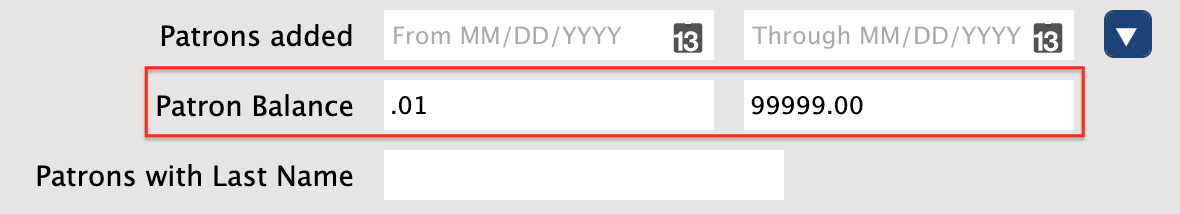
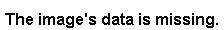
Add Comment