September 20, 2021
Miss Honey is ordering books from a specific vendor. She knows the range of barcodes that is assigned for this particular vendor, but how can she tell which barcodes are already in use, and which are unused and available for new copies? Enter: the Unused Barcodes Report.
The Unused Barcodes Report allows you to generate a list of unused barcode ranges, or unused barcode labels. There are a few different settings that you can adjust within this report to make sure it is populating the information you need.
In the Miss Honey example above, she would run the report with the Range Information format, to get an available range to use for the vendor order. She could also run the report with the Barcode List format, which will give her a list of all the individual barcodes available within the range.
If Miss Honey received items that didn't have an import file (from Amazon, donations, etc), she could run this report with the Barcode Labels (3x10) format to generate and print some unused barcodes and simply scan the unused barcodes as new copy records.
- Go to Tools>Reports>Special>Unused Barcodes.
- Under the Options tab, specify if you are running the report with the Range Information, Barcode List, or Barcode Labels (3x10) format.
- For the Range Information or Barcode list:
- Item or Patron Barcode Range. Enter a start and end value to find all unused barcodes within the search parameters.
- Alphanumeric Barcode Leader. If the barcode range being searched has a leader, enter it here. For instance, if all the searchable barcodes begin with BI2C, and the numeric parameters to be searched include 5000 through 500000 then the range is actually BI2C5000 through BI2C500000. Only values which are between 5000 and 500000 but begin with BI2C (e.g. BI2C5000-BI2C500000) that are unused will be returned.
- Look for ranges of 'XXXX' or more unused barcodes. Specify how many barcodes are necessary to include on the list. Values can be between 1 and 100,000.
- For the Barcode Labels (3x10):
- Item or Patron Barcode Range. Searches either Items or Patrons for unused Barcodes within a range.
- Alphanumeric Barcode Leader. Allows the librarian to prepend all found barcodes with an alphanumeric character or characters.
- Labels to Skip. Skips a certain number of labels from the top before beginning printing. Useful if you're using a sheet of labels in which you've already begun printing. Applies to the first page only.
- Limit Report to. This limits the number of barcodes to be found. The maximum number of labels that can be found is 3,000.
- Label Copies. Allows you to make multiple copies of the same barcode.
Check out our Complete Reports List for more information on each of our reports.
Still on version 6? Learn about switching to Alexandria 7!
Recent Posts
Blog Posts
-
Winter storms–recompute due dates
created by
Jan 23, 2024
-
How to add reports in the new beta–you beta be trying it!
created by
Jan 16, 2024
-
Site-specific eBooks
created by
Jan 10, 2024
-
User-friendly–optimize your setup
created by
Dec 01, 2023
-
The gift of keyboard shortcuts
created by
Nov 30, 2023
-
Builder: customize your search
created by
Nov 21, 2023
-
Maps makeover
created by
Nov 13, 2023
-
Making search strings using advanced search
created by
Nov 01, 2023
-
Popular items: creating explore panes
created by
Oct 25, 2023
-
Creating a slideshow for spooky season–or any reason!
created by
Oct 17, 2023
Want more tips?
Sign up for the emails!
How helpful was this page?



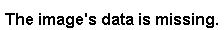
Add Comment