May 9th, 2022
We have another tip for you to help you prep your library for summer break. The bulk of patron management work typically occurs at the beginning of the school year, but here's a few things you can do now to get a head start!
When it's time to update your patron records, review our Patron Imports Best Practices for info on importing, updating policies, and removing other patrons. If you don't update until the beginning of the year, consider setting yourself a reminder.
Check out GG4L and Clever for easy patron management. Contact our Sales Team if you're interested in adding either to your library!
Remove Graduated Students
If you don't save old records in your system, here's how you can remove graduated students.
- Go to Tools > Utilities.
- Select the Patrons > General category.
- Choose the Remove Patrons utility on the right.
- On the Selections tab, enter the criteria needed to select the individual patrons or groups of patrons you want to remove. Make sure the correct status is selected (like Active or Transferred, or choose Any to include them all). Then, depending on your method for tracking graduated patrons, you can use two different selections:
- If you keep track of graduation dates in Patrons Tabs, enter the date range or relative date in the Graduation Date field.
- If you use Last Grade in the Grade Table Preferences, enter the user-defined value for Last Grade in the Patrons in Grade field (usually "Graduated").
- On the Options tab, choose if you want the patrons to be removed even if they have items checked out, or outstanding charges, and click Run.
Need help with patron management, or anything else in Alexandria? Reach out to our stellar support team at support@goalexandria.com for assistance.
Recent Posts
Blog Posts
-
Winter storms–recompute due dates
created by
Jan 23, 2024
-
How to add reports in the new beta–you beta be trying it!
created by
Jan 16, 2024
-
Site-specific eBooks
created by
Jan 10, 2024
-
User-friendly–optimize your setup
created by
Dec 01, 2023
-
The gift of keyboard shortcuts
created by
Nov 30, 2023
-
Builder: customize your search
created by
Nov 21, 2023
-
Maps makeover
created by
Nov 13, 2023
-
Making search strings using advanced search
created by
Nov 01, 2023
-
Popular items: creating explore panes
created by
Oct 25, 2023
-
Creating a slideshow for spooky season–or any reason!
created by
Oct 17, 2023
Want more tips?
Sign up for the emails!
How helpful was this page?



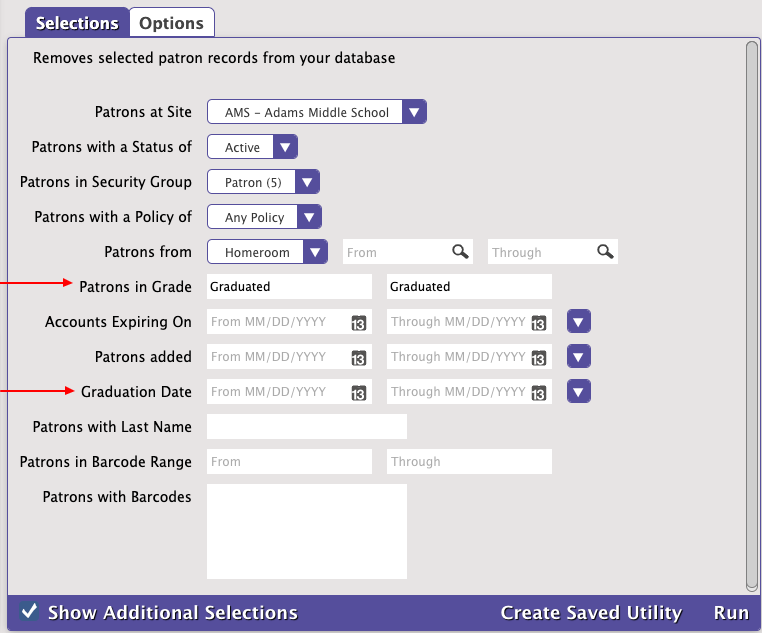
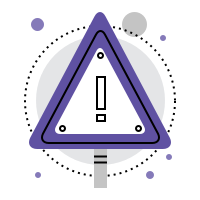
Add Comment