October 17, 2022
Do you know about the vendor menu in Circulation? It's a quick-access hub to all your vendors that level up your library.
The vendor menu is great for when you're going about your day at the library, and you get a book request from one of your patrons for the next book in a popular series. Instead of having to look it up the vendor separately, you can just open your vendor menu and click on the one you need to get to their website.
Vendor menu in the current interface
Set Up your Vender Menu
To make your vendors show up in the circulation vendors menu, you will need to go to Preferences > Services and select the box to enable the vendor. Then, enter the Vendor URL in the provided space, and click Save.
As always, feel free to reach out to our stellar Support team at 1-800-347-4942 for help with any questions you might have about Alexandria.
Want to see which integrations or add-ons might be right for your library? See our Alexandria Add-ons page, and contact Sales at 1.800.347.6439 to find out more information! |
Recent Posts
Blog Posts
-
Winter storms–recompute due dates
created by
Jan 23, 2024
-
How to add reports in the new beta–you beta be trying it!
created by
Jan 16, 2024
-
Site-specific eBooks
created by
Jan 10, 2024
-
User-friendly–optimize your setup
created by
Dec 01, 2023
-
The gift of keyboard shortcuts
created by
Nov 30, 2023
-
Builder: customize your search
created by
Nov 21, 2023
-
Maps makeover
created by
Nov 13, 2023
-
Making search strings using advanced search
created by
Nov 01, 2023
-
Popular items: creating explore panes
created by
Oct 25, 2023
-
Creating a slideshow for spooky season–or any reason!
created by
Oct 17, 2023
Want more tips?
Sign up for the emails!
How helpful was this page?


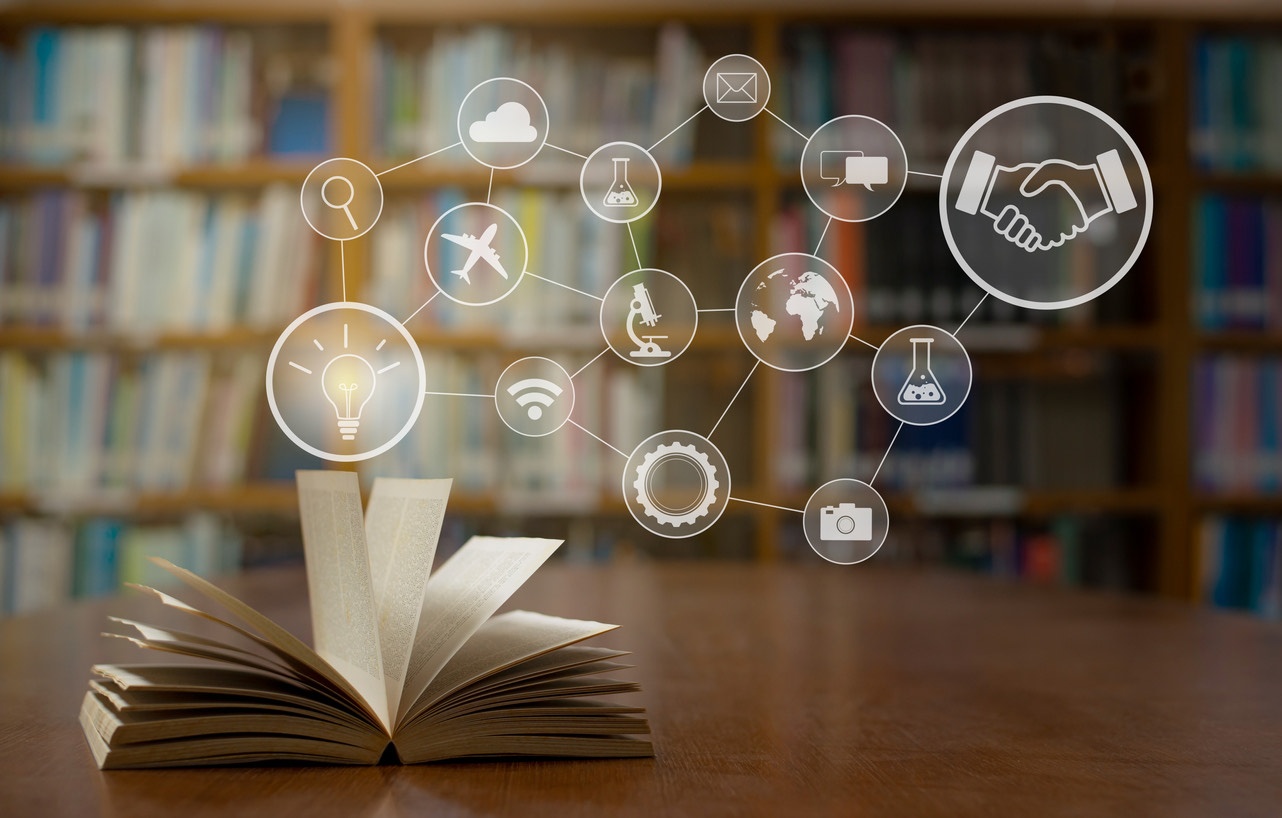
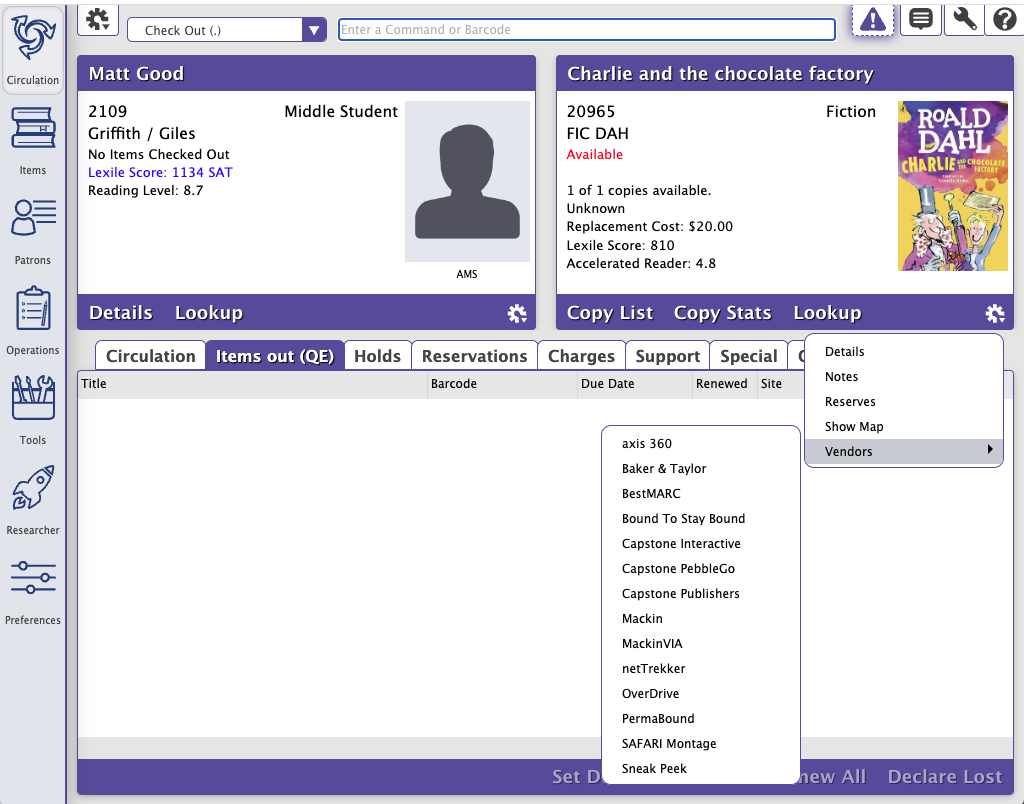
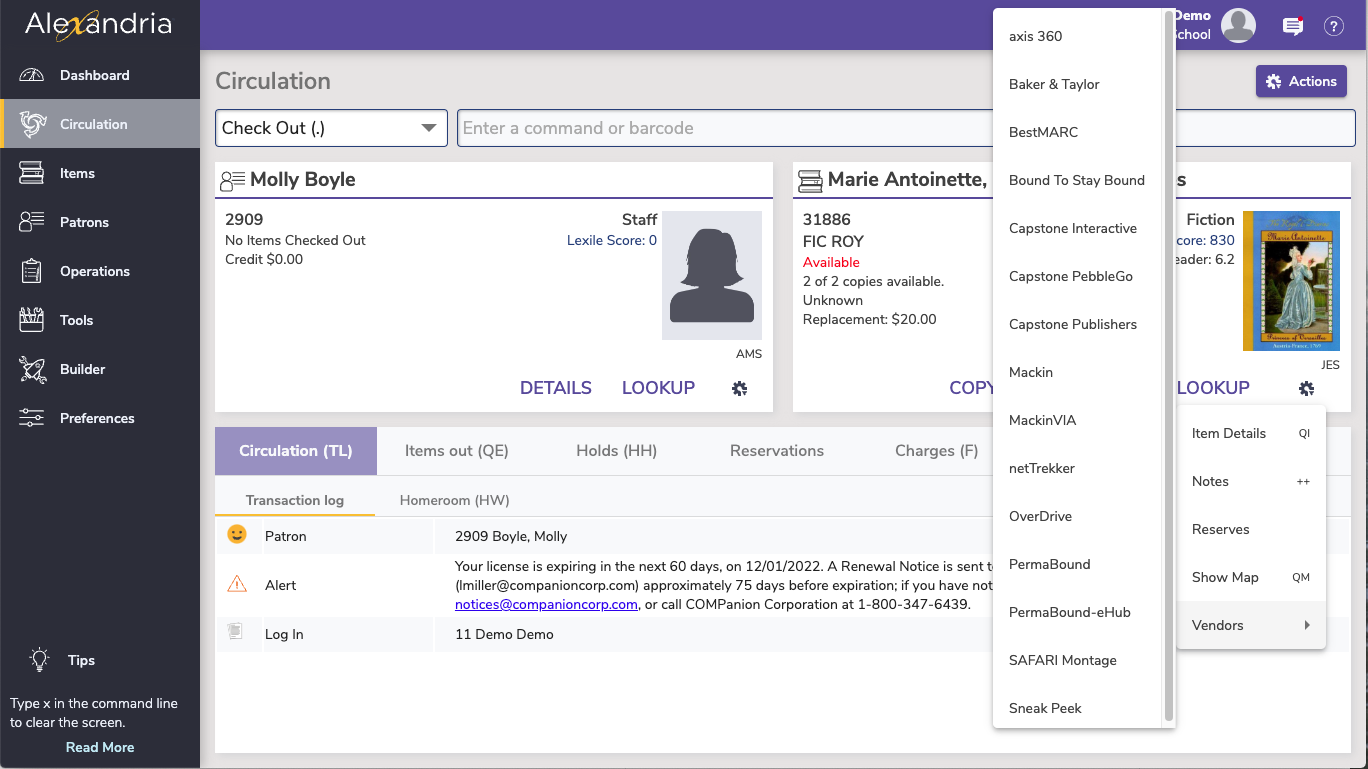
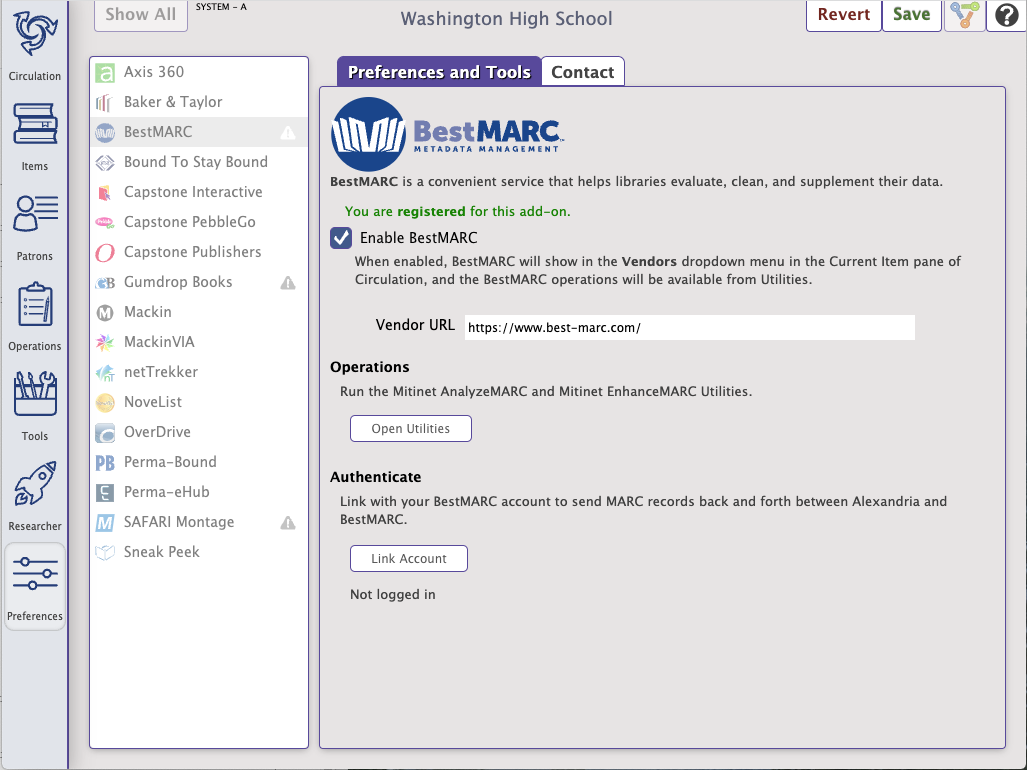
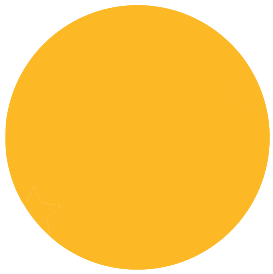
Add Comment