October 24, 2022
Imagine it's a busy day in your library, and a parent asks if there is any way to ensure their child doesn't check out any books about mummies, because they have been having nightmares. A quick way to see to this is by adding a patron alert note!
With the patron current, type "! No books on mummies" into the command line and hit <enter>. This adds the note as a patron alert. Patron alerts show up whenever you bring that patron current in Circulation.
We have lots of different commands to quickly add general or alert notes for the current patron or copy, or add a note to the Transaction Log. The basic commands are listed as the top five on Circulation Commands. You can also look at Circulation > Command Help for more information.
Have questions about Patron notes or circulation commands? Reach out to our stellar Support team at 1-800-347-4942.
A reminder from Pasha to use circulation command shortcuts. Save time for naps!
Introducing Integrated Email Services for Alexandria and Textbook Tracker. Leave behind the headache of managing your own server—we can send all of your Alexandria emails for you. Call us today at 1.800.347.6439 for more information. |
Recent Posts
Blog Posts
-
Winter storms–recompute due dates
created by
Jan 23, 2024
-
How to add reports in the new beta–you beta be trying it!
created by
Jan 16, 2024
-
Site-specific eBooks
created by
Jan 10, 2024
-
User-friendly–optimize your setup
created by
Dec 01, 2023
-
The gift of keyboard shortcuts
created by
Nov 30, 2023
-
Builder: customize your search
created by
Nov 21, 2023
-
Maps makeover
created by
Nov 13, 2023
-
Making search strings using advanced search
created by
Nov 01, 2023
-
Popular items: creating explore panes
created by
Oct 25, 2023
-
Creating a slideshow for spooky season–or any reason!
created by
Oct 17, 2023
Want more tips?
Sign up for the emails!
How helpful was this page?



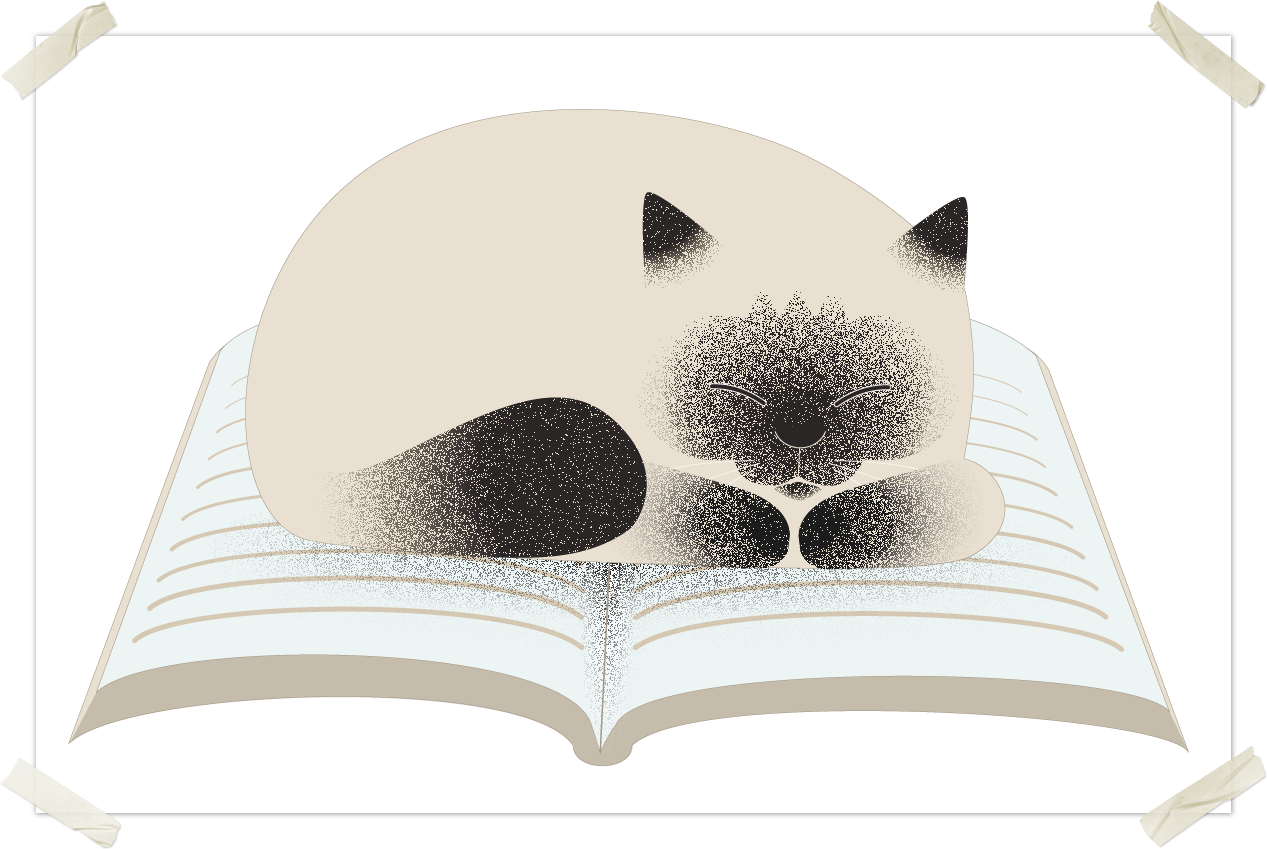

0 Comments