November 7, 2022
The Holidays are here, and you are probably getting some fun themed displays together in your library. Want to easily keep track of which items are on the display? Here's how.
You can mark items as on display a couple of ways, depending if you want them to be allowed to be checked out or not.
For displays where you don't want the items to get checked out:
- Navigate to Circulation.
- Make the "For Library Use" system patron current (barcode 3).
- Check out the items on display.
- When you're ready to put away the display, just bookdrop the display items.
For displays where items can be checked out:
- Navigate to Circulation.
- Enter the CH command into the command line, then enter On Display into the Copy Location or Copy Shelving field and click OK.
- Scan the items to modify their location/shelving, then use the X command when you're finished to go back to Checkout mode.
Or, change the Copy Location using a Utility.
- Navigate to Utilities > Change Copy Location.
- Under Selections, check the Show Additional Selections box.
- Fill in the Copies with Barcodes field with the barcodes of the display items.
- Under Options, fill in On Display.
- Run the Utility.
Have questions about this tip, or anything else in Alexandria? Reach out to our stellar Support team at 1-800-347-4942.
The release of the Alexandria Makeover is around the corner. Take a look at the Circulation Videos for the makeover, or our Youtube channel! |
Recent Posts
Blog Posts
-
Winter storms–recompute due dates
created by
Jan 23, 2024
-
How to add reports in the new beta–you beta be trying it!
created by
Jan 16, 2024
-
Site-specific eBooks
created by
Jan 10, 2024
-
User-friendly–optimize your setup
created by
Dec 01, 2023
-
The gift of keyboard shortcuts
created by
Nov 30, 2023
-
Builder: customize your search
created by
Nov 21, 2023
-
Maps makeover
created by
Nov 13, 2023
-
Making search strings using advanced search
created by
Nov 01, 2023
-
Popular items: creating explore panes
created by
Oct 25, 2023
-
Creating a slideshow for spooky season–or any reason!
created by
Oct 17, 2023
Want more tips?
Sign up for the emails!
How helpful was this page?



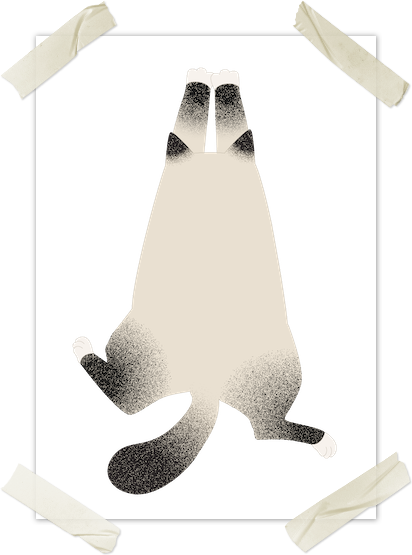

Add Comment