February 13, 2023
And that's it!
You can change the terminology for the "homeroom" field by going to Preferences > Set Up > Terminology.
Read more about Authority Control:
Set the terms—Autofill and Authority Control
Labor of Love—Cleaning up Your Subject Tags
Need help? Feel free to call our Support team at 1-800-347-4942.
Have you had teachers get married (or divorced) and you need to change their name in Alexandria? Changing their patron name is easy–but how can you change their class name, or any other info in Alexandria pertaining to their last name? Don't worry, we've got you covered. It's easy to do using Authority Control.
- Navigate to Tools > Authority Control > Patrons > Homeroom.
- Select the Homeroom you are editing, make your change, and click Yes.
- Alexandria will then queue a Utility to go through all records with the old Homeroom and update them.
Recent Posts
Blog Posts
-
Winter storms–recompute due dates
created by
Jan 23, 2024
-
How to add reports in the new beta–you beta be trying it!
created by
Jan 16, 2024
-
Site-specific eBooks
created by
Jan 10, 2024
-
User-friendly–optimize your setup
created by
Dec 01, 2023
-
The gift of keyboard shortcuts
created by
Nov 30, 2023
-
Builder: customize your search
created by
Nov 21, 2023
-
Maps makeover
created by
Nov 13, 2023
-
Making search strings using advanced search
created by
Nov 01, 2023
-
Popular items: creating explore panes
created by
Oct 25, 2023
-
Creating a slideshow for spooky season–or any reason!
created by
Oct 17, 2023
Want more tips?
Sign up for the emails!
How helpful was this page?


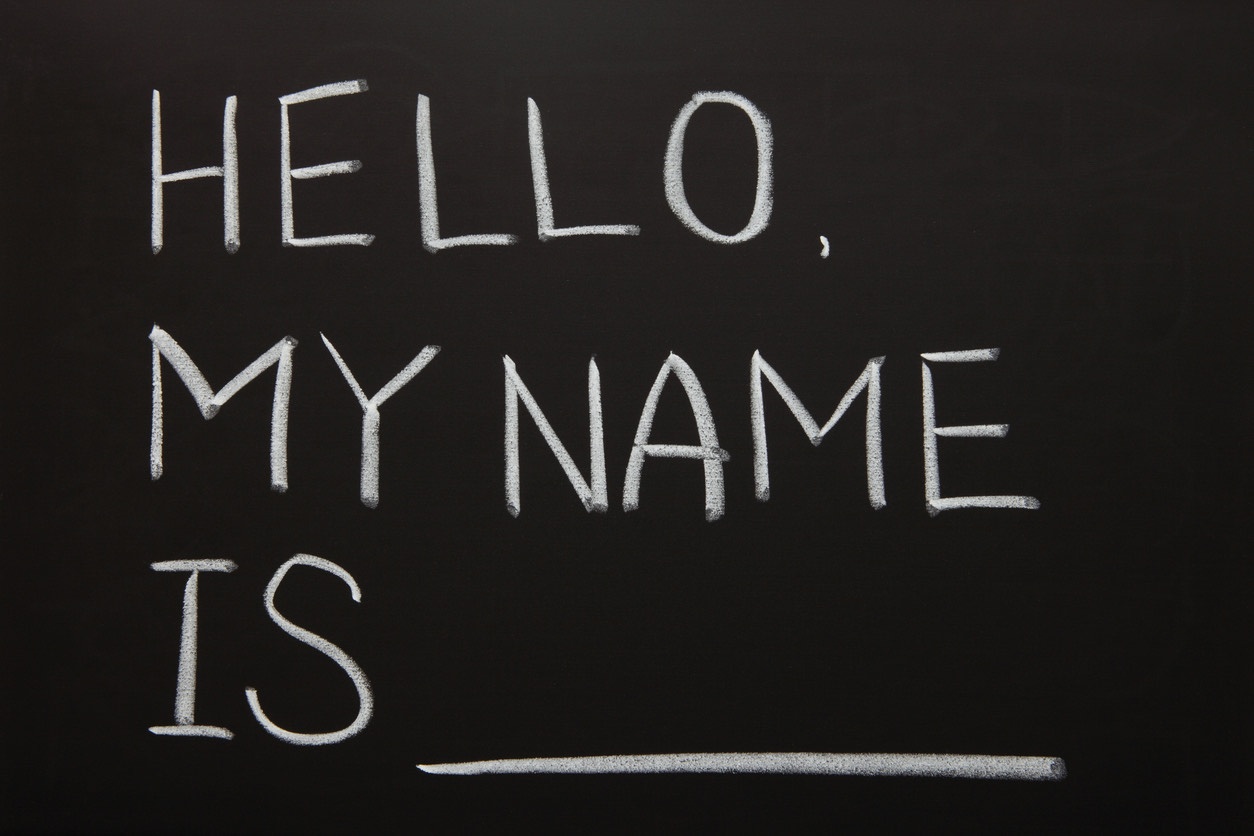
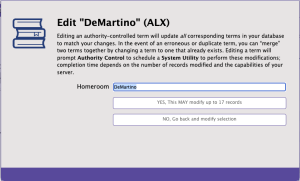
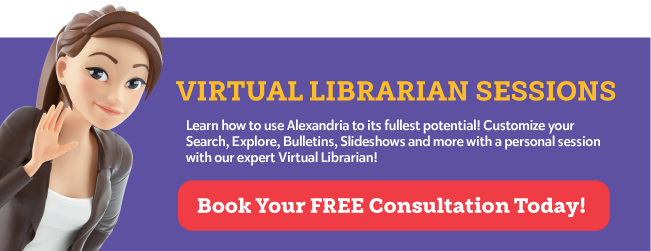
0 Comments