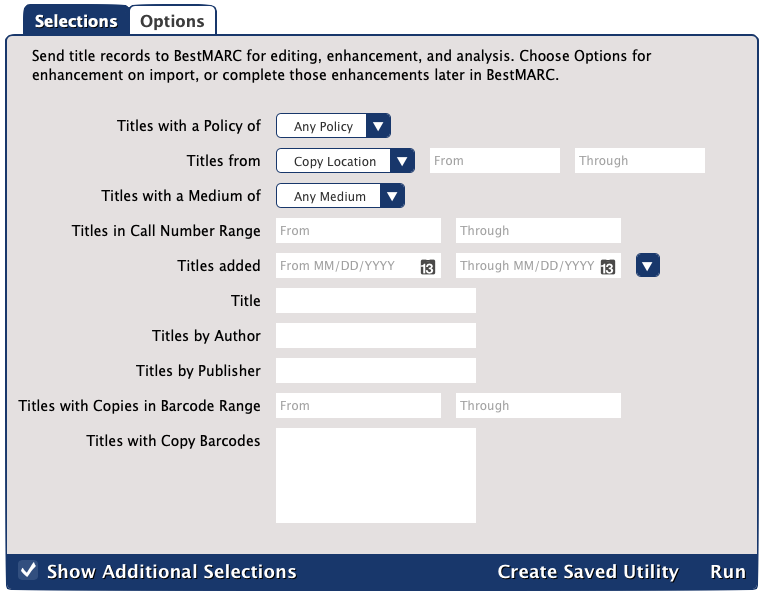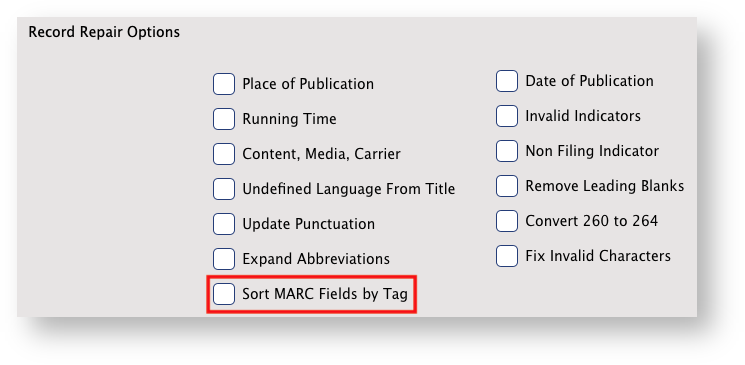21 August 2021
Highlights
There are exciting new additions to Mitinet! Plus, even more Reports improvements.
Interested in our Mitinet services? Contact our Sales Team for more information!
We've added a lot of cool new features over the year.
New & Improved
Circulation
- Removed repetitive options from the Current Patron and Current Item Actions menus.
- Now, if you’re nearing your record limit, a warning will show in the transaction log.
- Added notices for expiring licenses! Starting when your license expiration is 90 days away, you’ll get periodic reminders in Circulation.
- If Guided Reading is your preferred study program, it will now properly display in the Current Item pane.
- To improve clarity, the Lookup commands now require a space between the command and the lookup term. In other words, to find Jayson, you have to type "l jayson". This gets rid of ambiguity like "landerson", which you would think might let you look up Anderson, but it would actually perform a search across all sites for "nderson". This includes the following commands:
If you are seeing issues with your barcodes in the command line, try clearing your browser cache and cookies.
Preferences
- Safari Montage is now enabled with the I01 bundle.
- When syncing only teachers with GG4L, the header now includes “Barcode” again.
Reports
- Improved the Patron Balance report (now Patron Financials Brief):
- Added a credit selection.
- Added a credit column to the report output.
- Moved to the Charges / Payments category.
- Moved the Patron Credit Details report to Legacy.
- Moved the Top Borrowing Patrons report to the Statistics / Usage category and cleaned up formatting.
- Renamed the Library Usage Summary report to Patron Library Usage Summary and moved it to the Statistics / Usage category.
- Cleaned up general formatting for the Patron Counts and Review Analysis reports.
- Cleaned up and condensed the in-transit reports:
- Moved these reports to the new Interlibrary Loans category.
- In-Transit from Current Site and In-Transit to Current Site reports:
- Added an option to include “all” or “just late in arrival” items. Because of this, the two “late in arriving” versions of these reports were moved to the Legacy category.
- Added an option to show the creation date or expected arrival date (also applies to the In-Transit Holds for Current Site report).
- Cleaned up some general formatting.
- Current Site Overdue ILL Information and Other Sites Overdue ILL Information reports:
- Renamed Current Site Overdue ILL Information to Interlibrary Loans - Overdue at Current Site.
- Renamed Other Sites Overdue ILL Information to Interlibrary Loans - Overdue at Other Sites.
- Renamed the 1 Line with Charges format to Brief and cleaned up formatting.
- Combined all Detailed formats into one and cleaned up formatting.
Only those with a Centralized Catalog have access to the in-transit reports.
- Improved some Special reports:
- Command Barcodes: Updated some of the command names and descriptions.
- Damage Code Barcodes: Updated the text in the report output.
- Item Policies, Patron Policies, Policy Exceptions, and Unused Barcodes: Cleaned up some general formatting in the report outputs and/or summary files.
- Subscriptions Information: Renamed the 1 Line format to Brief and Complete to Detailed.
- Union Site Copies: Added to Textbook Tracker and removed all formats except for 1 Line, which has been renamed to Brief.
- Improved and simplified the Titles with No Copies report:
- Renamed the 1 Line format to Brief.
- Removed all other formats.
- Added publisher and policy information to the report output.
- Added the average publication date to the Brief Analysis report.
- Updated the Account Introduction report:
- Cleaned up formats.
- Removed the 2 Per Page format.
- The Title Available Copies report now clearly indicates when there are no copies.
- All of the Holds reports will now show “remainder of title” information (245_b) for each record if applicable. This also applies to the Overdue Items Notice, Unpaid Charges Notice, Overdue Items and Unpaid Charges Notice, and Coming Due Items Notice reports.
- Corrected overlapping text in the Patron Information report.
- Fixed the Send Email report’s summary file so it lists all patrons who were sent an email.
Researcher
- Updated the ebook publisher flags to be uniform blocks of color and text that indicate the publisher (Overdrive, MackinVIA, etc).
- Added the option to filter Search’s results by Copy Location (852_b) or Language (041_a).
- All links in an item’s record now display in Scout.
- Explore now respects the Show Title Availability preference.
Self-Service
- Corrected the placeholder text to automatically update at the appropriate time.
System
- As always, improved performance and reliability!
Utilities
- Updated the Declare Checked Out Copies Lost utility for Textbook Tracker:
- Selections: Choose which patron policies to include or exclude from a list. (This is called an Advanced Selection. Learn how they work!) With that selection, you can declare everything still checked out as lost except for items teachers still have. Also, you can enter a “days overdue” range.
- Options: Choose whether you want to Charge Lost Fees & Overdue Fines or Charge Lost Fees Only.
- Standardized the Remove Holds utility’s summary file.
Administration
- Fixed a browser error that was occurring when clicking Generate Certificate Signing Request or Create Temporary Certificate in Web Settings.
Self-Hosted Notice
If you self-host on a Mac, hold off updating your servers to macOS 10.15 Catalina. Alexandria will be 64-bit compatible in a future release. We highly recommend you consider Cloud Hosting.
This page has been moved over to https://support.goalexandria.com/release-notes/
All release notes 23.9 and onward are on the new Support Center.
Cloud-Hosted Updates
When you host with us, we take care of all updates! During these updates—the second to last or last weekend every month (Saturday and Sunday)—please plan for possible downtimes with Alexandria. And if you need to contact Customer Support over the weekend, please call us (emails are only responded to during regular business hours Monday–Friday).
Self-Hosted Updates
Once all of the Cloud-Hosted servers have been updated, we will make the update available to Self-Hosted servers.
We highly recommend you consider Cloud Hosting.
Not every version is able to update to the newest version, so the Available Updates window will only include those versions that meet your machine and version requirements.
Self-Hosted Notice - Mac
If you self-host on a Mac, hold off updating your servers to macOS 10.15 Catalina until you can update to Alexandria 22.8 or later (64-bit compatible releases).
If you self-host on a Mac, here's how to install the update on your Self-Hosted server:
- Log in to Alexandria.
- Append /admin to the end of your Alexandria URL.
- Click the Actions menu, then select Check For Updates.
- Select the update version from the list, then click Update. Your update will now download.
- The update screen will close automatically and you will be redirected to the login window.
Self-Hosted Notice - Windows
As of 2023 our self-hosted update process has changed.
If you self-host on a Windows machine and are on Alexandria 22.6 or earlier: Contact us for instructions and assistance updating to the latest version.
If you self-host on a Windows machine and are on Alexandria 22.12 or later, here's how to install the update on your Self-Hosted server:
- Log in to Alexandria.
- Append /admin to the end of your Alexandria URL.
- Click the Actions menu, then select Check For Updates.
- Select the update version from the list, then click Update. Your update will download to the Updates folder in your Alexandria Support folder.
- The download may take several minutes.
- The update screen will close automatically and you will be redirected to the login window.
- Once the installer has downloaded, and not before, quit Alexandria.
- Remove your existing Alexandria application using Add or Remove Programs in System Settings.
- Run the newly-downloaded Alexandria Installer.
Important Information
Version Numbering Change
As of 20.1, we've simplified our versioning scheme by dropping the series version. We now use the following:
- xx = academic year, beginning in June; yy = month
For example, 20.1 means:
- 20 = 2020 academic year
- 1 = The first monthly update (June)
Centralized Catalogs
If you have more sites than you are licensed for, contact our Sales team immediately at 1-800-347-6439. You can check this in Sites Management; the number of total sites plus the Union Site shows at the top, and the number you have licensed is at the bottom. The Union Site does not require an additional license.
Data Conversion
These Data Conversion notes are for Self Hosted users updating from v7 and switching from v6. If you are cloud-hosted or moving to cloud-hosted, we do everything for you!
Data conversions from older versions may not be supported. Before updating, please check the version you're currently running.
Updating from v7
If you're already running 7.17.12 or newer, you can update to the latest version. But if you're running an older version, you'll need to update a few times.
- Running 7.16.3? Update to 7.17.12 before updating to the latest version.
- Running 7.16.2? Update to 7.16.3, then to 7.17.12, before updating to the latest version.
- Running an even older version? Contact COMPanion Support for assistance. Depending on your current version, your upgrade path may go through one or more of the following: 7.15.3 → 7.16.2.6 → 7.16.3 → 7.17.12 → Current Version
Upgrading from v6
The process to update from 6.23.1 to v7 is quite a bit different than updating from a more recent version. Check out our v6 to v7 Conversion Guide for more information.
Running 6.22.9 or older? Update to 6.23.1, then to 7.17.12, before updating to the latest version.
Data conversion can take up to 10 minutes for a single database of average size or longer for larger collections and Centralized Catalogs, during which time the program will be inaccessible in your browser. Do not fear; it's still working. If you're concerned, check your server logs for a progress update.