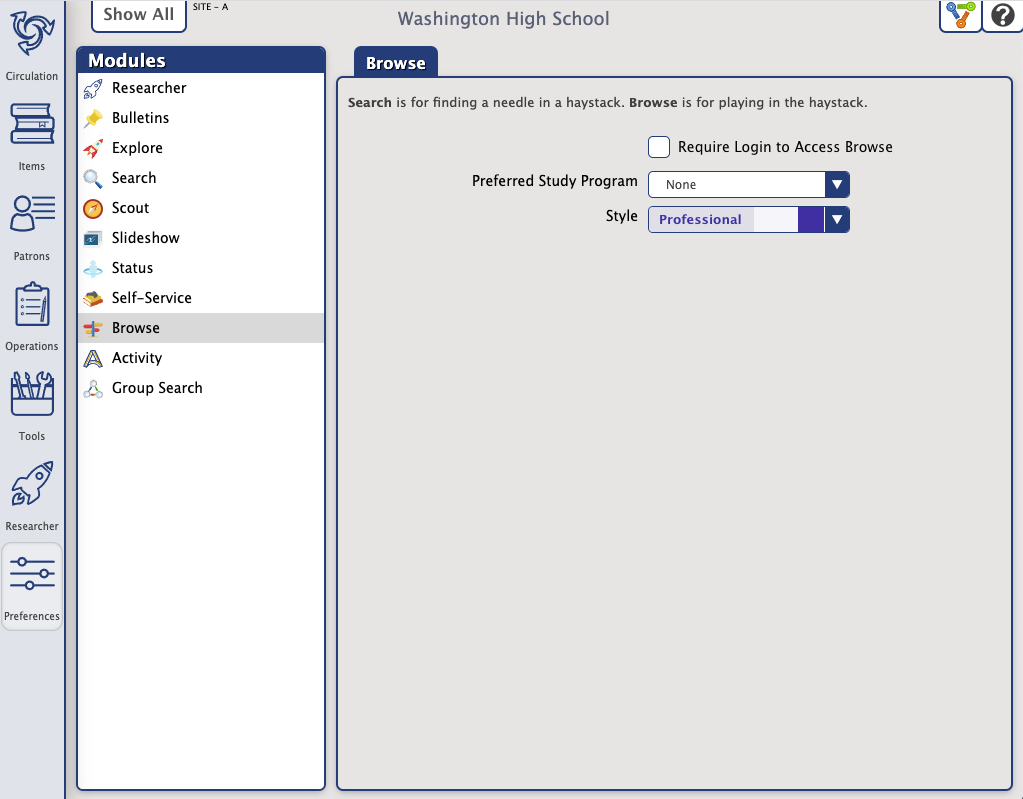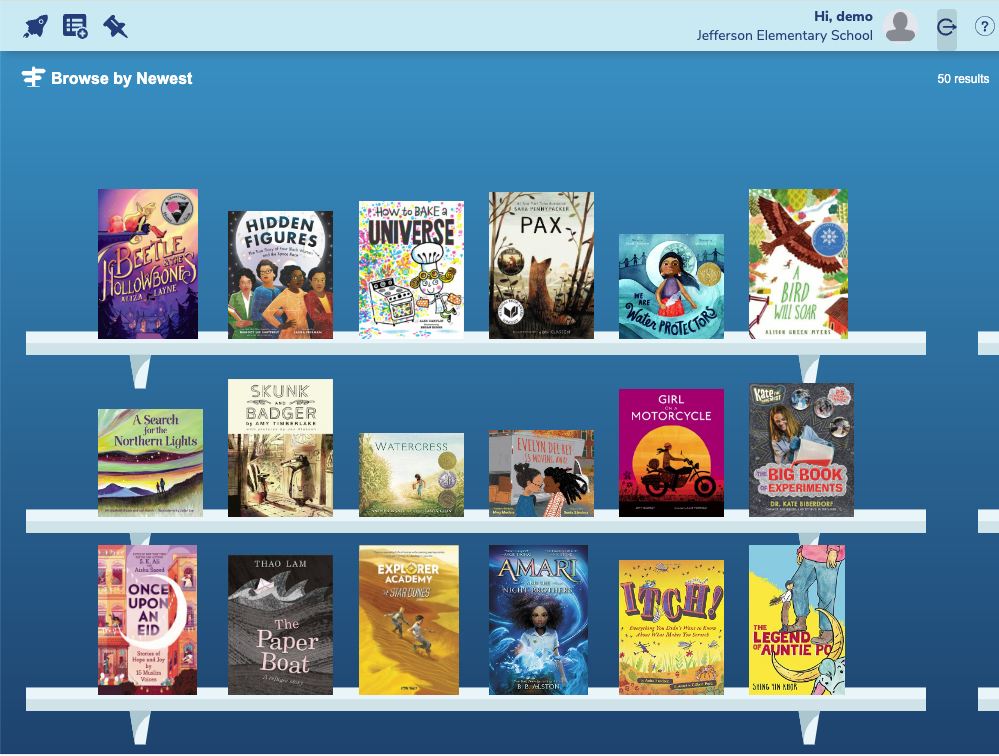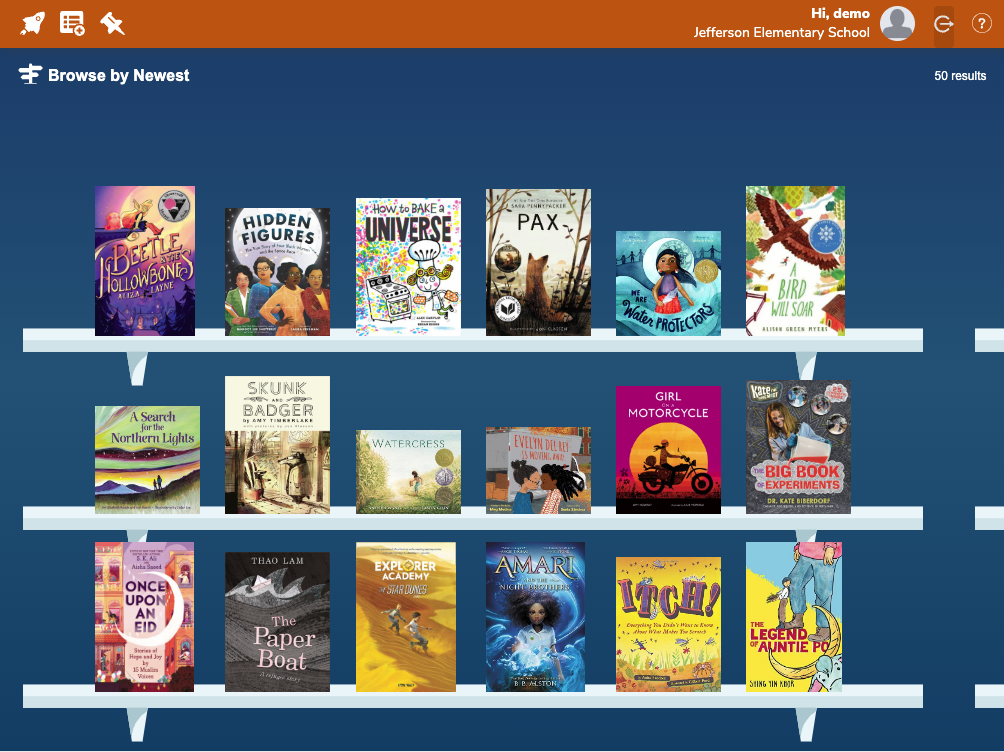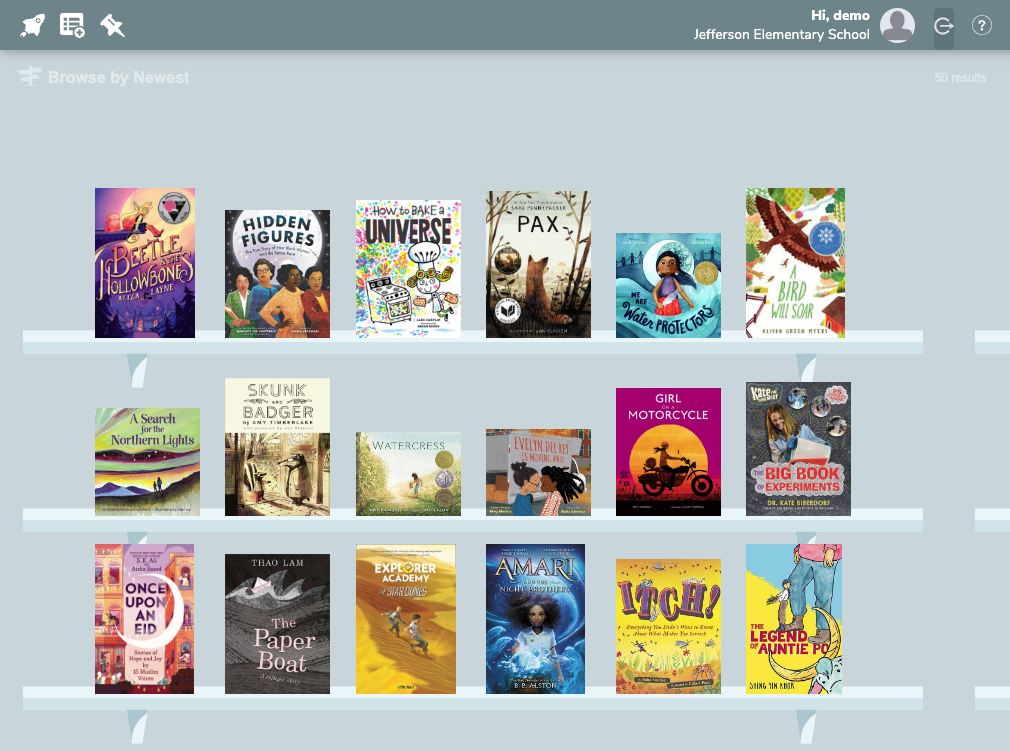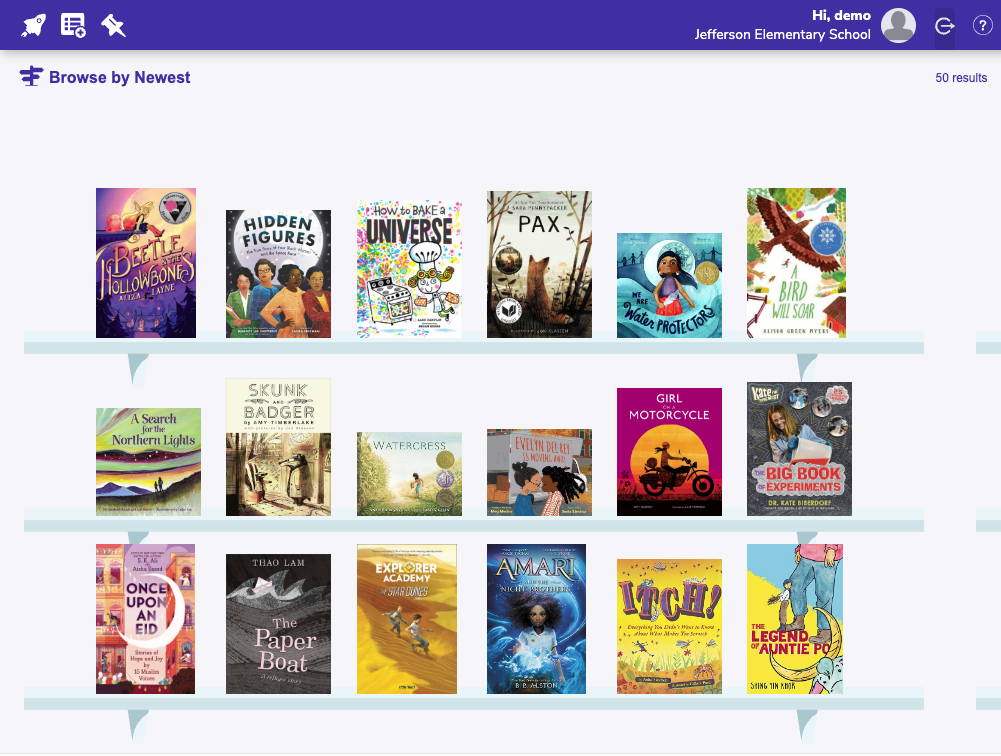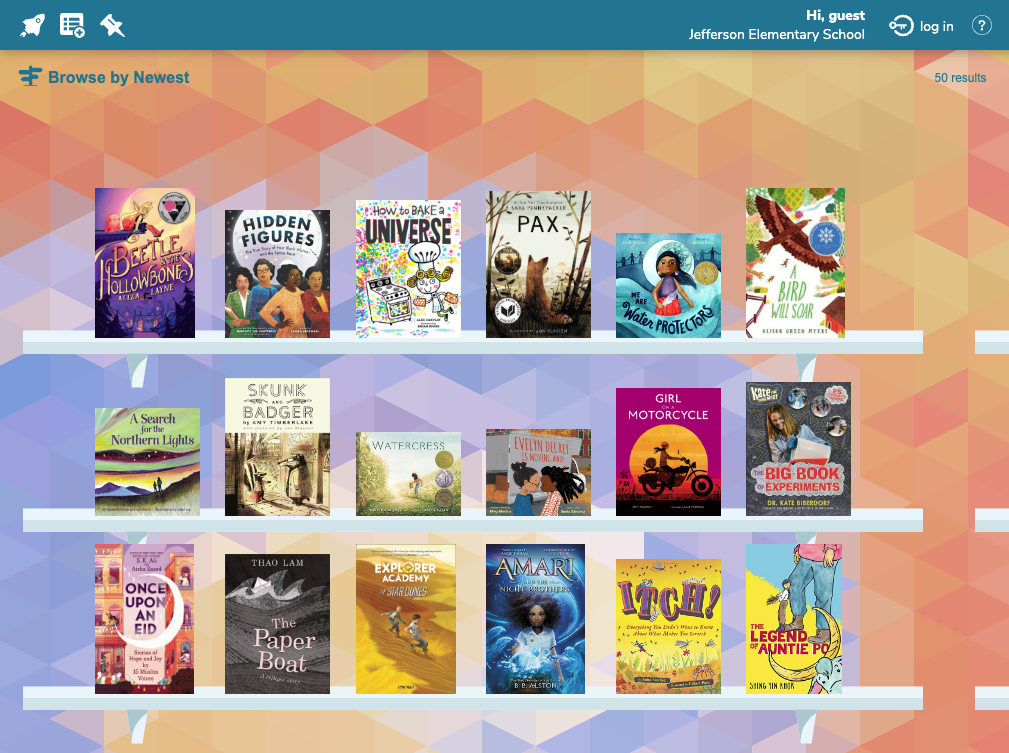How helpful was this page?
Related Blog Posts
Blog Posts
-
Winter storms–recompute due dates
created by
Jan 23, 2024
-
Cleaning up the grade table–Authority Control
created by
Apr 26, 2023
-
Make a calendar just for the senior class!
created by
Aug 02, 2022
-
When does an overdue item become lost?
created by
Mar 15, 2022
-
Setting rules–Patron Policy Preferences
created by
Mar 08, 2022
-
Seeing double (barcodes) on patrons and items?
created by
Feb 23, 2022
-
Automatic email notices... What are you waiting for?
created by
Nov 17, 2021
-
Winter (break) is coming! Are your period due dates set?
created by
Oct 20, 2021
-
Unused Barcodes: Reporting for Duty
created by
Sep 15, 2021
-
Introducing... FAQs!
created by
Jul 07, 2021
Manage your browse style and login settings in Preferences > Researcher > Browse.
Require Login to Access Browse
When checked, users will be asked to log in when they open Browse.
When not checked, will only be asked to log in when they try to place an item on hold or add it to a list.
Preferred Study Program
The selection made from this drop-down menu determines the default study program when Browsing by Study Program:
- None
- Accelerated Reader
- Reading Counts
- Fountas and Pinnell
- Lexile
- Guided Reading
Style
Choose a style for Browse. This can be different from the style used in other Researcher modules, such as Scout and Search.
Bubbly Ocean
Classic
Seafoam
Professional
Mosaic
Check your Researcher preferences, too. If Auto-Hide is enabled, titles that don't have any copies will be hidden from results in Browse.