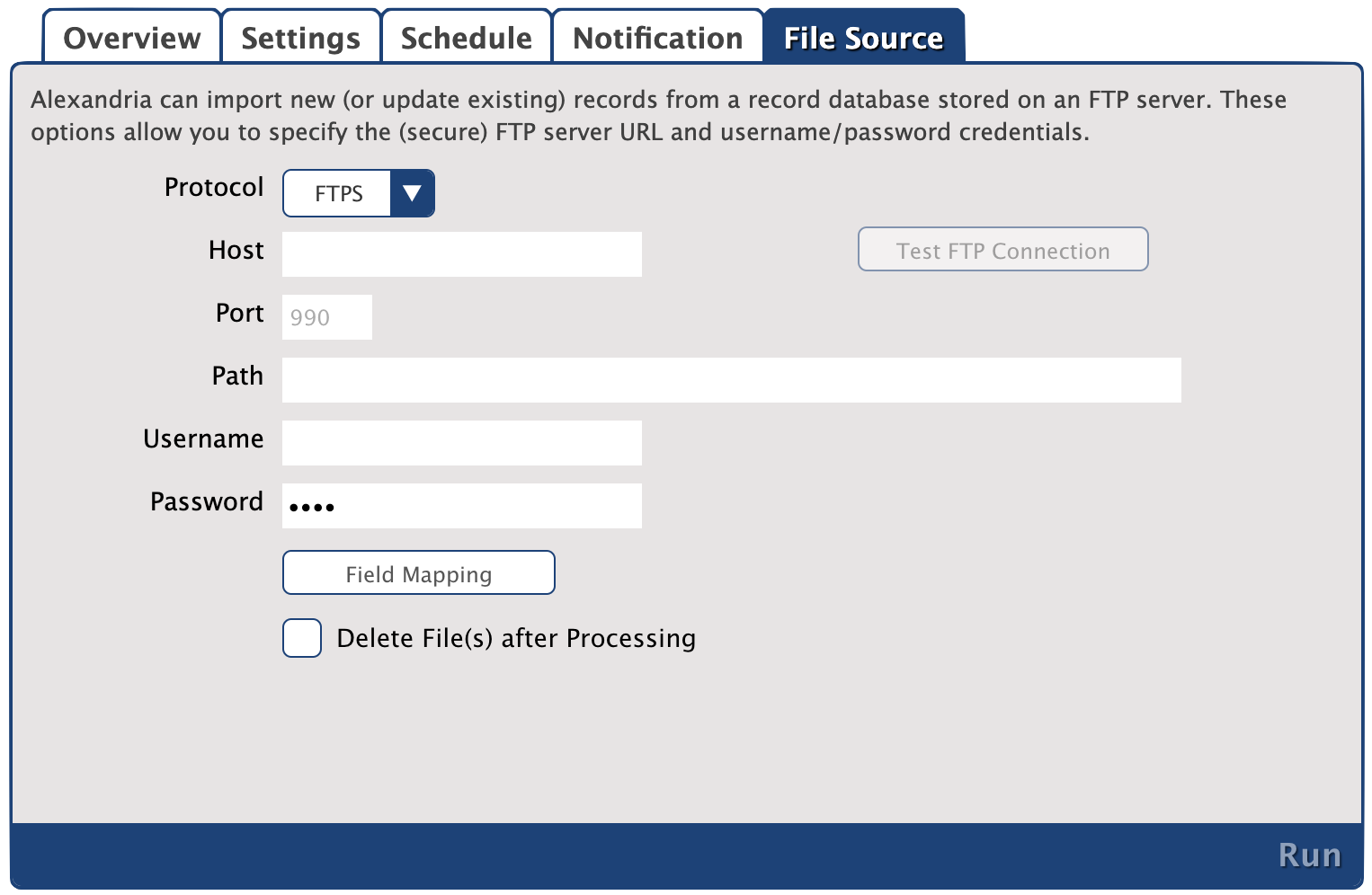How helpful was this page?
Related Blog Posts
Blog Posts
-
Say cheese! All about patron pictures
created by
Aug 10, 2022
-
Assigning policies–the complete guide
created by
Mar 23, 2022
-
Update title records with exports & imports? Yes, you can!
created by
Jan 19, 2022
-
Getting equipped: Cataloging items for your library
created by
Jan 13, 2022
-
Saved field mapping—Easy peasy imports
created by
Feb 10, 2021
-
As you like it—Import Headings
created by
Nov 30, 2018
-
Importing MARC Records from a Vendor
created by
Oct 19, 2018
-
New Copies? In Processing
created by
Oct 06, 2014
File Transfer Protocol (FTP) is a standard network protocol used for the transfer of computer files between a client and server on a computer network. In other words, scheduling a patron import from an FTP server is another way to automatically update patron information in your library. Use it in conjunction with GG4L or Clever to update information that might not be included in those syncs. FTPS is similar, except your data is encrypted and secure.
With this service, you'll be provided with a secure and private folder on COMPanion's FTP server. You can then upload files to that folder and transfer them to Alexandria through a patron import.
We only allow explicit FTPS transfers.
Explicit FTPS is a newer transfer method that allows for more flexibility in determining how secure the file is. Before a transfer starts, the client requests encryption information to see which data is secured. However, implicit FTPS encrypts all data and establishes a secure connection before the transfer.
Read about Patron Imports Best Practices!
Onboarding Process
Want access to COMPanion's FTP server? Here's what you'll need to do!
If you don't already have a SIS Integration package,
to add one to your library.- and they will send you a link to set up a username and password.
Once this has been completed, our Hosting Team will create a folder on our FTP server for you. We will send an email with a link to your folder.
You'll then need to work with your library or district tech to upload patron import files. Since we do not work directly with your SIS, this isn't within our area of support. It will be up to you and your district to get the files in the correct format to your hosted folder.
Check out Import Field Mapping and Import Tab-Delimited Records for information on Alexandria's file formatting requirements.- Once the file is in your folder, you can set up and schedulean FTP or FTPS import in Alexandria.