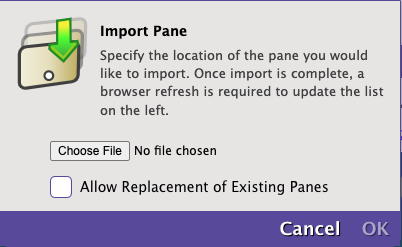How helpful was this page?
Related Blog Posts
Blog Posts
-
Your favorite things–Dashboard
created by
Mar 01, 2023
-
Level up your searching
created by
Sep 21, 2022
-
Customize Your Researcher Pane
created by
Oct 16, 2019
-
Genre explore—Search Strings and Explore Panes
created by
Mar 29, 2019
-
Update your Researcher pane!
created by
Mar 15, 2019
-
Sharing is Caring—Share Explore Panes
created by
May 11, 2018
-
Explore Icons—Gotta catch ‘em all
created by
Oct 30, 2017
-
Tell them about it—Explore Messages
created by
Oct 23, 2017
-
New Researcher icons!
created by
Apr 10, 2017
-
Holiday Icons
created by
Nov 30, 2015
This information has been moved to https://support.goalexandria.com/builder/explore-builder/#import
The Explore Builder allows you to import and export Explore panes. This way, you can share your creations with other libraries or librarians in your district or around the world.
Select Import Pane from the Explore Builder's primary Actions menu to import an exported pane (or panes).
Import Pane Settings
- Choose File. This opens your standard operating system explorer (i.e. finder) window; allowing you to specify the location of the pane(s) file you would like to import.
- Allow Replacement of Existing Panes. When this box is checked, imported panes will replace existing panes of the same name. When this option is not checked, all panes will be duplicated, even Global panes; however, duplicated Global panes are no longer considered Global and will no longer be affected by the Show/Hide Global Panes control.