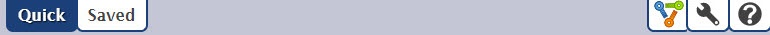How helpful was this page?
Related Blog Posts
Blog Posts
-
Winter storms–recompute due dates
created by
Jan 23, 2024
-
Keep track of items on display
created by
Nov 02, 2022
-
Keeping track of patrons: Account expiration dates
created by
Jul 06, 2022
-
End-of-year tips: Managing patrons
created by
May 03, 2022
-
Are your Utilities running?—Take the right steps
created by
Feb 16, 2022
-
Analyze your collection—Mitinet and Titlewave
created by
Aug 06, 2021
-
Removing holds—Easy as 1, 2, 3
created by
Mar 10, 2021
-
Changing call numbers—helpful utilities
created by
Mar 03, 2021
-
Mystery, fantasy, classics—Adding genres
created by
Feb 24, 2021
-
My data!—All about archives
created by
Feb 17, 2021
Quick Utilities
Operations > Utilities > Quick tab
Quick utilities are basically templates: they do not store custom selection settings and are mainly used once or as a foundation for custom Saved utilities. Any modifications made to a particular utility are discarded immediately upon clicking on another category or utility title. However, if you would like to save the Quick utility you’ve just modified, click Create Saved Utility at the bottom of the Selected Utility pane. After adjusting the default title (optional), your new utility—including custom settings—will be added to the Saved tab.
Utilities are organized in categories. Select a category title to view the list of associated utilities in the Utility Selection pane on the right. You can further narrow your the list of utilities by entering a term in the filter bar. Once you've sufficiently narrowed your filter criteria, scroll through the Utility Selection list to locate and select the specific utility you'd like to view, modify, or run.
The settings in each tab vary per utility.