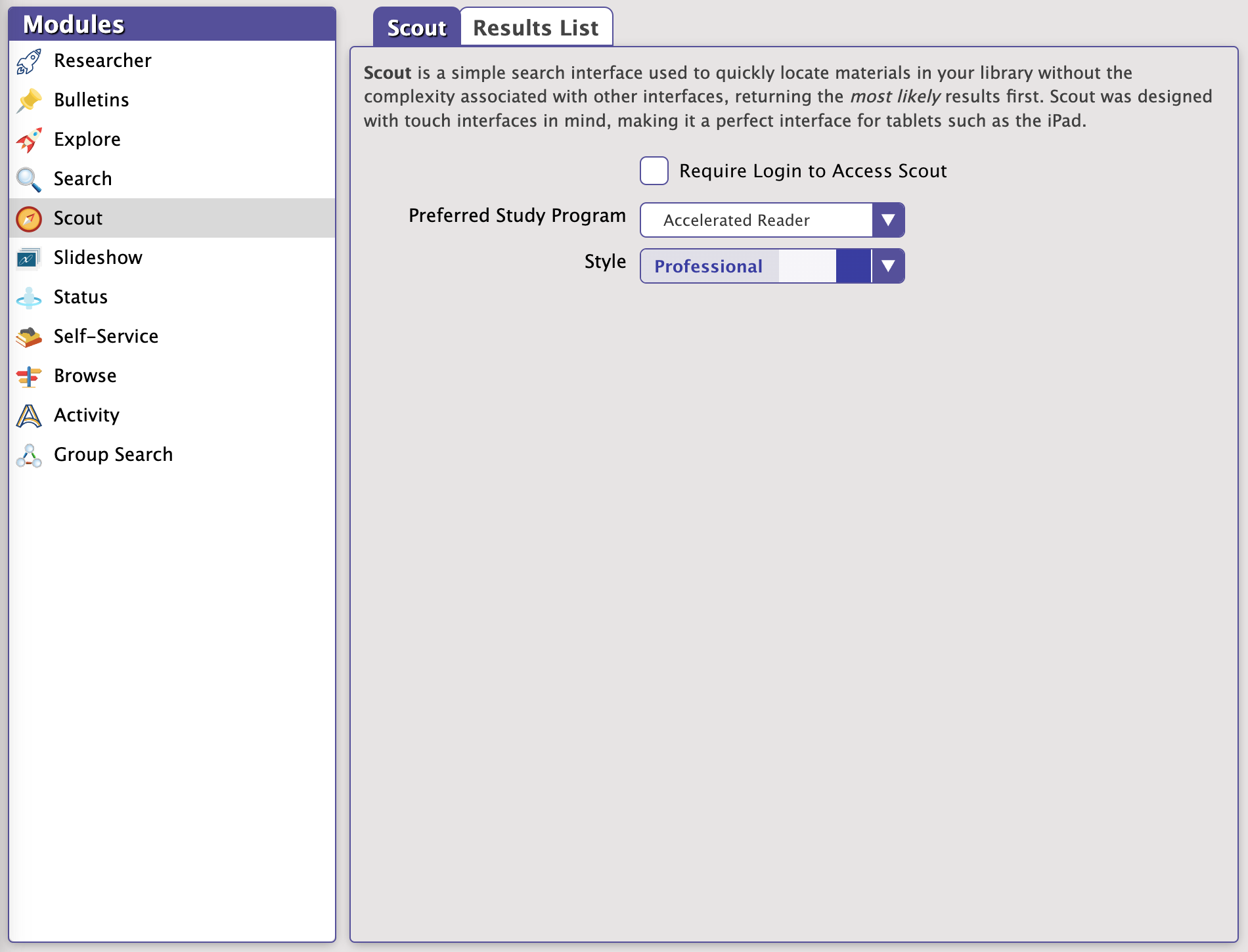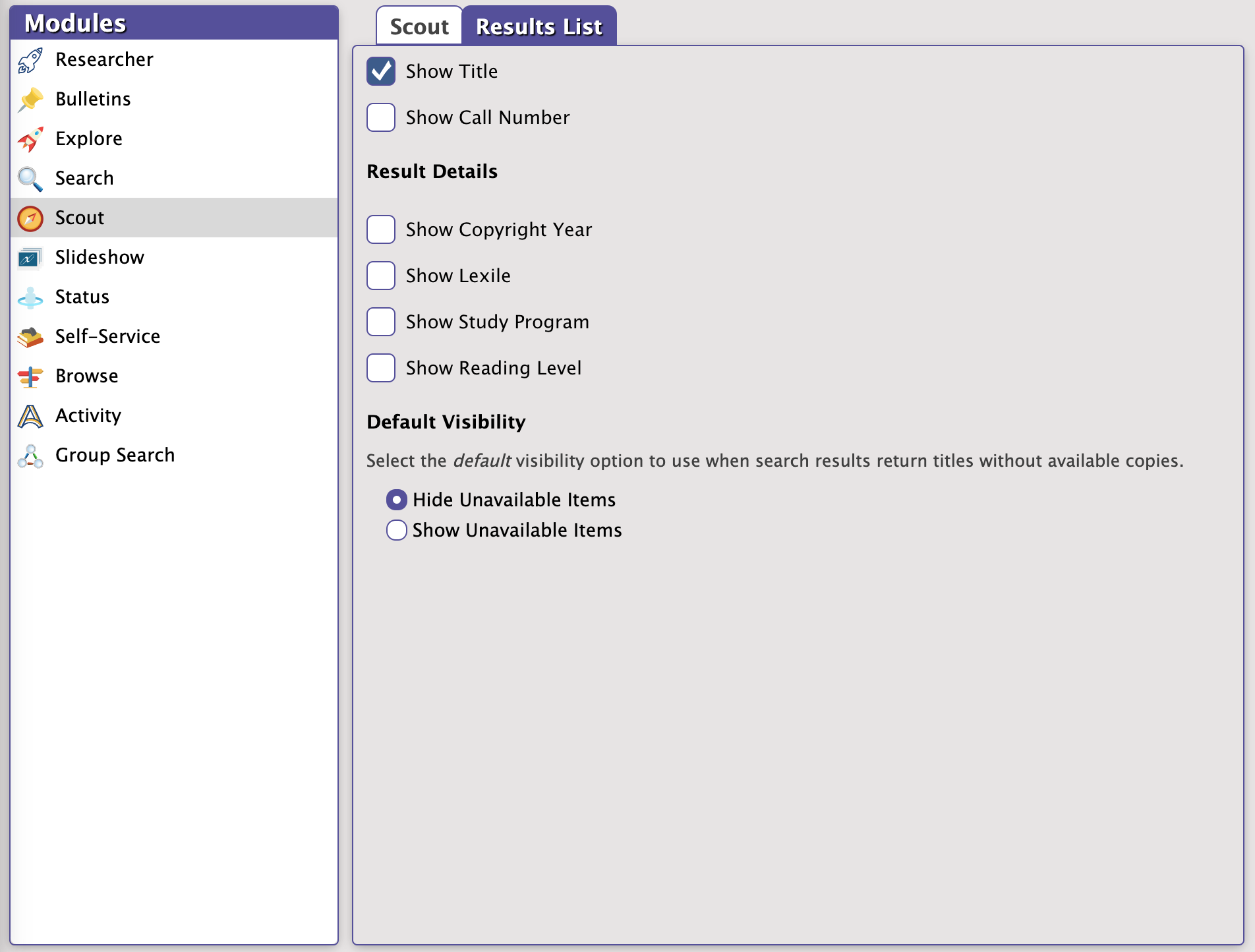How helpful was this page?
Related Blog Posts
Blog Posts
-
Winter storms–recompute due dates
created by
Jan 23, 2024
-
Cleaning up the grade table–Authority Control
created by
Apr 26, 2023
-
Make a calendar just for the senior class!
created by
Aug 02, 2022
-
When does an overdue item become lost?
created by
Mar 15, 2022
-
Setting rules–Patron Policy Preferences
created by
Mar 08, 2022
-
Seeing double (barcodes) on patrons and items?
created by
Feb 23, 2022
-
Automatic email notices... What are you waiting for?
created by
Nov 17, 2021
-
Winter (break) is coming! Are your period due dates set?
created by
Oct 20, 2021
-
Unused Barcodes: Reporting for Duty
created by
Sep 15, 2021
-
Introducing... FAQs!
created by
Jul 07, 2021
Scout Preferences
Tools > Preferences > Researcher > Scout SITE Preference
Scout is a simple search interface used to quickly locate materials in your library without the complexity associated with other interfaces, returning the most likely results first. Scout was designed with touch interfaces in mind, making it a perfect interface for tablets such as the iPad.
Settings
- Require Login to Access Scout. When checked, access to the Scout interface requires a valid patron Username and Password. Only check this box if you don't want the Scout interface open to the public. When unchecked, your online catalog is open to the public via your Data Station's IP address (or domain name), port number, and (optional) serial number, followed by “/scout”. See Accessing Alexandria for more information.
- Preferred Study Program. The selection made from this drop-down menu determines which study program is displayed in the Scout's result details (if the Show Study Programs box is checked in the Results List tab).
- None
- Accelerated Reader
- Reading Counts
- Fountas and Pinnell
- Guided Reading
Style
- Bubbly Ocean
- Professional
Results List
Tools > Preferences > Researcher > Scout > Results List SITE Preference
Settings
- Show Title
- Show Call Number
Results Details
These preferences toggle the visibility of the specified data in the item details in the Scout interface. For example, if Copyright Year is checked, the Copyright Year appears in Scout's item details.
- Show Copyright Year. When checked, the Scout interface will include an item's copyright year (if available) in Scout's item details.
- Show Lexile. When checked, the Scout interface will include an item's Lexile information (taken from the 521 tag, if available) in Scout's item details.
- Show Study Program. This preference determines whether your preferred Study Program information will appear in Scout's search result details. The study program shown is determined by the Preferred Study Program setting. Your study program information must be entered correctly in the 521 ( ; Fountas & Pinnell) or 526 ( ; Accelerated Reader and Reading Counts) tags; applicable study program information is generally stored in the 526_c tag. Reading level information can be accessed and modified in the Study Program subtab of Items Management. This preference ignores Lexile information; that value is displayed independently, determined by the Show Lexile preference (above).
- Show Reading Level. When checked, a reading program point indicator will appear in Scout's item details.
Default Visibility
This preference toggles the default state of the Hide/Show Out control in the Scout interface. For example, if Hide Out is selected, all materials currently checked out will be hidden from Scout's search results.
- Hide Unavailable Items
- Show Unavailable Items