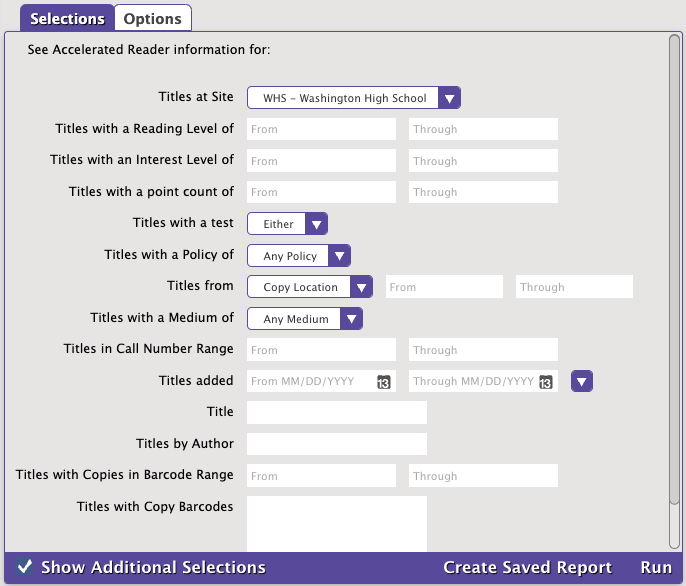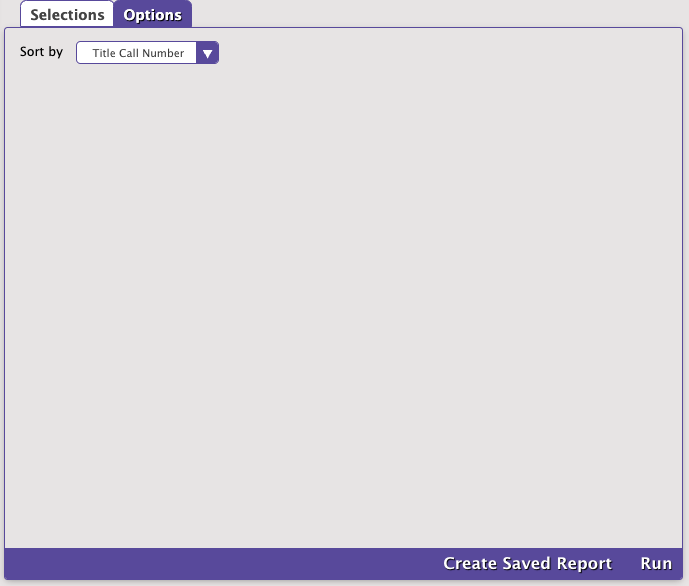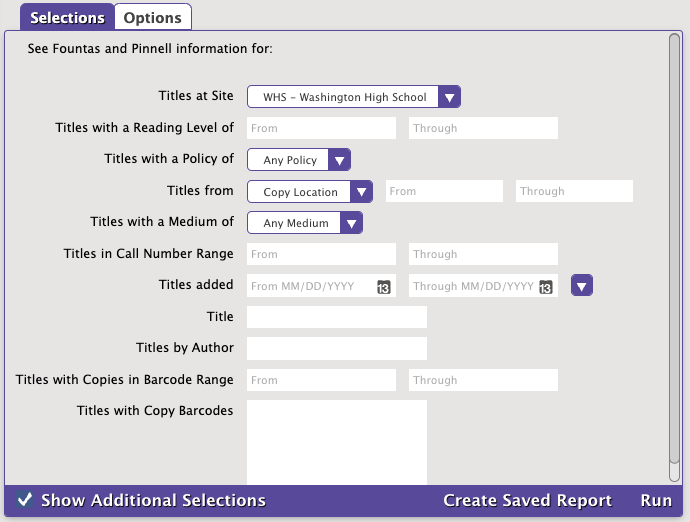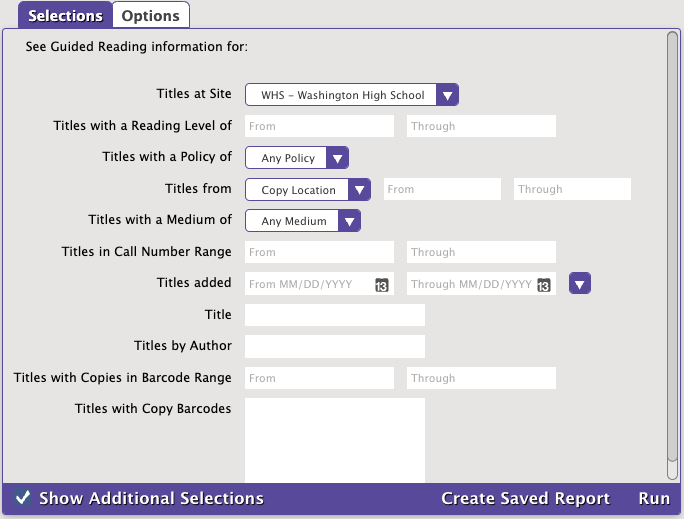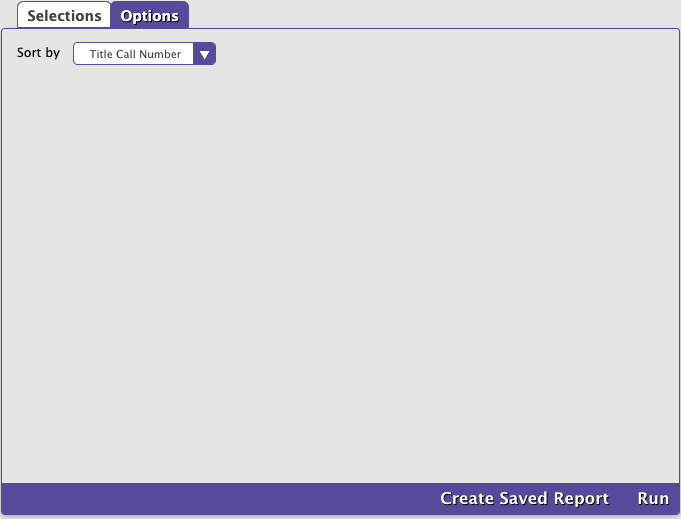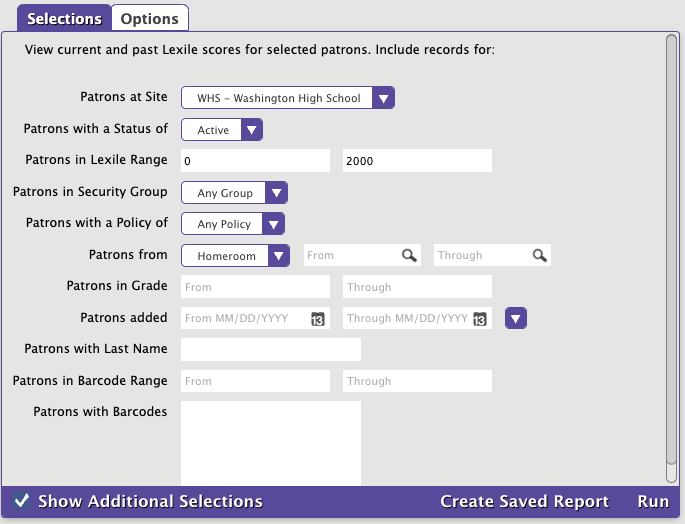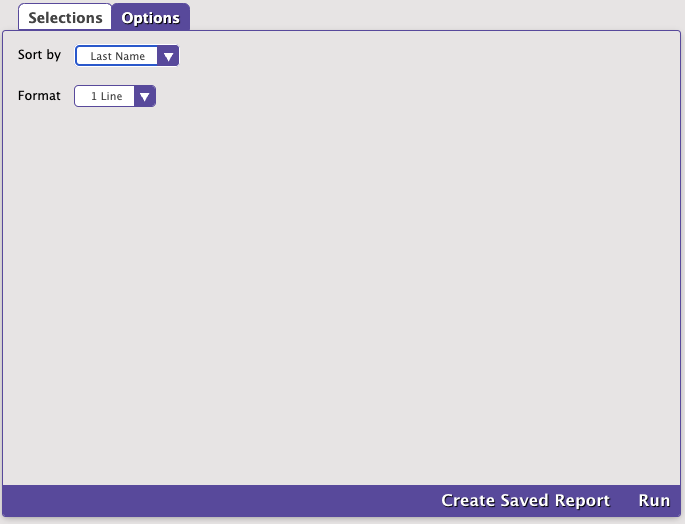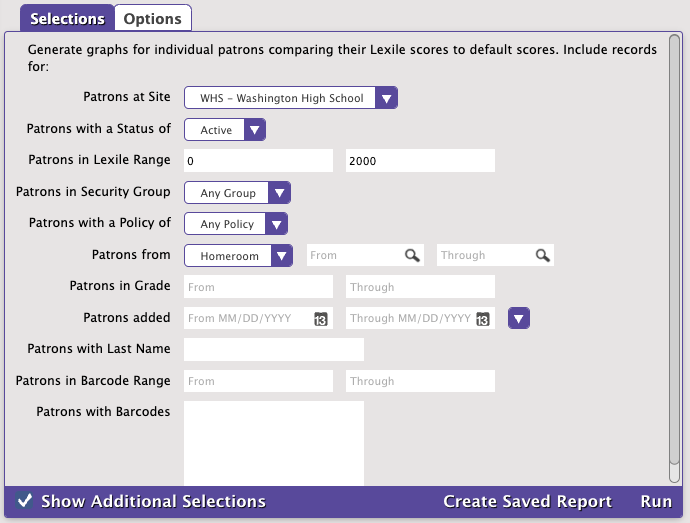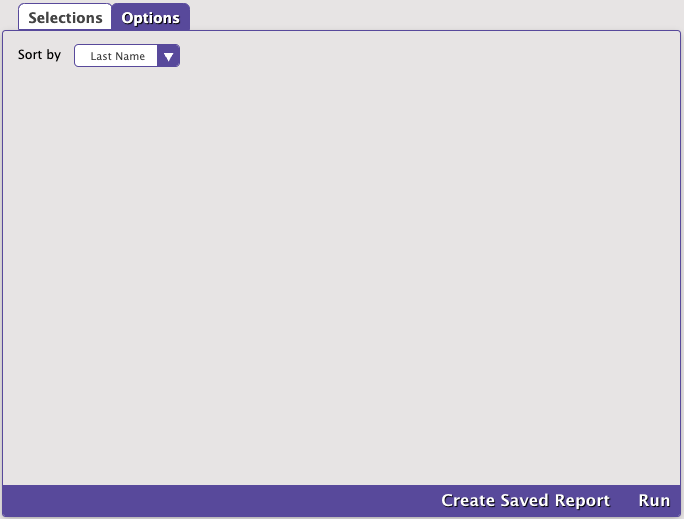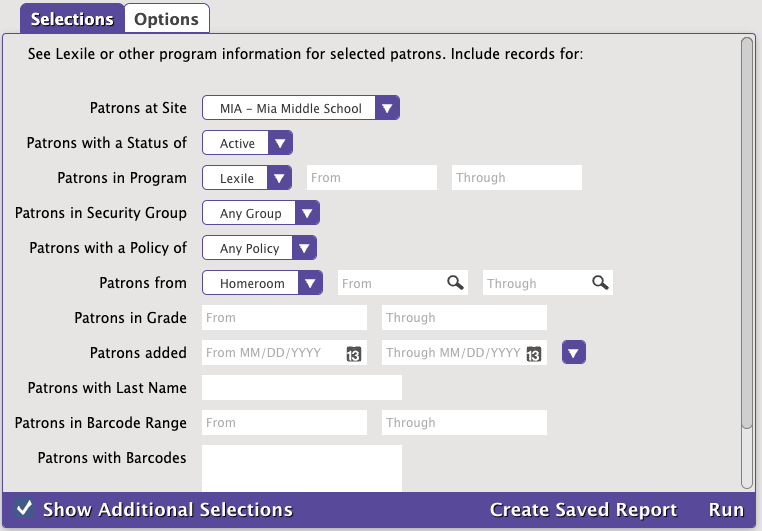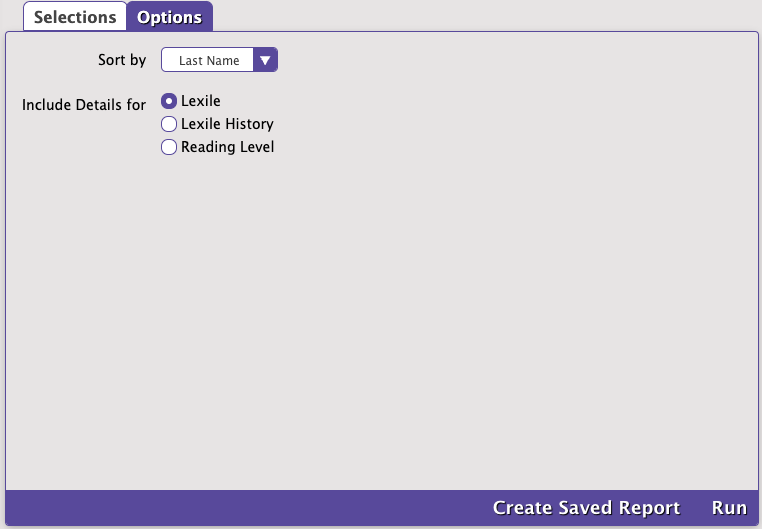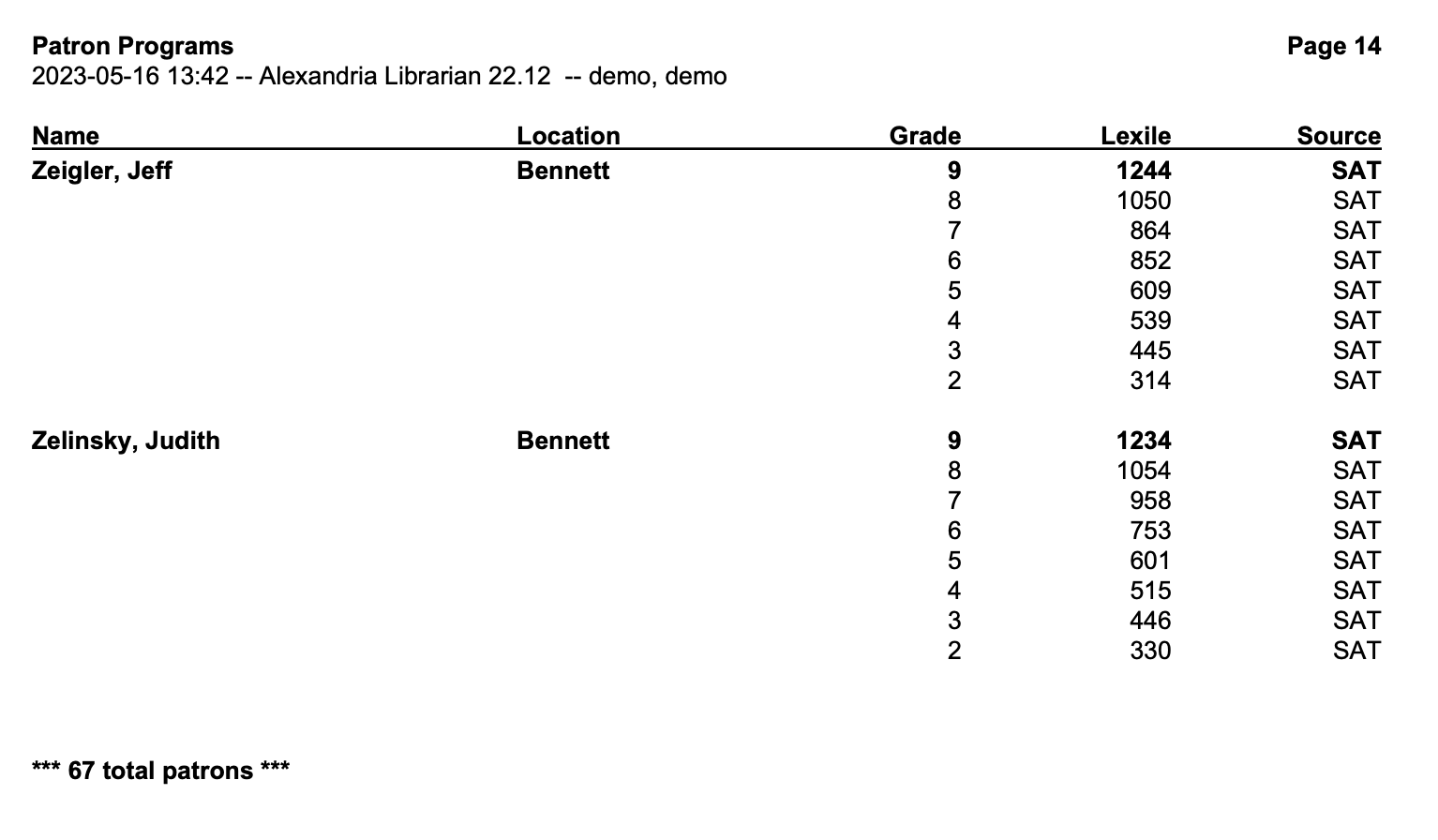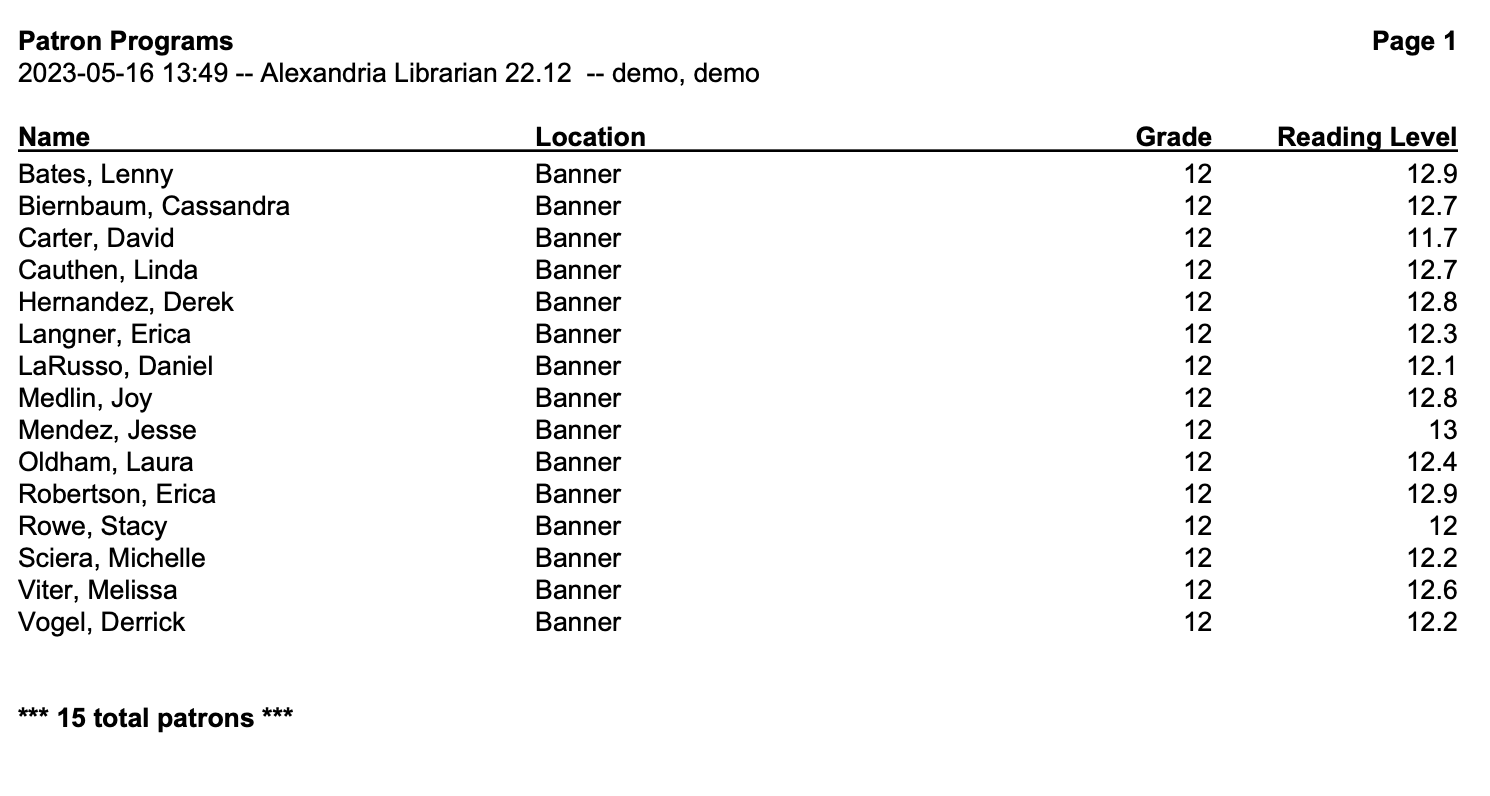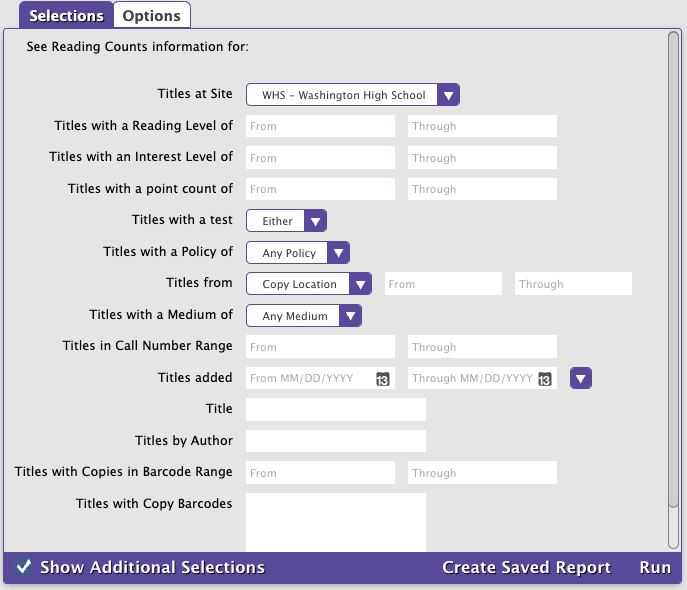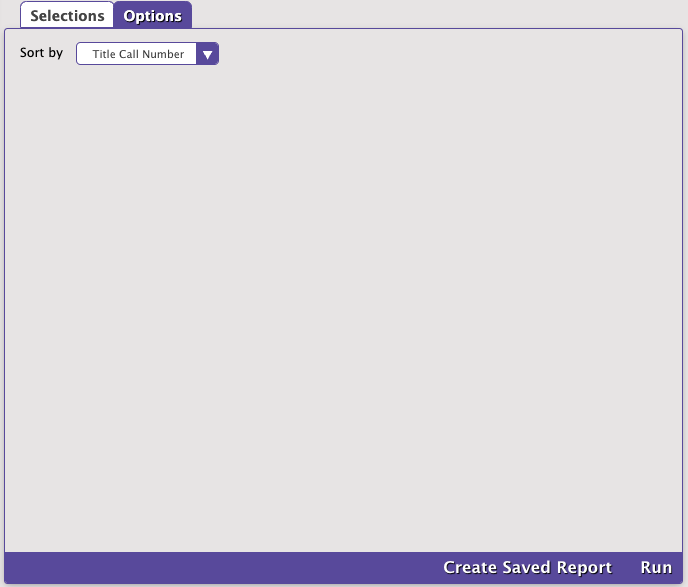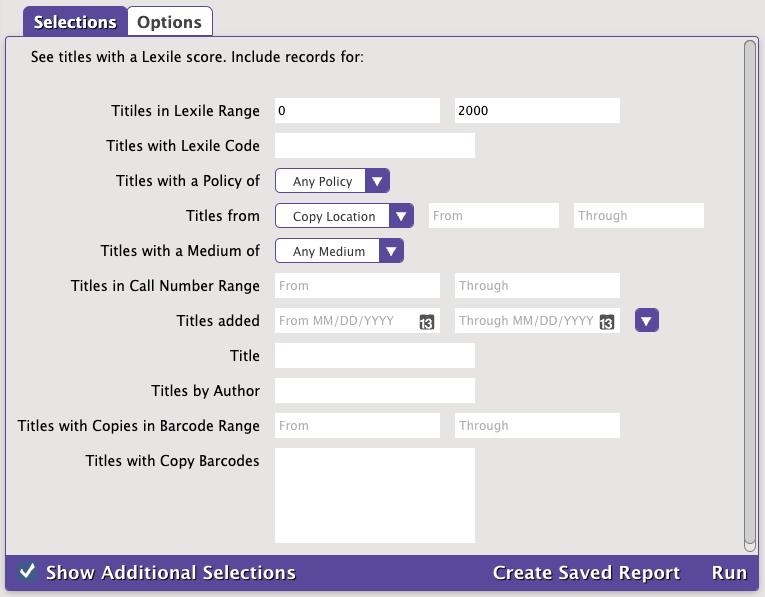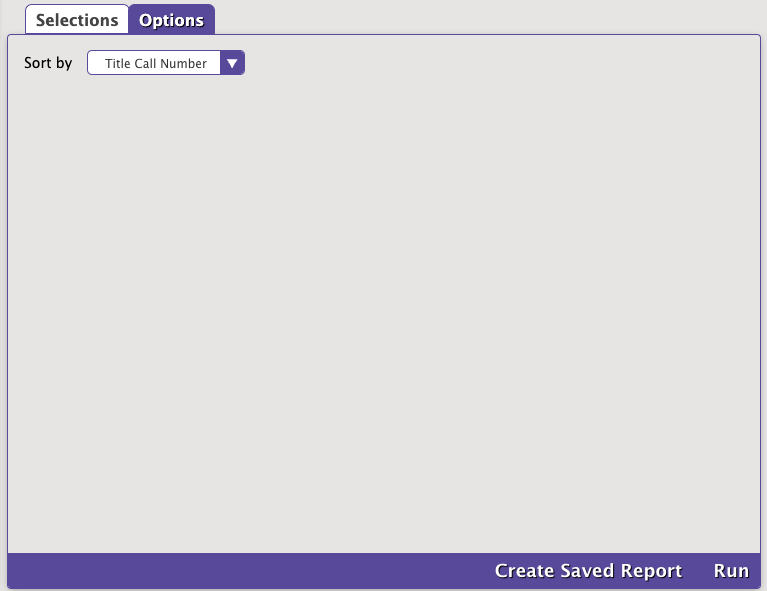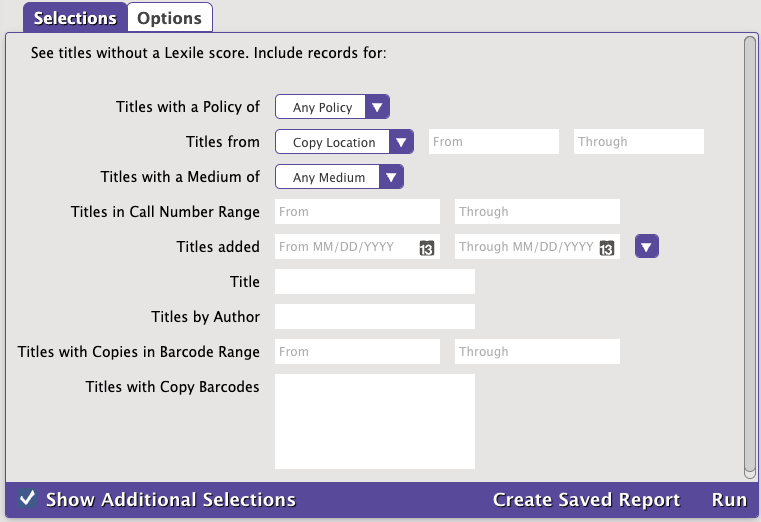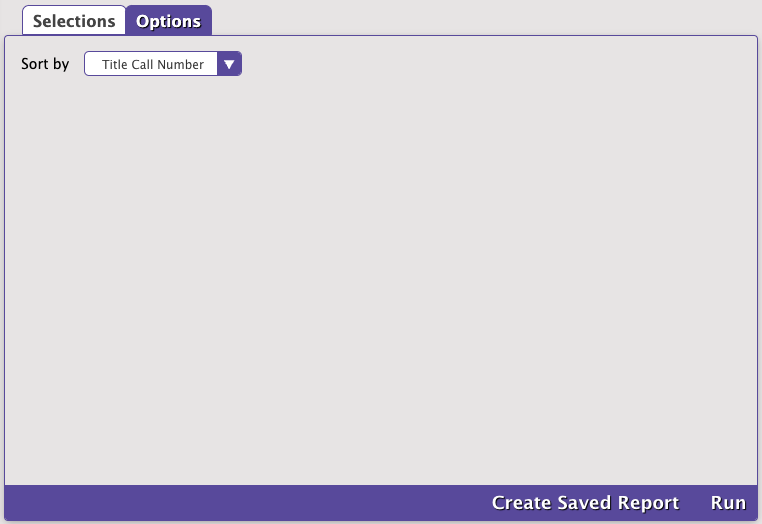How helpful was this page?
Related Blog Posts
Blog Posts
-
How to add reports in the new beta–you beta be trying it!
created by
Jan 16, 2024
-
Remind me with reports... for notes!
created by
Oct 04, 2023
-
Loaned Items Notice for teachers
created by
Sep 21, 2023
-
Summer tip: how to print library cards
created by
Jul 12, 2023
-
End-of-year reports
created by
May 10, 2023
-
Curate your collection–Stats with Super Summary
created by
Feb 01, 2023
-
How to share your district report standards
created by
Jan 18, 2023
-
Share your top titles
created by
Jan 10, 2023
-
Cash drawer report to the rescue!
created by
Oct 04, 2022
-
¿Hablas español?- Filter search results by language
created by
Aug 16, 2022
Use an import to update or add study program information to existing titles. Or, individually update or add a title's study program(s) on the Programs tab of a title record.
Operations > Reports > Study Programs
Accelerated Reader Information
Generates a list of titles with their Accelerated Reader points, reading levels, and test numbers
Fountas and Pinnell Information
Generates a list of titles and their Fountas and Pinnell reading levels
Patron Lexile
Generates a list of patrons and their Lexile scores
THIS REPORT HAS BEEN MOVED TO LEGACY and replaced by the Patron Programs report.
This report is only available to those registered for Expanded Lexile Services. If you're interested in adding this integration, contact our Sales Team.
Patron Lexile Graph
Generates a graph for each patron showing their Lexile scores over the years as well as default scores for comparison
Reading Counts Information
Generates a list of titles with their Reading Counts points, reading levels, and test numbers
Titles with No Lexile Score
Generates a list of titles that don't have a Lexile score listed in the 521_a MARC field