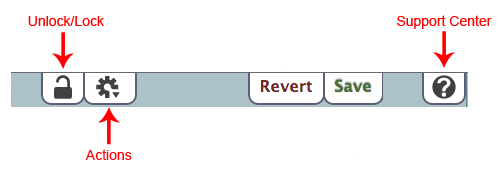Contents
The control strip at the top of Current Record pane contains the Save and Revert buttons, the Actions and the Support Center help icons, the Lock/Unlock icon.
Unlock / Lock
The Unlock / Lock means that before records can be modified, they must first be unlocked. This prevents an operator from making unintentional changes to the currently selected record. For example, the default state of the Tools ⇒ Activities tab is “locked”. When locked, records can be viewed but not edited. The Tools ⇒ Activities tab—and all corresponding tertiary tabs—will remain unlocked until you click the lock icon again or the window is closed.
Actions
KeepnTrack's Actions is where you can add a New Activity, Delete Activity, Delete All Expired Activities or Duplicate Activity.
Revert / Save
Once you've finished making changes, click Save to save the updated information, or click Revert to cancel your changes.
Operations Management
This is where past and future operations (reports, utilities, imports, and exports) are sorted and stored. You can view operation summaries and open, email, or download saved operations that have previously completed.
Support Center
Click the Help button to access a corresponding section of our online Support Center.