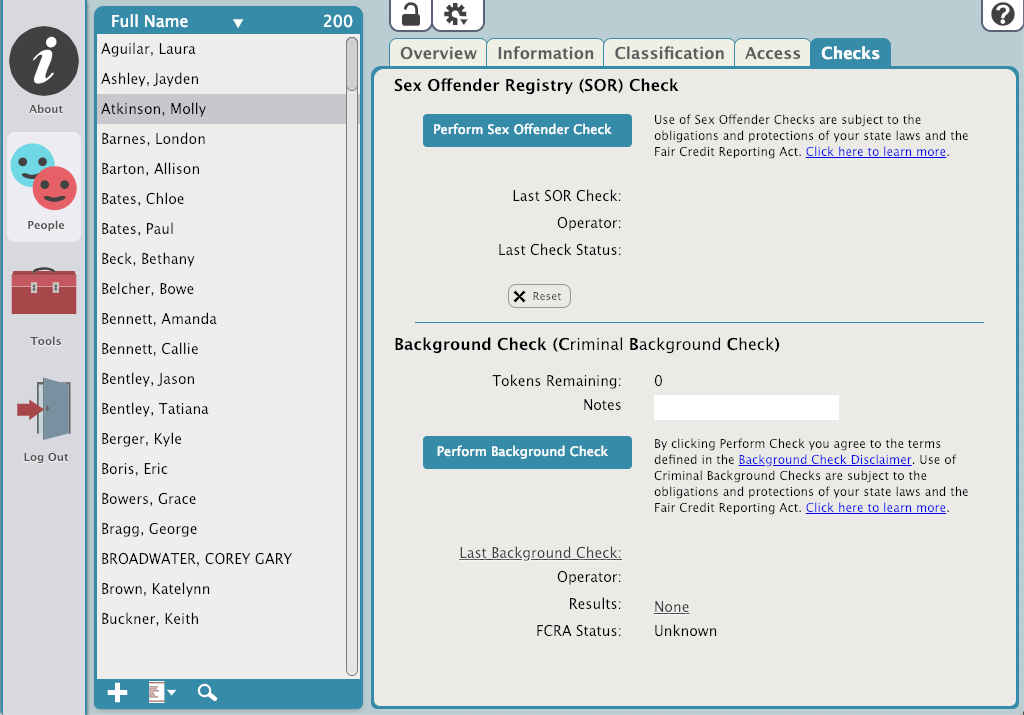Contents
The Checks tab is where you can run Sex Offender Registry and Criminal Background Checks.
Operators are often required to perform more in-depth and complete background checks than KeepnTrack's integrated Sex Offender Check currently allows. Using systems outside of KeepnTrack for criminal background checks wastes precious time and costs you additional money. Not only does KeepnTrack easily coordinate and manage such checks, they're generally of a higher quality than nearly all other third-party systems—covering the entire United States and not just your current state.
The use of Sex Offender Registry checks and Criminal Background Checks are subject to the obligations and protections of your state laws and the Federal Credit Reporting Act.
Sex Offender Registry (SOR) Check
Last SOR Check
Date of most recent Offender Registry Check. KeepnTrack does not keep a history of Sex Offender Registry checks, only the results of the last check.
Operator
Name of the Operator who ran Offender Registry Check.
Last Check Status
This field shows the results of the Last Check Status. One of three results will be displayed if an Offender Registry Check was ran. They are:Offender Identified, Access AllowedOffender Identified, Access DeniedNo Offender Records Matched, False Positives Recorded.
Reset
Resets all displayed data.
Criminal Background Check (CBC)
The data for these checks are aggregated from court-reporting agencies, departments of corrections, state and local sex offender registries, as well as national security websites. Some of our sources include:
- Department of Corrections
- Arrest records
- Warrant records
- Administrative Office of the Courts
- Sex Offender records with images for the entire United States
COMPanion sells “tokens” for this service; as long as your account has tokens available, you can perform criminal background checks.
Each time a background check is performed, KeepnTrack will deduct one token, create a history record for the selected person, and record the transaction information and results for each check. KeepnTrack also provides detailed transaction reports so you can see how your resources have been spent.
Please contact COMPanion at 1-800-347-6439 or email us at sales@companioncorp.com to purchase additional tokens.
Disclaimer
The provider of this information does not warrant the comprehensiveness, completeness, accuracy, or adequacy for any particular use or purpose of the information contained in this database and expressly disclaims all warranties express or implied as to any matter whatsoever. Provider will not be responsible for any loss or damage caused by the use of this data. Please be advised that many people share the same or similar names, and the same date of birth. Name and Date of Birth are not sufficient to establish identity. Generally, a fingerprint match is required to authoritatively identify an individual. Our service does not offer fingerprint information. Information may include records that have been expunged, sealed, or otherwise have become inaccessible to the public since it was last received from our data sources.
Tokens Remaining
This counter is used to display how many tokens you have remaining; it can't be modified by any level of account operator. When the Tokens Remaining number gets low, it's time to order more tokens.
Notes
A text field that allows you to enter a note that will display in Person Management.
Last Background Check
This field displays the date the last time a Background Check was performed.
Operator
Name of the operator who last performed a Background Check.
Results
Displays the result of the most recently run Background Check. The three possible designations are; Passed, Failed or Needs Review.
FCRA Status
Applicants are protected by the Federal Fair Credit Reporting Act (FCRA) when third-party information is used in the evaluation of their volunteer application. Applicants may either accept or deny consent for the use of background checks. If they deny consent, their application may be rejected based on that decision. If they accept, the information obtained is subject to the protections of the FCRA and any applicable state laws. This non-editable field shows if they have given or denied consent.