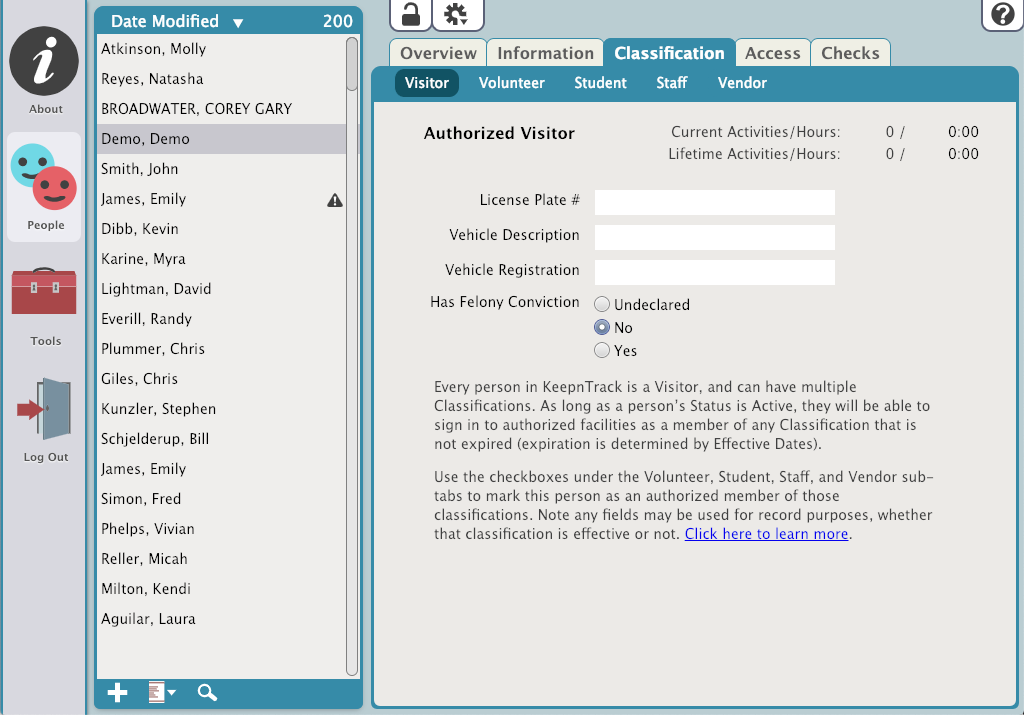Contents
The Classification tab gives information about the classifications assigned to this person. A person can have multiple classifications. There are five subtabs within the Classification tab. In each tab, select whether or not this person should have that classification.
Visitor
By default, every person in the KeepnTrack system is a Visitor; however, they can have multiple Classifications.
Effective/Expiration
Enter effective dates to mark a date in the future when this person can sign in under this Classification and an expiration date if they expire.
License Plate #
License plate of the vehicle that belongs to this person.
Vehicle Description
General description of their vehicle.
Vehicle Registration
State of registration for the vehicle.
Has Felony Conviction
The selected radio button denotes whether or not the person has a felony conviction.
Volunteer
Approved facility Volunteers (i.e. parents, student aides, members of the community, etc.).
Authorized Volunteer
Select if this person is an authorized volunteer. In order for them to sign in as a Volunteer, this box needs to be checked.
Effective/Expiration
Enter effective dates to mark a date in the future when this person can sign in under this Classification and an expiration date if they expire.
Volunteer Type
Drop down options for Volunteer types are set in Kiosk Preferences.
Application Notes
This field displays notes made on the Volunteer Application by the volunteer.
View Preferred Activities
Displays activities this person would prefer to volunteer for. These are set using the Activities tool and can be modified in Person Status.
Preferred Times
This is an editable field that displays the times the volunteer would prefer to work. This is an optional part of the Volunteer Application and can be modified in Person Status.
View Custom Fields
Shows any custom question(s) and answer(s) given by the volunteer in the application.
Student
Authorized Student
Authorizes this person to sign in as Student.
Effective/Expiration
Enter effective dates to mark a date in the future when this person can sign in under this Classification and an expiration date if they expire.
Student ID
The student's ID number.
Family ID
The Family ID can be used by an associate member of a family.
Teacher
The student's teacher.
Homeroom
The Homeroom for the student being viewed.
Grade
The Student's current grade.
Bus #1
The bus taken by the student.
Bus #2
This field is for a secondary bus.
Block Sign-Out
For emergency situations when you need to prevent anyone from signing the student out.
Allowed to be Signed Out By
This is a list of people who are authorized to sign the Student out. If the person signing the student out is in the KeepnTrack system, their picture will be displayed here. Learn More
Staff
Authorized Staff
Authorizes this person to sign in as a Staff member.
Effective/Expiration
Enter effective dates to mark a date in the future when this person can sign in under this Classification and an expiration date if they expire.
Staff Types
Drop down for the Staff types. Staff types are set in Account Preferences.
Hire Date
The date this person was hired.
Staff ID
The ID issued to this person.
Vendor
Authorized vendors for your facility (i.e. food services, book fairs, mail delivery, etc.).
Authorized Vendor
Authorizes this person to sign in as a Vendor.
Effective/Expiration
Enter effective dates to mark a date in the future when this person can sign in under this Classification and an expiration date if they expire.