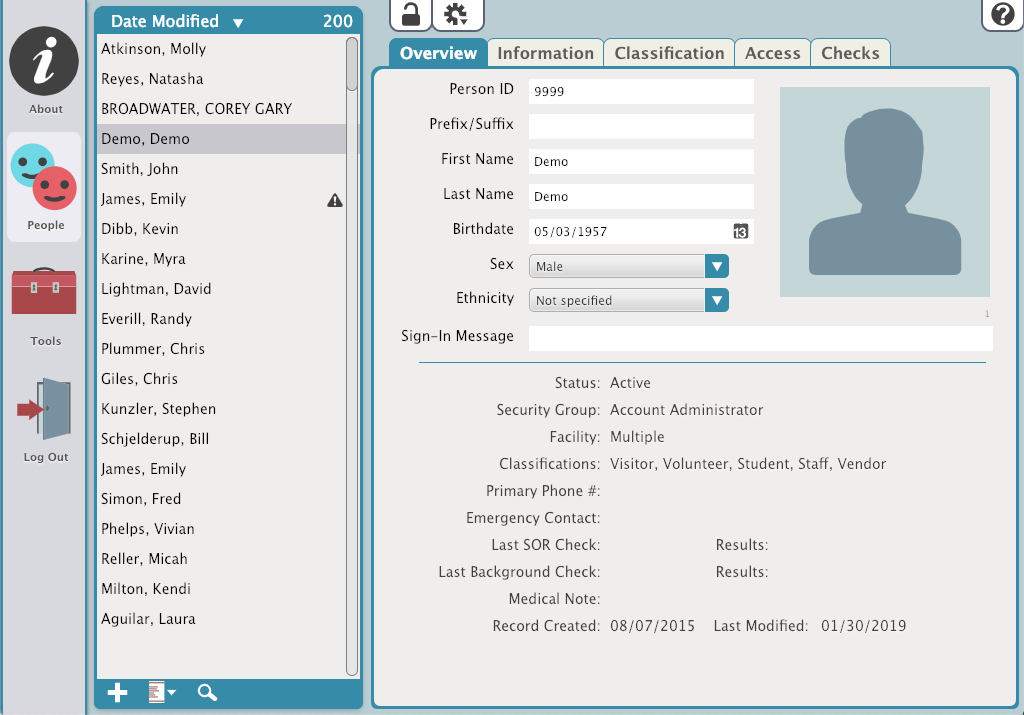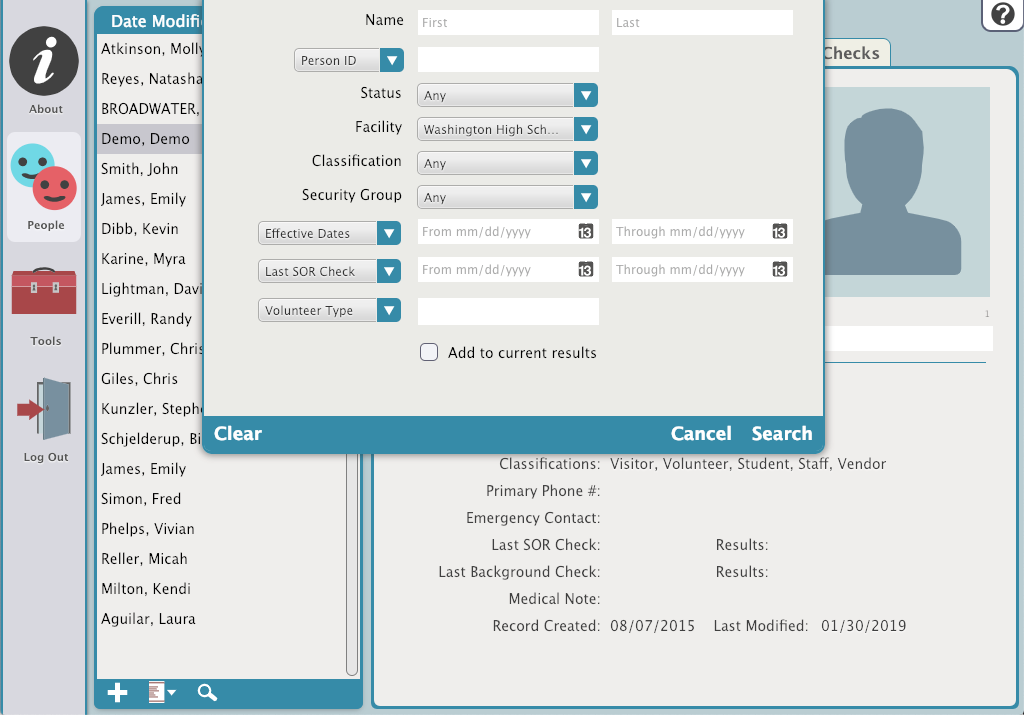Contents
People Management allows an Operator to add People, edit History, and update information. The left side is a list of people. The right shows the information associated with the person currently selected on the left. On the right hand there are tabs for; Overview, Information, Classification, Access, and Checks. Above the tabs are the control features Lock/Unlock, Actions, Revert, Save, and Help. Below the People list on the left you'll find the Add, Quick Search, and Search features.
Before you can make any changes, click the Lock icon to unlock the records.
Actions Menu
Click the Actions menu for the following options:
- Add Person
- Remove Person
- Scan ID
- Resolve Duplicates
- Resolve Duplicates by ID
- Add Picture
- Take Picture
- Remove Picture
- View Person History
- Add Person History
- Person Details Report
- Operation Management
Search
Click the Search icon below the list to locate a specific person record.