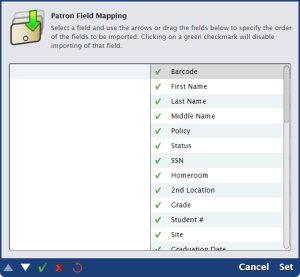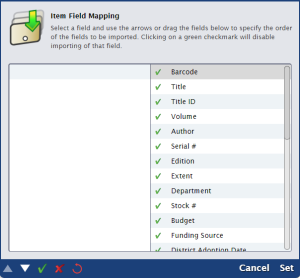Contents
Textbook Tracker automatically recognizes file headers created by other COMPanion software to correctly import files without you knowing anything about the contents of the data. However, when importing data from outside sources, relationships between fields may not be recognized, so it's important that you fine-tune the mapping before running the import. Use the Field Mapping dialog to specify where to import the data by mapping the fields in your database to the fields in the source data you’re importing. Data from the import file is shown on the left of the window, and Textbook Tracker field names are shown on the right.
Field Mapping is required for all tab-delimited import files that do not have a header.
Data is imported in sequential order. Select a field, then use the white arrows to move it up and down the list. Click the icon individual field to toggle between a check mark and an X, or click the icons in the controls below to set all to include or all to exclude.
Move the field up or down to correctly align the fields in the import file.
This field will be included in your import.
This field will be excluded from your import.
Restore field mapping settings to the default.
When you've finished matching Textbook Tracker fields to the information in your file, click Set.
Textbook Fields
While importing, Textbook Tracker looks for a header that contains a file designation of TT01 to specify textbook information.
#Limit is the character limit for that field.
| Field | Header | Type | #Limit | Notes |
|---|---|---|---|---|
| Barcode | 8000 | 15 | ||
| Copy Modified Date | 8004 | Export | 12 | |
| Copy Inventory Date | 8008 | Export | 12 | |
| Copy Accession Date | 8009 | Import/Export | 12 | |
| Replacement Cost | 8011 | Import/Export | 7 | Max: $99,999.99 |
| Purchase Cost | 8012 | Import/Export | 7 | Max: $99,999.99 |
| Copy Policy Code | 8013 | Import/Export | 4 | Policy code as specified in Preferences. |
| Copy Status | 8015 | Export | 1 | Integer representing Status. |
| Vendor | 8016 | Import/Export | 50 | |
| Copy Condition | 8017 | Import/Export | 4 | Condition code as specified in Preferences. |
| Copy Notes | 8018 | Import/Export | 500 | |
| ISBN | 8020 | Import/Export | 15 | |
| Funding Source | 8022 | Import/Export | 45 | |
| Copy Location | 8024 | Import/Export | 32 | |
| Volume | 8026 | Import/Export | 50 | |
| Copy Shelving | 8027 | Import/Export | 32 | |
| Copy Assigned Patron | 8028 | Export | ||
| Site Code | 8029 | Import/Export | 8 | Site code as specified in Site Management. |
| Title Last Modified Date | 8050 | Export | 12 | |
| Title Policy | 8052 | Import/Export | 4 | Policy code as specified in Preferences. |
| Title ID | 8063 | Import/Export | 30 | |
| Title Created Date | 8098 | Export | 12 | |
| Title Record Number | 8099 | Export | ||
| Author | 8100 | Import/Export | 500 | |
| Title | 8245 | Import/Export | 500 | |
| Edition | 8250 | Import/Export | 50 | |
| Publisher | 8261 | Import/Export | 250 | |
| Publication Year | 8262 | Import/Export | 4 | |
| Extent | 8300 | Import/Export | 500 | |
| Serial # | 8441 | Import/Export | 50 | |
| Stock # | 8442 | Import/Export | 30 | |
| Department | 8443 | Import/Export | 50 | |
| Budget | 8444 | Import/Export | 30 | |
| State Adoption Date | 8445 | Import/Export | 12 | |
| District Adoption Date | 8446 | Import/Export | 12 | |
| General Note | 8500 | Import/Export | 3000 | |
| Materials Note | 8501 | Import/Export | 3000 |