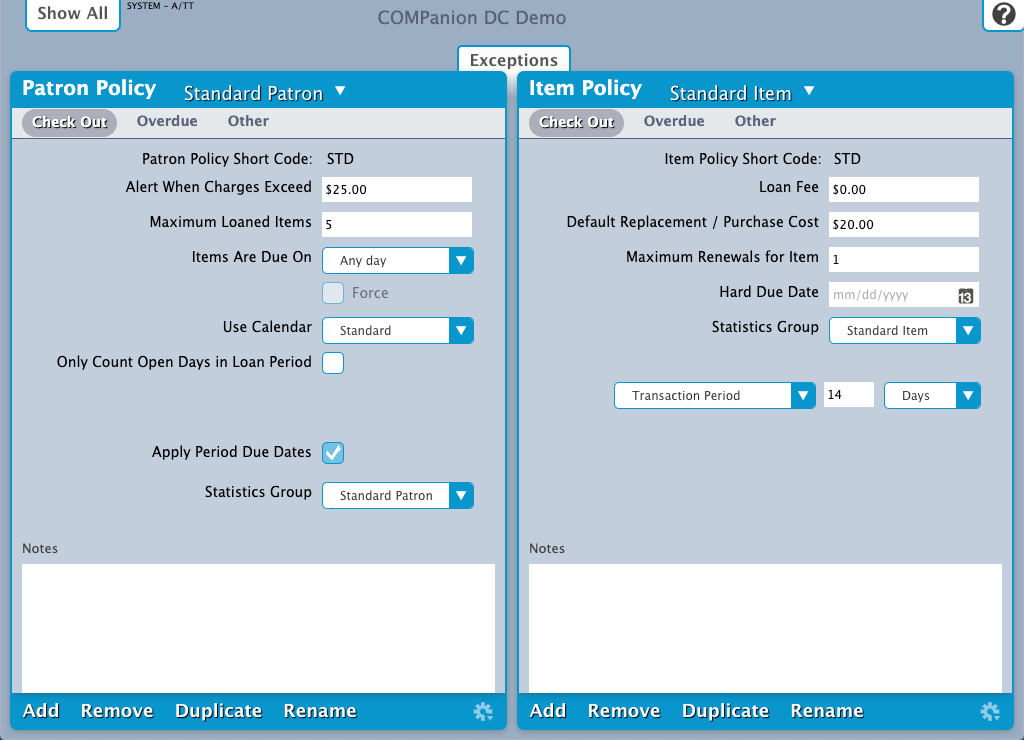Contents
Policies
Using Policy Preferences
The Policies window is divided into two distinct sections that function independently of one another and allow you to create or customize the settings of a particular Patron or Item policy.
An operator can move through any of the subtabs located at the top of the window (Check Out, Overdue, and Other) at any time, no matter the current mode (i.e. Standard or Exceptions).
Read Policy Exceptions for more information and step-by-step instructions.