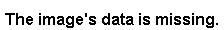February 18th, 2020
We've revamped the way reservations are placed with an easier way to select your date range. Take a look at the new updated dialogs and instructions!
Version 7
Check out our simple instructions for placing a reservation in Librarian, which includes information on shortcuts you can try out.
| Tip |
|---|
The amount of reservations a patron can have and whether they're restricted by site is determined by Patron Policies, and the maximum amount of reservation days and the number of days required between reservations are determined by Item Policies. |
Version 6
The Reservations interface hasn't changed in version 6. But do you need a quick refresher on how it works? Go through our instructions on placing reservations in v6.
If you place a reservation on a single copy and use Search for Item by Title, enter the "=" command in the command line afterwards to bring up the Place Reservation dialog.
Let us know what you think and how the updated interface is working for you!
| Info |
|---|
The improved Reservations interface is only available on version 7. Still on version 6? Learn about switching! |