| Content Column |
|---|
| tabbed-blocks | tabs |
|---|
| id | 212204636 |
|---|
| | Content Block |
|---|
| name | Textbook Tracker 7 |
|---|
| id | 212204620 |
|---|
| Your success is our top priority. We want your switch to Alexandria Textbook Tracker 7 to be as easy and straightforward as possible — once you've switched, you can't go back! So before you start the process, let's go over all the things you need to know. | Note |
|---|
In order to provide the best possible experience, we are encouraging all Textbook Tracker 4 customers to switch to Alexandria Textbook Tracker 7 by summer 2021, when v4 will no longer be supported. This will allow us to adjust to new industry standards and changes for many years to come! |
| Panel |
|---|
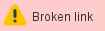
Learn the differences and try the demo. |
Why Switch?In general, switching to Textbook Tracker 7 will give you enhanced performance and stability, improved system security, reduced downtimes, and improved system communications. It's entirely web-based and can be used independently or in conjunction with Alexandria Librarian. (Psst... this means no more pesky installed client workstations!) Interfaces are cross-platform and accessible on both Macintosh and Windows operating systems via HTML5-compliant web browsers, such as Chrome, Firefox, Safari, and Edge. Textbook Tracker 7 is also accessible on most laptops, tablets, and other mobile devices. The newer version also comes with an improved interface and new features. Here are some exciting things you can do in v7: - Merge two patron records together.
- Manage your patrons easily with SIS integrations like Clever or GG4L.
- Run reports with simplified options and selections, making the process easier and faster. Also, customizing label reports is so much better! You can choose what information to display, where it's displayed on the label, and whether it's bold, regular, or in color.
- Choose whether or not to include cover art when viewing, emailing, or printing Patron Details.
- Add a nickname for patrons who prefer to go by something else.
- Send individual Patron Details to multiple patrons at once through a report.
...and many more! We offer consistent updates and maintain helpful resources for v7.
Try it OutCheck out our v7 Textbook Tracker demo to explore the new and improved features yourself. Not sure how to do something? Read our Support Center documentation or contact Support for assistance.
Things to KnowIf you want to merge Alexandria Librarian and Textbook Tracker, we strongly recommend you first upgrade to Alexandria 7. Then you can upgrade from Textbook Tracker 4 to Textbook Tracker 7. This is because Textbook Tracker circulation and history is lost when the two systems merge, and this method ensures the loss only happens once in the process! | Tip |
|---|
Learn more about using Alexandria Librarian and Textbook Tracker together. |
If you have a Central Union catalog, be aware that you will only be able to have and circulate from paid, registered sites with Textbook Tracker 7. This does not include District Site Records. Before deciding to upgrade, you'll want to review your current available sites. If you are circulating from the District site, you will need to either purchase a subscription for the District or move the copies into one of the other registered sites in Textbook Tracker 4 before moving to Textbook Tracker 7. | Warning |
|---|
There is no direct conversion from Textbook Tracker 4 to 7. Read on to understand what can be converted. |
- Since the two programs use different data file structures, some things will not convert from Textbook Tracker 4 to Textbook Tracker 7. Here's some information on what will and what won't convert:
Textbooks. Textbook and copy records can be converted. However, current circulation (e.g. checkouts), circulation history (e.g. usage statistics), charge information, subjects, summaries, and cover art will not convert. But once you're set in v7, you can recreate circulation (e.g. checkouts) and charges. You can work with our Support team on printing reports in Textbook Tracker 4 before the move to retain a record of information that won't transfer. | Note |
|---|
After exporting textbooks and copies from v4, please allow our Conversions Team to work some magic on the file before you import it into v7. Fixing data that was imported without first going through our Conversions Team can be an expensive and time consuming endeavor. |
- Patrons. Patrons won't need to be exported from Textbook Tracker 4 if you will be merging your textbook data into an existing Alexandria 7 database. If you aren't merging into a current Alexandria 7 system, our Support team will help you either export your patron database from your existing Textbook Tracker 4 system or do a fresh upload from your Student Information System. Just like textbooks, circulation and patron history will not be transferred.
- Preferences. Preferences don't convert, so you’ll need to reconfigure calendars, security groups, policies (transaction periods, charge amounts, etc.) and more.
- Reports and utilities. Saved reports and utilities won't transfer.
- Call Numbers will be moved into the new "Department" field during the conversion. Why? Call Numbers are a library system of organization that generally isn't applicable to textbooks, and we found that most of our users do not use it. If you used the Call Number field in Version 4 for a specific purpose, you will want to determine the best new spot for this information. Department is only a placeholder for this information so that it is not lost during conversion.
- The Copy ID field is no longer available (Copy Location and Copy Shelving are available for further copy identification).
- Some item field information may be truncated to meet v7 specifications. However, this will soon be updated.
- If you have Alexandria Librarian, textbooks don't count towards item license limits!
- Hosted Textbook Tracker 4 URLs will change. Don't worry—you'll keep your hosted user information. The only thing that will change is instead of having .textbooktracker.com at the end of your URL, it will be .goalexandria.com/tt.
Make the SwitchReady to start the process? Call your Account Executive at 1-800-347-6439 and let them know you want to make the switch. They'll go over your license and subscription options, and explain everything you need to know to make an informed decision. Then, if you want to proceed, they'll walk you through next steps. | Tip |
|---|
Now is a good time to also consider switching to Cloud-Hosting! That way, we take care of all of your archives, backups, updates, and more. |
|
| Content Block |
|---|
| Frequently Asked Questions
| Expand |
|---|
| title | If I'm on Textbook Tracker 4 and Cloud-Host with COMPanion, do I have to upgrade? |
|---|
| Yep. We're upgrading all hosted Textbook Tracker 4 customers to Textbook Tracker 7 over summer 2020! This will allow us to adjust for industry standards and changes for many years to come. |
| Expand |
|---|
| title | COMPanion handled our Alexandria upgrade. Is that also the case with upgrading Textbook Tracker? |
|---|
| Yes! Our support and conversions teams will schedule a time that works best for your school. We will help with exporting information, running reports, and setting up the new database. Support can also assist with adding students to the new system through either a SIS import or regular patrons import. |
| Expand |
|---|
| title | Will our checked out items remain checked out when we upgrade? We don't have a time when they're all returned. |
|---|
| Unfortunately, since Textbook Tracker 4 is quite a bit older, checked out items will not stay checked out when you upgrade. However, our support team can assist you in restoring some minor circulation. |
| Expand |
|---|
| title | Can you automate the sending of overdue emails in Textbook Tracker 7? |
|---|
| You sure can! Textbook Tracker 7 currently doesn't have an email report with only information on overdues. However, here are two alternatives that work just as well: |
| Expand |
|---|
| title | Do we have to make sure the patron databases are identical in Alexandria and Textbook Tracker before updating and merging? |
|---|
| The short answer is no, but here's more information: We recommend first upgrading to Alexandria 7 if you want to merge Alexandria Librarian and Textbook Tracker. If you've already done that and all of your patrons are in Alexandria Librarian, you don't have to worry about doing anything else because Alexandria Librarian and Textbook Tracker will share the same patron database. But if, for some reason, you have patron records in Textbook Tracker that aren't in your updated Alexandria Librarian, you'll need to export those records. |
| Expand |
|---|
| title | Can textbooks be blocked from appearing in Researcher results in Textbook Tracker 7? |
|---|
| Textbook Tracker and Alexandria Librarian don't share items, so textbooks won't appear in Researcher as long as you add them properly. Just be sure to add or import textbook records while in Textbook Tracker. |
| Expand |
|---|
| title | Where can patrons see a list of textbooks they have checked out in Textbook Tracker 7? |
|---|
| There are multiple ways patrons can get this information: - Show patrons how to log into Patron Status. They can then view a list of their textbooks on the Textbooks Out tab anytime.
- Email or print their Patron Details from Textbook Tracker's Circulation (works best for individual patrons).
- Consider setting up the Send Patron Details Email report in Textbook Tracker to run on a schedule (works best for multiple patrons). This will email all selected patrons a list of their checked out textbooks. (However, note that this will only include textbooks. If you want to send patrons a list of their checked out Alexandria items, you'll need to run the same report while in Alexandria.)
|
| Expand |
|---|
| title | Before upgrading, how soon do we need to finish the subscription renewal process? |
|---|
| For the upgrade, your subscription needs to be current or have a status of In-Processing. Contact our sales team at 1-800-347-6439 or sales@textbooktracker.com to talk about your subscription. |
| Expand |
|---|
| title | What should we do before upgrading to make the process smoother? |
|---|
| Check out the Things to Know section on the Textbook Tracker 7 tab for a list of things you'll need to consider and do before making the switch. |
|
|
|