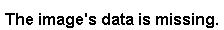August 3rd, 2020
The beginning of this school year is a bit different than usual, but you've got this! We've compiled some additional beginning-of-year tips to help you get your library running again. These will be especially useful if your school had to close or change procedures suddenly.
Overdue Items
Schools that didn't have an option to gather books before closing will have a lot of overdues. If this applies to you, there are a few things you can do to take care of this:
- Renew the items manually (use the RA Circulation Command to renew all for a patron).
- Change your fine rate to 0 in Item Policies.
- Run the Change Due Date utility (v7) | Fix Due Date utility (v6).
You also have the option of just waiting for patrons to return the items without doing anything else.
Charges
Run the Forgive Charges utility (v7 | v6) to prevent your patrons from being charged for books they had no way of returning.
Notices
Once you've adjusted due dates, send out a Coming Due Items Notice report to let patrons know their items aren't overdue but do need to be returned soon. If you chose to leave items as overdue, also send out an Overdue Items Notice report (v7 | v6).
Emails
If you turned off your Alexandria emails, you'll need to turn them back on. This involves a few things:
- Check Admin > Email (v7 | v6) to ensure the server settings are still correct.
- Go through your saved reports (v7 | v6) and reschedule ones that are still needed.
- Go to Preferences > Circulation > Circulation Settings and turn on Enable Automatic Email Notifications (v7 | v6).
Preferences
Ideally, you’ll have time to check your preferences settings every year, but this year in particular the way your patrons check books out may have changed. Remember to set up your calendars to reflect closed and period due days (v7 | v6). Next, you'll need to verify that your policies and a few other preferences are set up to properly coincide with your new checkout strategy. Take a look at Remote Checkouts for more information.
Don't forget to also go through the steps in our Beginning-of-Year Procedures (v7 | v6). As always, Customer Support is available at any time to help with getting your library running again! Call or email them at 1-800-347-4942 / support@goalexandria.com. Please be patient as we're working with limited staff this year.
| Info |
|---|
Still on version 6? Learn about switching to Alexandria 7! |