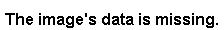September 28th, 2020
How long has it been since you've cleaned out your Z39.50 servers? ...months, years, decades? Don't worry, you're not the only one. Let's go over the basics of maintaining your list!
Keeping your collection of Z39.50 servers up-to-date allows you to use Title Assistant more effectively, which assists you in adding or updating title records. Clean out your list by testing and removing servers that no longer work.
Test Z39.50 Servers
First you'll need to test servers to see if they're currently working.
- Go to Preferences > Z39.50.
- In the list of servers to the right, highlight the Z39.50 server address you want to test. Hold down SHIFT while clicking to select multiple server addresses at once.
- At the bottom of the Z39.50 Servers pane, click the
Actions menu and select Test Selected Server.
- The server will either show as Available, Offline, or Unknown.
Remove Z39.50 Servers
Once you know the status of various servers, choose whether or not to remove them.
| Multiexcerpt include | ||||
|---|---|---|---|---|
|
| Note |
|---|
In 20.4, we trimmed down the COMPanion Default Set for improved maintenance. The updated set includes OhioLINK and Library of Congress. You'll need to manually remove servers that no longer work because restoring to defaults will only add back OhioLINK and Library of Congress if they were removed. It will not remove any servers you currently have. Since each library's needs are different and servers are constantly coming and going, we encourage periodically testing your servers and using the resources outlined on z39.50 Preferences to bolster and customize your own list. |
Which servers do you use that have been useful? Share with us in the comments!
| Info |
|---|
This tip is specific to v7. Still on version 6? Learn about switching to Alexandria 7! |