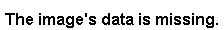November 29 2021
"Miss Honey, I got an email that I have some overdue books, but I can't find them! I don't even remember what they look like..."
Does this sound familiar? Well, Miss Honey decided to update her Overdue Items Notice report to include cover art, and you should too! Including the cover art with your Overdue Items Notices can help students and parents/guardians find the items easier, which means getting items returned and back on the shelves sooner.
The Overdue Items Notice report generates notices for overdue items for groups of patrons. The cover art is available for print, mail, and email notices, depending on which format you want to use.
To create a saved Overdue Items Notice report to automatically format emails:
- Select the Overdue Items Notice report.
- Choose your desired Selections.
- Under the Options tab, select the format as Email. You can select Primary Email Only, if you just want the emails to go to the patron, or you can select Primary & Other emails, to send notifications to parents/guardians as well.
- Don't forget to check Include Cover Art!
- Click Create Saved Report.
| Info |
|---|
If you already had the Overdue Items Report saved before the cover art selection option was available, you will need to delete your existing saved report and recreate it now with Include Cover Art selected. |
You can read more about Overdue Items Notices, Email Notices, and Saved Reports, or reach out to our support team with any questions at support@alexandriacorp.com.
| Section | ||
|---|---|---|
| ||
Tell us how we're doing! Fill out our Support Center Content Feedback to let us know how we can improve our Support Center. |
| Info |
|---|
Overdue Items Notices with cover art are only on version 7! Learn about switching to Alexandria 7! |