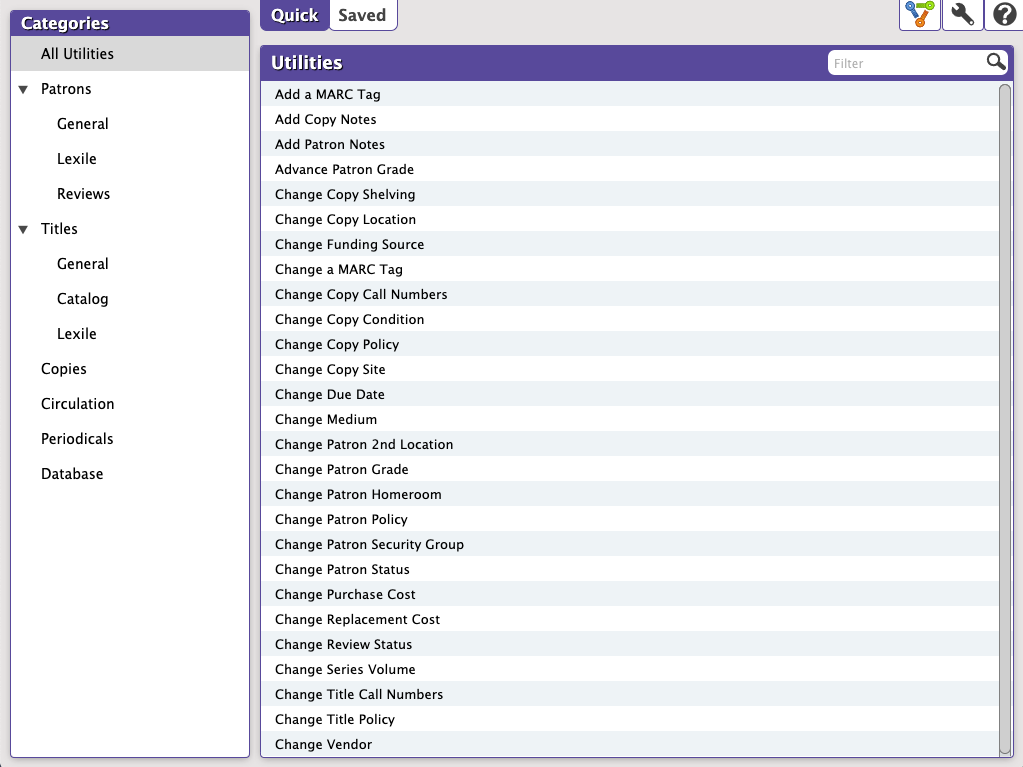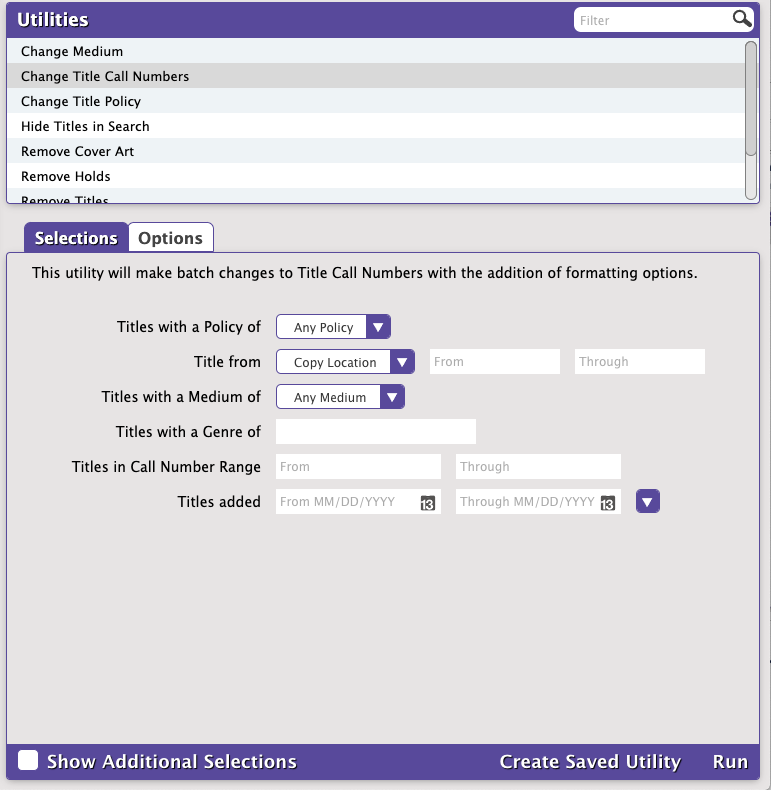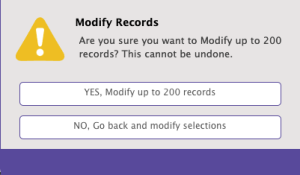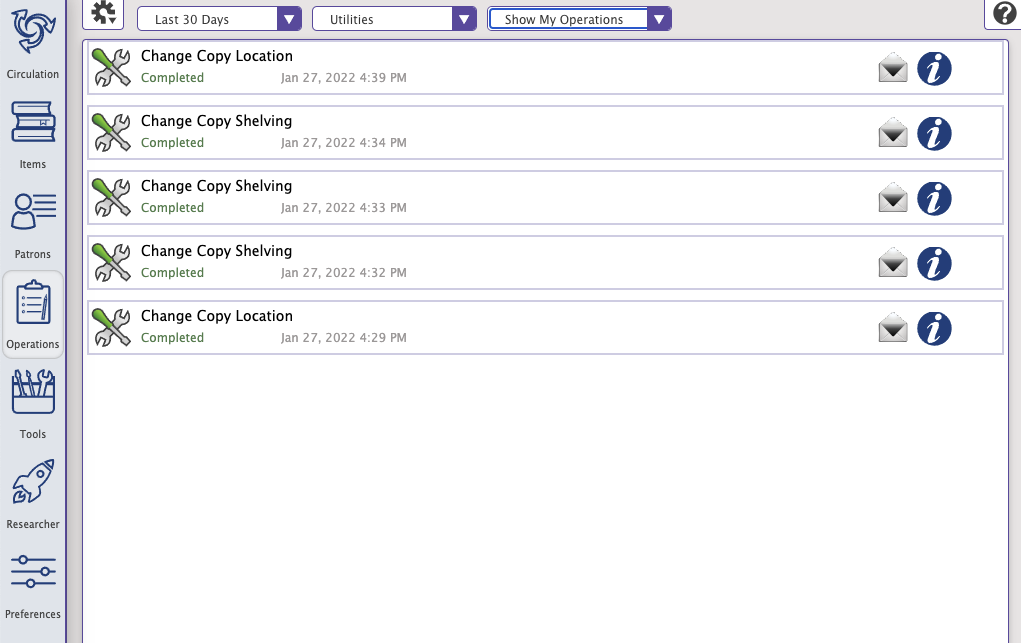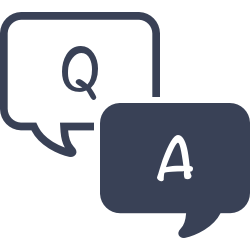February 22 2022
The new librarian working for Miss Honey confessed that she's nervous about running Utilities in Alexandria. We get it—they can be a little intimidating at first! But with our best practices guide, you can get your Utilities running. The two most important things to remember about Utilities are planning ahead and taking precautions.
Before running the Utility:
- Make a plan. What are you trying to do? Use Alexandria to figure out which utility is best for the job.
- Review the descriptions at the top of each selections tab that explains what the utility is used for.
- Select the option in the upper right corner of Alexandria to see additional information on the Support Center about that specific utility.
- Check out the Complete Utilities List.
- If you're still not sure, feel free contact our support team for help!
- Run a report to check your selections.
- Some utilities have comparable information reports, which will show exactly what is going to be modified. The selections on the report will work the same way as the utility. For example, if you are using the Change Patron Policy utility to match the policies to grades, then you would want to first run the Patrons Information Report by the specific grades to see which patrons will be modified.
- Timing is very important!
- Make sure to run your utilities at a time when you can manage any issues that may come up.
- It is best not to make big changes during the middle of the day. If you think you need an archive before running a specific utility, we recommend waiting to the end of day to run it.
- If you host your own data, run an archive.
- Keep in mind that archives take the database down while the copy of your data is created (or if you are restoring). My data!—All about archives has more info about running archives.
- Our cloud-hosted customers enjoy daily backups. Read more about Cloud Hosting to see if it is for you.
Running the Utility:
- Make sure the selections are correct. If you ran an information report before, use the same selections, then select Run.
- PAY ATTENTION TO THE POPUP—this tells you about how many records will be modified (rounded up to the nearest hundred).
- If the number looks wrong, you can hit NO and rerun the report to check.
After the Utility:
- Review the utility report.
- ALWAYS review the summary file after running your utility to ensure the utility did what you wanted it to do.
- The summary file is in Operations Management, which you can access by clicking on the in the top bar.
- If there were issues with your utility, we recommend taking care of it ASAP. With the right precautions, you can use the archive you created to restore to before you ran the utility.
As always, if you need help with Utilities, or anything else in Alexandria, you can contact our stellar support team at support@goalexandria.com, or call 1-800-347-4942.
| Info |
|---|
Operations Management is where all pending operations (i.e. reports, utilities, imports, or exports) are ordered and sorted. In Operations Management, you can track progress of current operations, or view summaries, open, email, and save operations that you have previously completed. |
| Section |
|---|
Did you know we have a whole page of FAQs? Check it out for quick answers to your everyday questions in Alexandria. |