Tip for April 8, 2019
Anton comes in to the library to ask, "Do I have any overdue books?" So you pull up his information in Circulation and see that, yep, there are a few. Then you go to the Renewals tab and tell him the titles of the three books that are overdue.
The next day, Anton comes back to you and hands you one book. "I forgot what the others are." So you tell him again.
The next day he returns the remaining books then asks how much he owes in overdue fines. He has $1 but he owes $2.25.
The next day—
Wait a minute, is this really necessary? No!
The first time Anton stops by your desk, pull up his record in Circulation, then enter Q in the command line to bring up his Patron Details that shows all of the books he has checked out and the balance he owes. You can print the report and hand it to him right there or email it to his mom (v7 only, email must be configured).
Now he knows all the things he needs to know!
Emailing details and receipts is only available in v7. Are you still on version 6? Learn about switching from v6 to v7!
Recent Posts
Blog Posts
-
Winter storms–recompute due dates
created by
Jan 23, 2024
-
How to add reports in the new beta–you beta be trying it!
created by
Jan 16, 2024
-
Site-specific eBooks
created by
Jan 10, 2024
-
User-friendly–optimize your setup
created by
Dec 01, 2023
-
The gift of keyboard shortcuts
created by
Nov 30, 2023
-
Builder: customize your search
created by
Nov 21, 2023
-
Maps makeover
created by
Nov 13, 2023
-
Making search strings using advanced search
created by
Nov 01, 2023
-
Popular items: creating explore panes
created by
Oct 25, 2023
-
Creating a slideshow for spooky season–or any reason!
created by
Oct 17, 2023
Want more tips?
Sign up for the emails!
How helpful was this page?



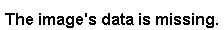
3 Comments
Anonymous
It would be super helpful to have (reasonably sized) cover art on this Patron Details screen, especially if you're emailing mom.
Myra AUTHOR
Thank you for your suggestion! This ticket is in our system under ALEX-10102 for future reference
Anonymous
I agree. I would LOVE to have cover art automatically inserted. Reasonably sized is key–not so tiny that it can't be seen! Once people SEE the book, they immediately know where it is!
Add Comment