September 14th, 2020
You told us, and we listened! With your feedback, we updated Patron Details to be more efficient and helpful than ever before. Have you given it a try yet?
Along with the reorganization, we've made Patron Details interactive! Say you want to renew an item or forgive a charge for the patron whose Details you're viewing. Simply click on that section's heading (i.e. "Items Out" or "Charge Summary") to be taken to the right place in Circulation. You can also click on a title to make it the Current Item.
Take a look at the When are my books due?—Send Patron Details to everyone tip to learn how to use the Send Patron Details Email report.
We'd again like to thank all of those who took our survey on Patron Details. Your insights were integral to its redesign! If you'd like to regularly give feedback on what's coming next in Alexandria, consider
The new and improved Patron Details is only available on v7. Still on version 6? Learn about switching to Alexandria 7!
Recent Posts
Blog Posts
-
Winter storms–recompute due dates
created by
Jan 23, 2024
-
How to add reports in the new beta–you beta be trying it!
created by
Jan 16, 2024
-
Site-specific eBooks
created by
Jan 10, 2024
-
User-friendly–optimize your setup
created by
Dec 01, 2023
-
The gift of keyboard shortcuts
created by
Nov 30, 2023
-
Builder: customize your search
created by
Nov 21, 2023
-
Maps makeover
created by
Nov 13, 2023
-
Making search strings using advanced search
created by
Nov 01, 2023
-
Popular items: creating explore panes
created by
Oct 25, 2023
-
Creating a slideshow for spooky season–or any reason!
created by
Oct 17, 2023
Want more tips?
Sign up for the emails!
How helpful was this page?


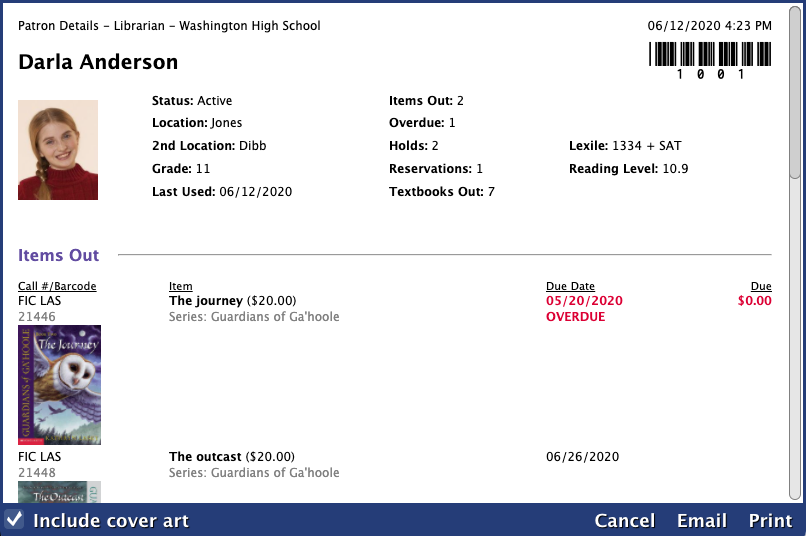
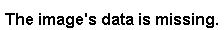
9 Comments
Anonymous
Please put the patron's grade back in view when in Circulation. We shouldn't have to go to details to see this.
Myra
Hi! Grade will be included in the Current Pane Pane with the Makeover. Thanks!
Anonymous
How can I run without pictures?
Morgan AUTHOR
Hello! You can view Patron Details without cover art by unchecking the Include cover art checkbox at the bottom left-hand side of the dialog.
Anonymous
Thank you! It is more helpful.
Anonymous
We dont have a receipt printer and end up having to print the patron's details when shipping books. Is it possible to add optional text to the Print Details function?
Morgan AUTHOR
Hey there! Thank you for the suggestion. Could you please fill out our Ideas form so we can get more information? https://www.goalexandria.com/ideas/
Anonymous
Is there any way that we can require a pop up to appear if a Patron tries to check out a book that is out of their program reading level? Of course, with an override option for it is an ok option. Our school is really trying to push our students to read in their level. We have quite a few attempting to read books below or too high for their them. If it is out of their level and the teacher approves it, then we could override it, but I would like to have a box that pops up and tells me rather than having to look into their patron details or keep a list handy.
Thanks,
Jana Pfefferkorn
Myra
Hi Jana please submit an Idea! https://www.goalexandria.com/ideas/
Add Comment