Tip for January 7, 2019
You know you can drag and drop image files from your desktop to Item Management to upload covert art.
You know you can go to the Actions menu to Browse for Item Picture.
(I hope you know these things.)
But did you know that in version 7 you can also paste cover art directly in Item Management?
Here's how:
- Select an image on your desktop or on the web, and copy it: Command-C for Mac, Control-C for Windows.
- In Item Management, select an item record.
- Make sure the record is unlocked.
- Click the cover art field.
- Paste the image: Command-V for Mac, Control-V for Windows.
- Save your changes.
It’s the little things that make life easier, isn't it?
On version 6 but want this feature? Learn about switching from v6 to v7!
Recent Posts
Blog Posts
-
Winter storms–recompute due dates
created by
Jan 23, 2024
-
How to add reports in the new beta–you beta be trying it!
created by
Jan 16, 2024
-
Site-specific eBooks
created by
Jan 10, 2024
-
User-friendly–optimize your setup
created by
Dec 01, 2023
-
The gift of keyboard shortcuts
created by
Nov 30, 2023
-
Builder: customize your search
created by
Nov 21, 2023
-
Maps makeover
created by
Nov 13, 2023
-
Making search strings using advanced search
created by
Nov 01, 2023
-
Popular items: creating explore panes
created by
Oct 25, 2023
-
Creating a slideshow for spooky season–or any reason!
created by
Oct 17, 2023
Want more tips?
Sign up for the emails!
How helpful was this page?


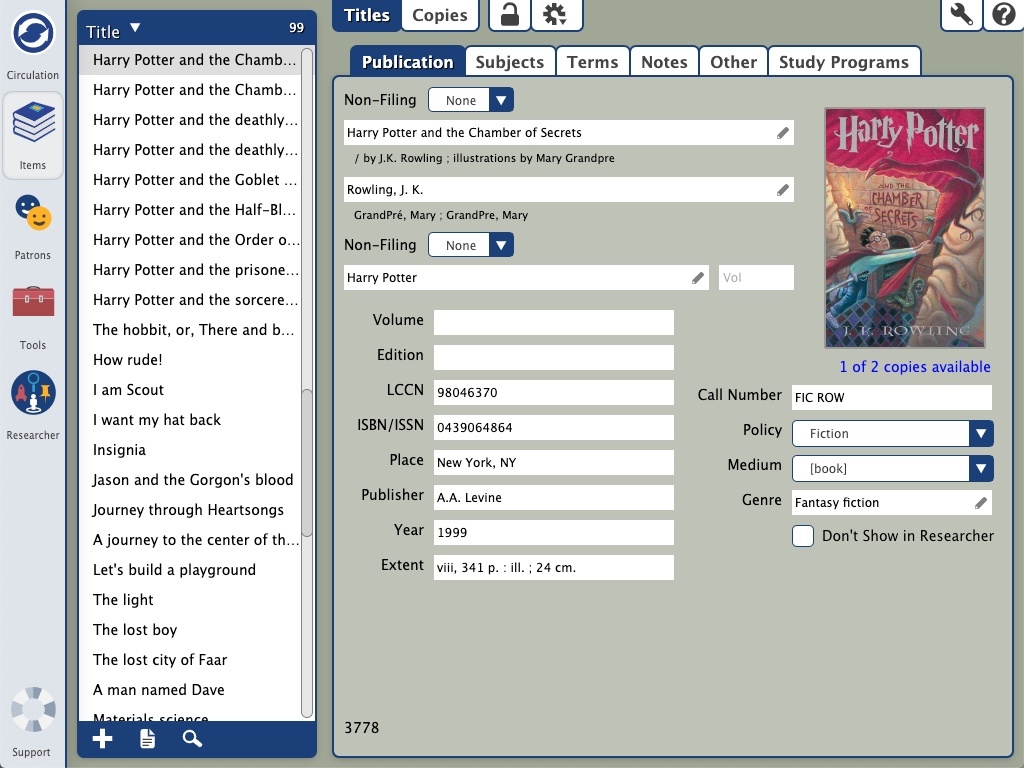
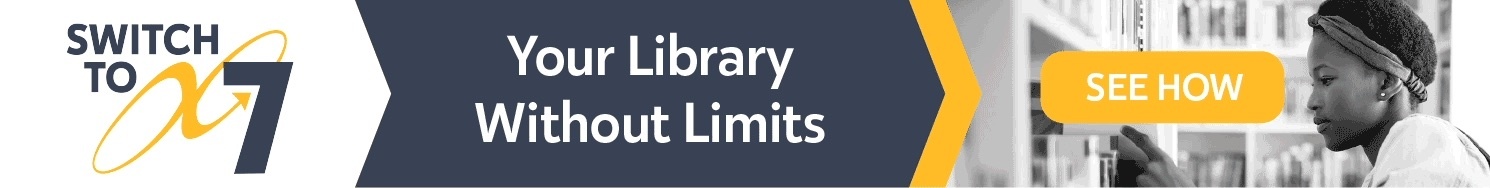
4 Comments
Anonymous
I would like to replace an existing Cover art image with another one. I've unlocked the record, but I can't get it to paste the image. I also tried a utility to remove the cover art, and it didn't work. Could you help me with this?
Thanks!
Myra AUTHOR
Hello! I recommend calling in to our Support so they can directly see what you are working with. There are a couple of things that it might be.
But if it's none of those issues, please do call in, we want to figure out what's stopping you from easily switching out your pictures!
Anonymous
In version 6 I was able to drag pictures into the cover art box from a web search. Is that not available in version 7?
Myra AUTHOR
Yes you can still do that. Try it out https://demo.goalexandria.com/items and https://demo.goalexandria.com/itemsbeta
Add Comment