Tip for April 15, 2019
Do you perform inventory? (Silly question.) Do you weed items? (Another silly question.) Do you do those things at the same time? You can.
We talked recently about Spring cleaning—Weeding old items which gave you some methods to identify items to weed. You could pull those items separately, but since you'll be working in your stacks to do inventory anyway, you could also use the Check Out utility to select a group of items and check them out to Discarded.
- Navigate to Tools > Utilities and locate the utility.
- Make your selections. Enter a "Copy last used date" range to select items that haven't been used in a long time – try a date in the far past, like 100 years ago, to something more recent, like 5 years ago. Or you could enter barcodes from your weeding list.
- v6 – Select By Barcode List.
- v7 – Enter a Copies last used between date range to narrow the utility to copies that haven't been used in a while. Or if you want to select by barcode, check Show Additional Selections and fill out the Copies with Barcodes selection.
- Set your options.
- v6 – In the Selection tab, set To Patron to 2-Discarded Copies.
- v7 – In the Options tab, choose Discarded from the Check out to dropdown menu.
As you're scanning items during inventory, listen for the alert sound that tells you when something unexpected happened – like if you scanned a discarded item – so you can set those books aside.
What's that sound?
You can change it! In Preferences > Sounds, change the Inventory Alert sound to something else, like Buzzer. Now you'll hear it!
Recent Posts
Blog Posts
-
Winter storms–recompute due dates
created by
Jan 23, 2024
-
How to add reports in the new beta–you beta be trying it!
created by
Jan 16, 2024
-
Site-specific eBooks
created by
Jan 10, 2024
-
User-friendly–optimize your setup
created by
Dec 01, 2023
-
The gift of keyboard shortcuts
created by
Nov 30, 2023
-
Builder: customize your search
created by
Nov 21, 2023
-
Maps makeover
created by
Nov 13, 2023
-
Making search strings using advanced search
created by
Nov 01, 2023
-
Popular items: creating explore panes
created by
Oct 25, 2023
-
Creating a slideshow for spooky season–or any reason!
created by
Oct 17, 2023
Want more tips?
Sign up for the emails!
How helpful was this page?


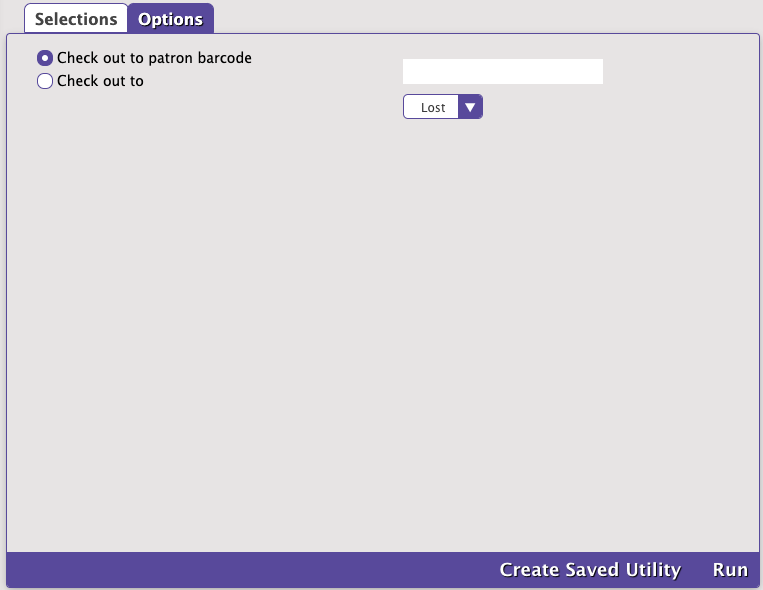
3 Comments
Anonymous
It would be great if we could check out copies based on Lifetime to Date circulation! Any chance we could get that in an update?
Anonymous
We also use Inventory Bookdrop mode to do inventory and weeding at the same time. This gives us all the publication date and circulation information we need to make good selections in the weeding process, and it gets inventory done at the same time! It doesn't allow us to use the nifty inventory features, but we can run those reports manually.
Morgan
If you could head on over to our Ideas form (https://goalexandria.com/ideas/) and fill it out, that would be great! This ensures that your request will be seen by the right people. Thank you.
Add Comment