September 16th, 2019
Miss Honey has a cart of books with her. She has selected the perfect number and variety for her Approved Book Report List. But... how does she make a searchable list in Researcher with those books on the cart?
Normally, your patrons are searching for a particular book because they don't have it in front of them. Librarians, however, are used to working with books they've already pulled. For this reason, you CAN search for a copy barcode or barcode range in Search by using a search string like ((copybarcode::10293--10294)). That's not exactly the fastest way to pull up books to add to a list, though. We want to make this easier for you in the future. But in the meantime, here's a handy workaround:
- In Circulation, enter Assign Keyword mode (V), for, say, Bibliographic term (B). Then enter some random string of characters for the term (e.g. V B ZXCXZ). That will assign the term ZXCXZ to any books you scan.
- Go ahead, scan your cart of books!
- Next, in Search, do a search for your random term (ZXCXZ).
- Only the books you want on your list will show up! Go to the list icon
at the top of the results and choose Add All to List.
- Select an existing list or create a new one.
Voila! All the books Miss Honey wants are now on her list and she can go about her work!
But what about that random ZXCXZ bibliographic term now showing up for those books? ...You could just leave it.
Nah, I wouldn't leave it either.
- Open Authority Control and go to Titles > Bibliographic (if that's the keyword you assigned with the V command).
- Find your ZXCXZ entry, double-click, and delete the text.
- Confirm the modification, and a utility will be scheduled to clear out that term.
That'll do!
Although the term will be removed, those items will still show up for a search of ZXCXZ for a short time. Why? The term still exists in the search index, and will be cleared out during automatic Alexandria maintenance. So if you are doing multiple lists, use multiple terms, then clean them all up in Authority Control at the end.
Still on version 6? Learn about switching to Alexandria 7!
Recent Posts
Blog Posts
-
Winter storms–recompute due dates
created by
Jan 23, 2024
-
How to add reports in the new beta–you beta be trying it!
created by
Jan 16, 2024
-
Site-specific eBooks
created by
Jan 10, 2024
-
User-friendly–optimize your setup
created by
Dec 01, 2023
-
The gift of keyboard shortcuts
created by
Nov 30, 2023
-
Builder: customize your search
created by
Nov 21, 2023
-
Maps makeover
created by
Nov 13, 2023
-
Making search strings using advanced search
created by
Nov 01, 2023
-
Popular items: creating explore panes
created by
Oct 25, 2023
-
Creating a slideshow for spooky season–or any reason!
created by
Oct 17, 2023
Want more tips?
Sign up for the emails!
How helpful was this page?


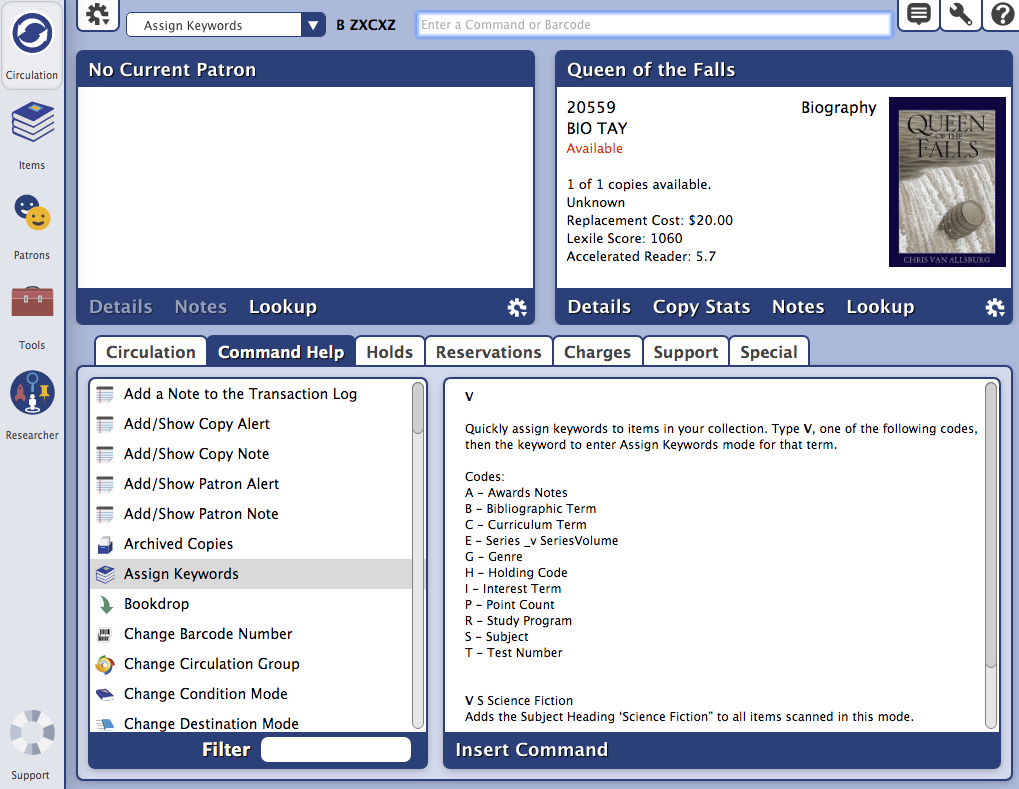
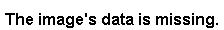
Add Comment