September 23rd, 2019
You finally received your shipment of all the books in the Magic Tree House series! Only there's one problem... the series information is not in the right place in the vendor's MARC records. You know that, in Alexandria, series and volume information should be in the 830 tag, not the 490 tag. Otherwise, titles may not show up properly in Researcher...
But don't worry! You don't have to go in and manually change those tags—there's a utility for that. The Fix Series utility copies information from the 490_a and 490_v values to the 830_a and 830_v values. Go ahead and import your records, then follow these steps:
- Go to Tools > Utilities.
- Select the Titles > Catalog category.
- Choose the Fix Series utility.
- Click Run.
- Go to Operations Management and download the summary file to see which titles were changed.
In fact, we recommend running this utility regularly to ensure your series information is in the right place!
For more tips on making your collection search-friendly, check out our Items Management Workshop video and FAQs.
Still on version 6? Learn about switching to Alexandria 7!
Recent Posts
Blog Posts
-
Winter storms–recompute due dates
created by
Jan 23, 2024
-
How to add reports in the new beta–you beta be trying it!
created by
Jan 16, 2024
-
Site-specific eBooks
created by
Jan 10, 2024
-
User-friendly–optimize your setup
created by
Dec 01, 2023
-
The gift of keyboard shortcuts
created by
Nov 30, 2023
-
Builder: customize your search
created by
Nov 21, 2023
-
Maps makeover
created by
Nov 13, 2023
-
Making search strings using advanced search
created by
Nov 01, 2023
-
Popular items: creating explore panes
created by
Oct 25, 2023
-
Creating a slideshow for spooky season–or any reason!
created by
Oct 17, 2023
Want more tips?
Sign up for the emails!
How helpful was this page?


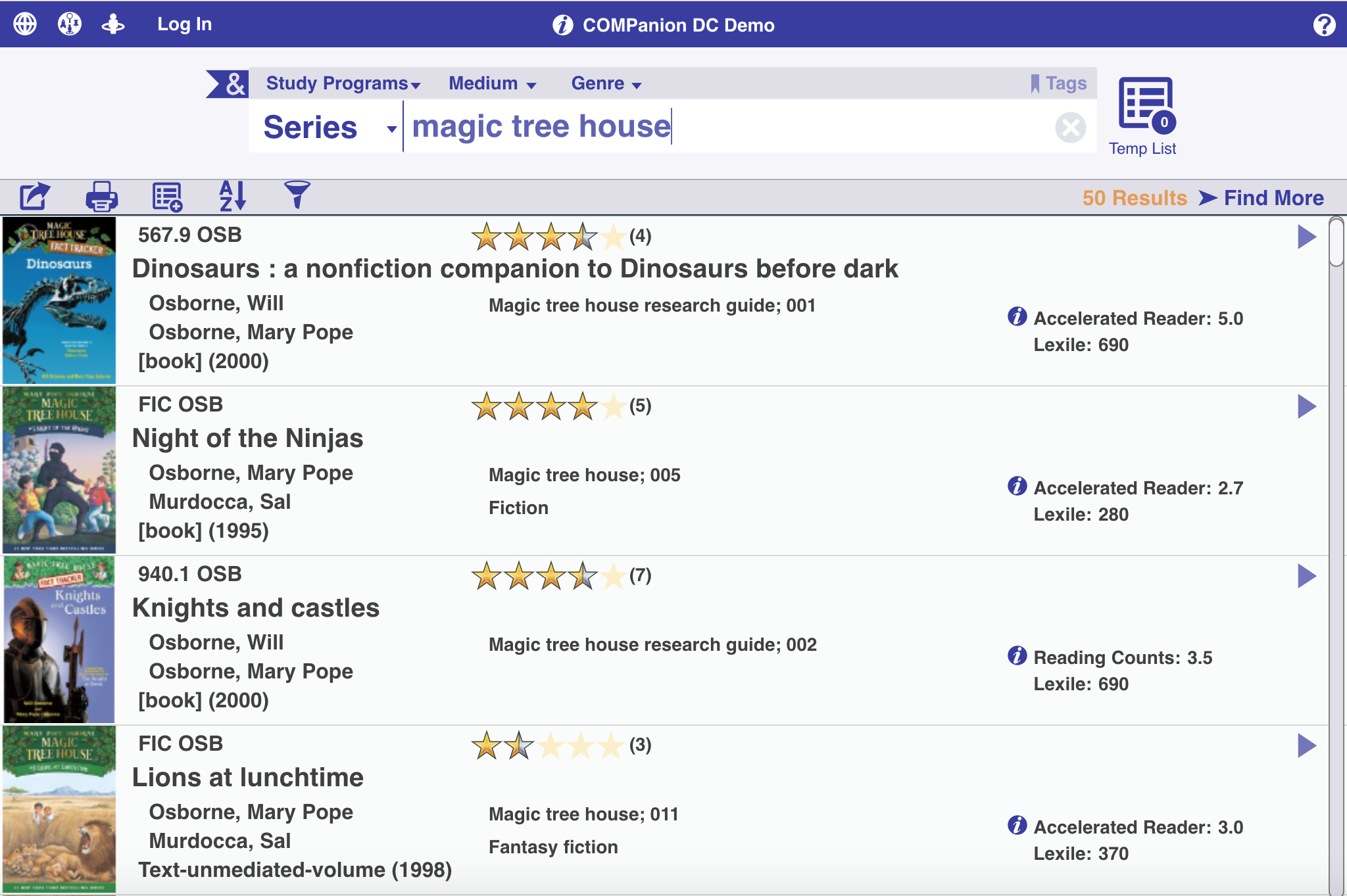
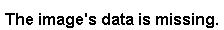
0 Comments