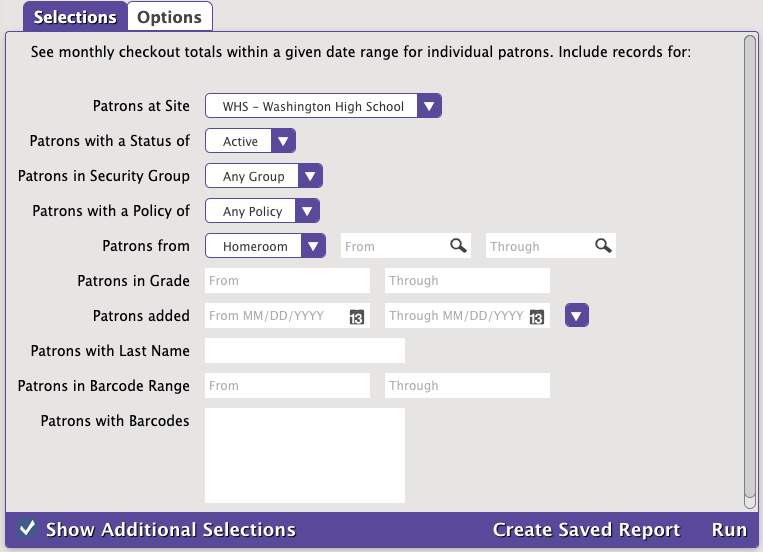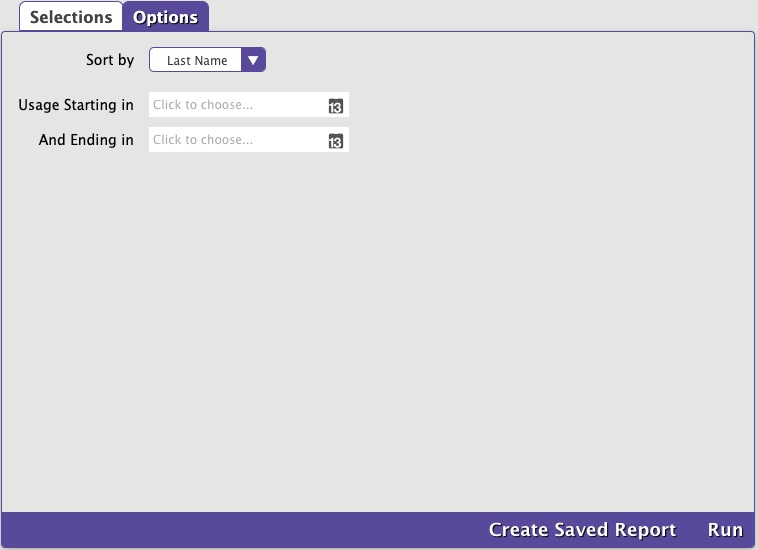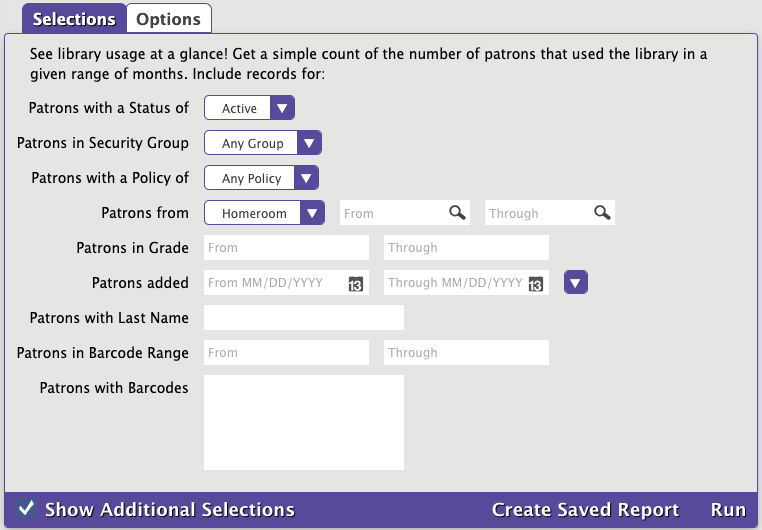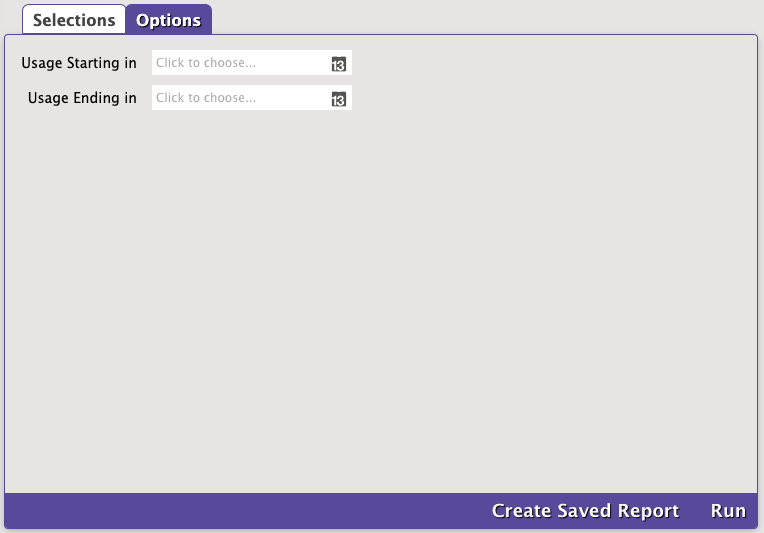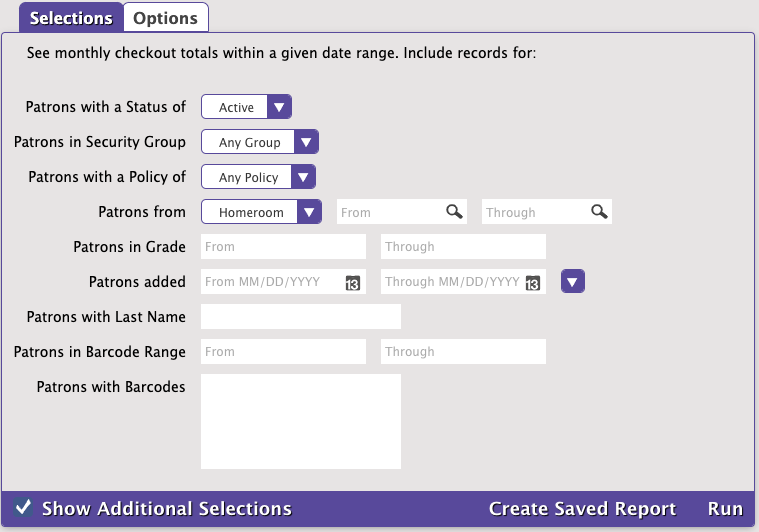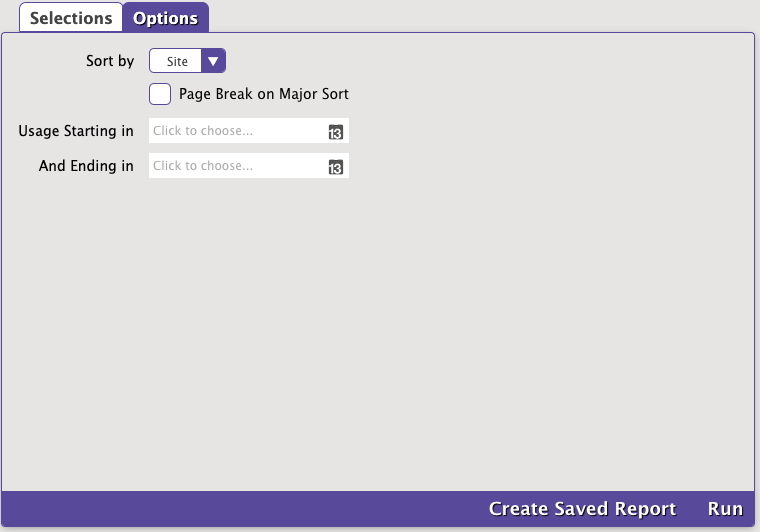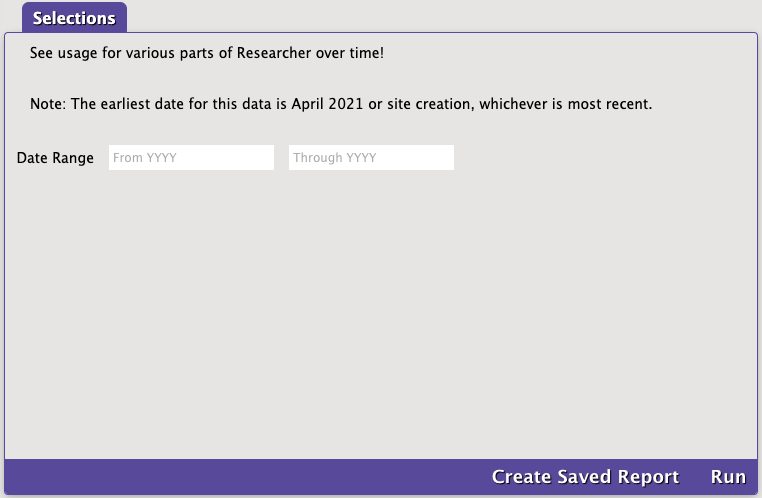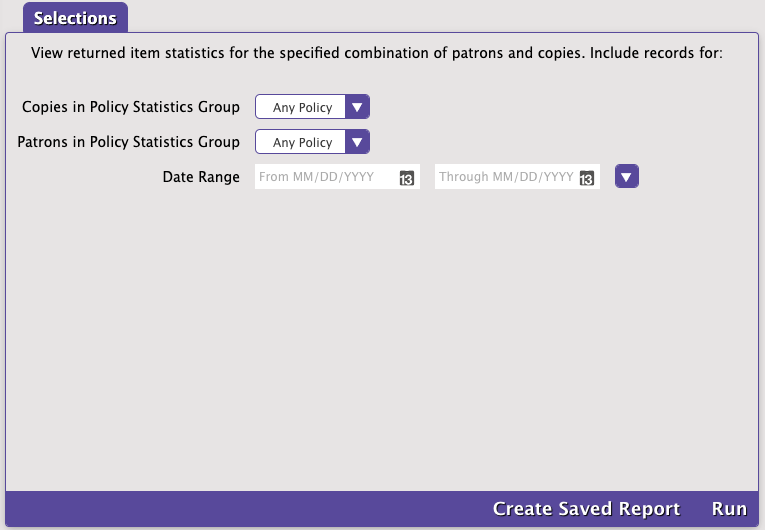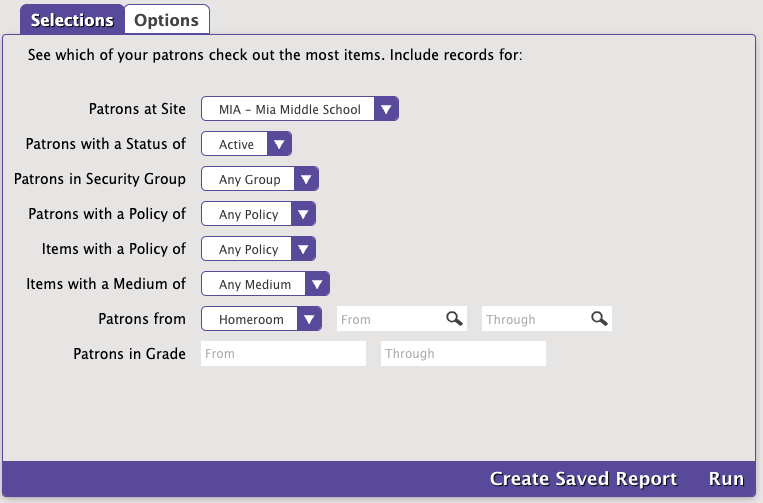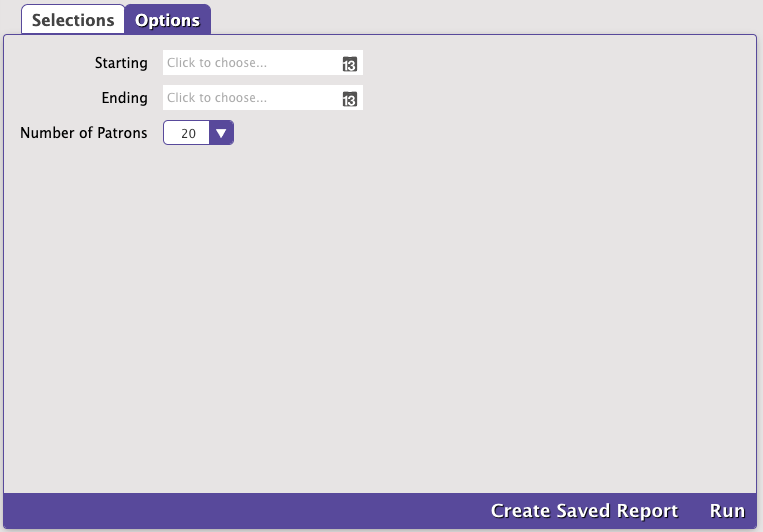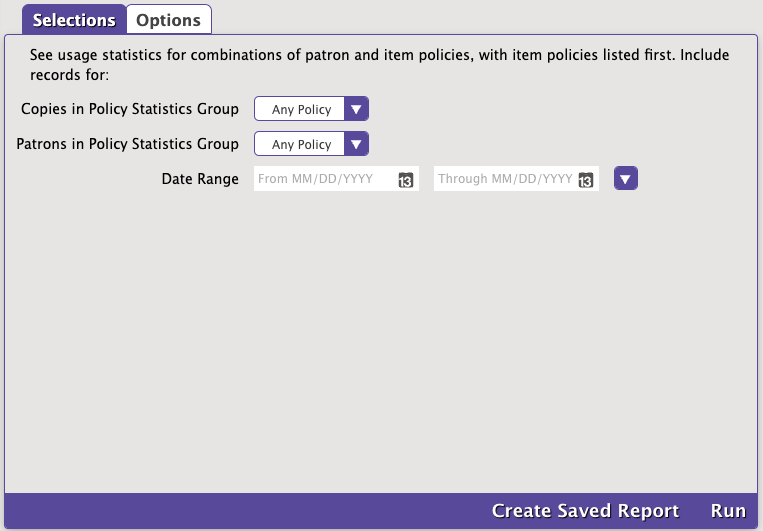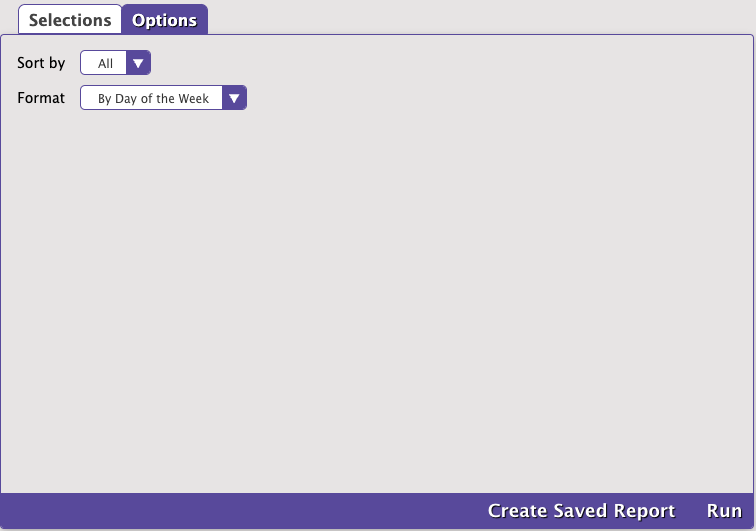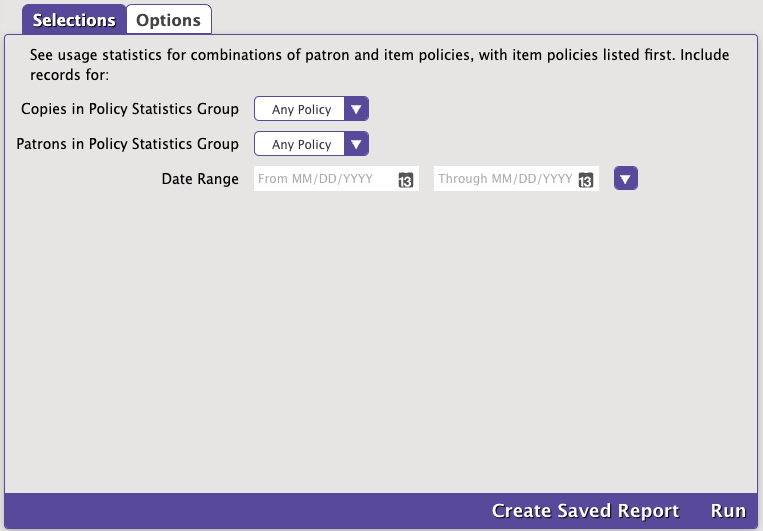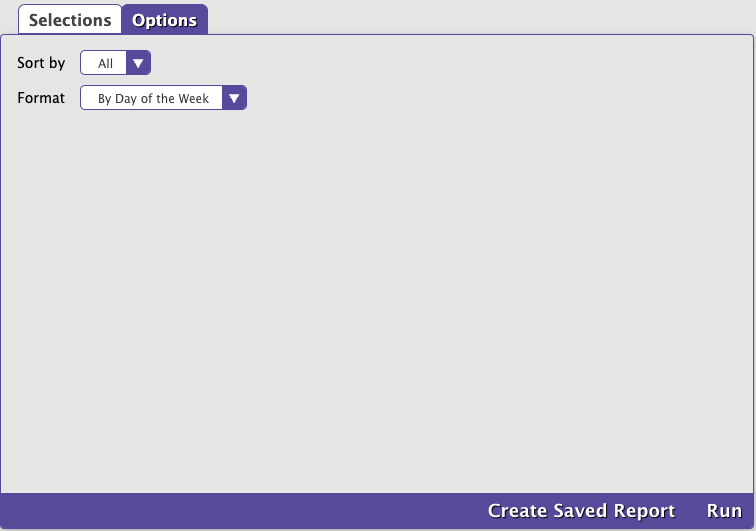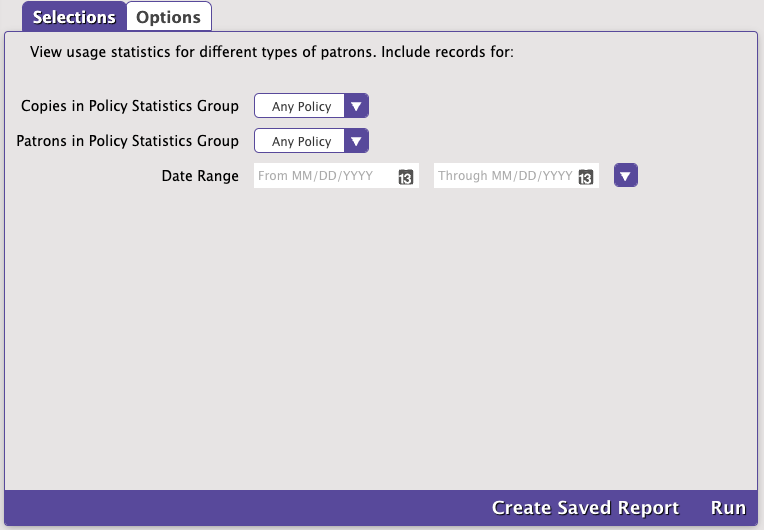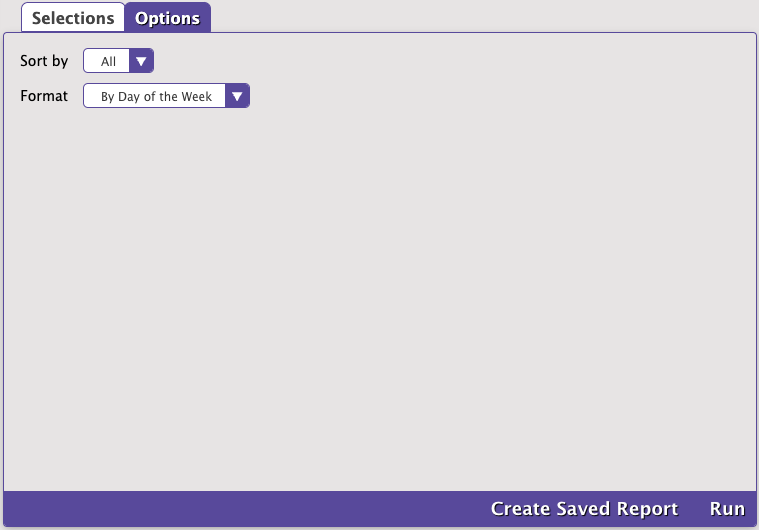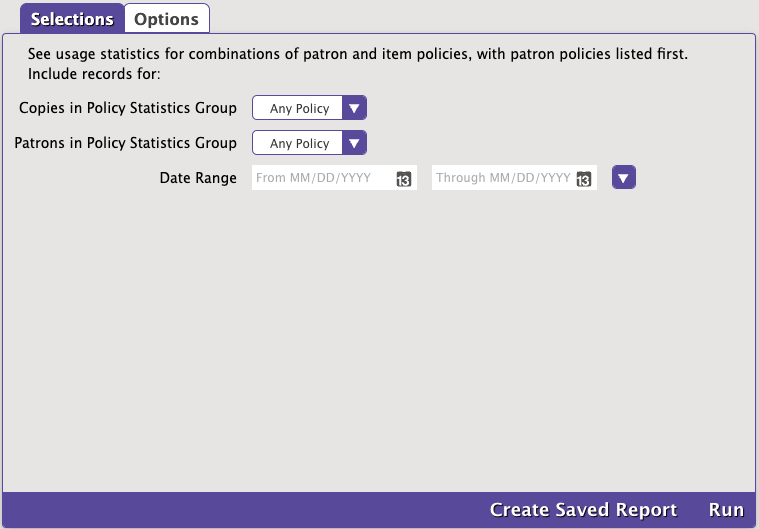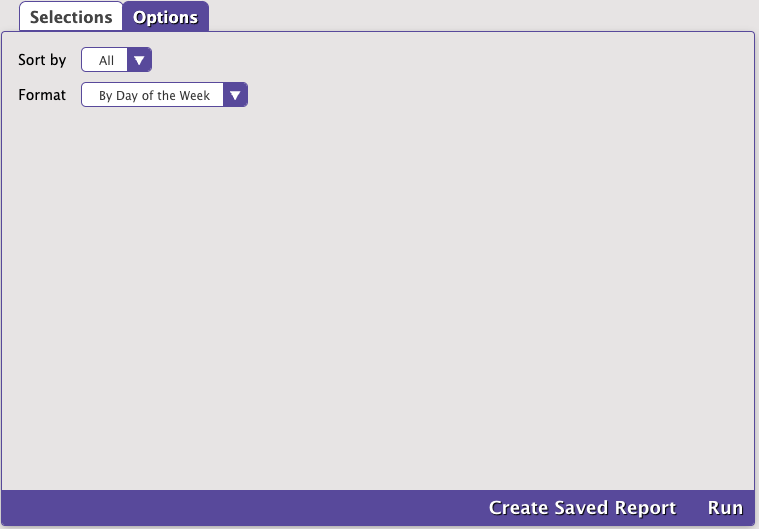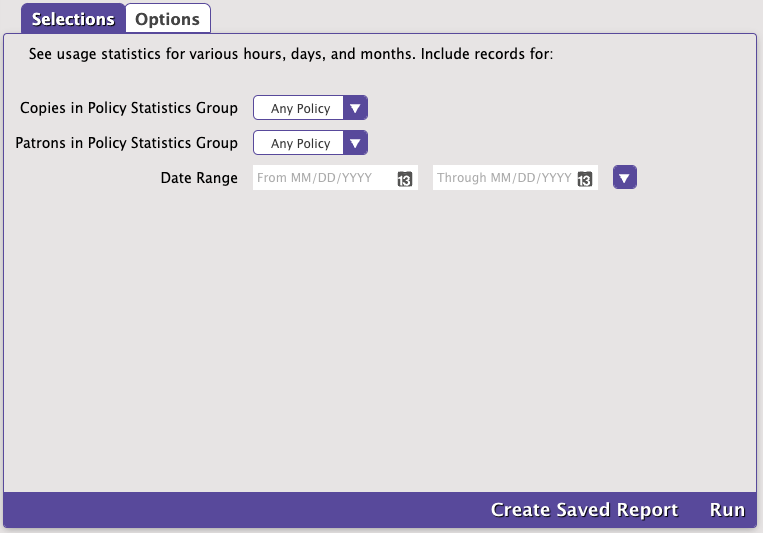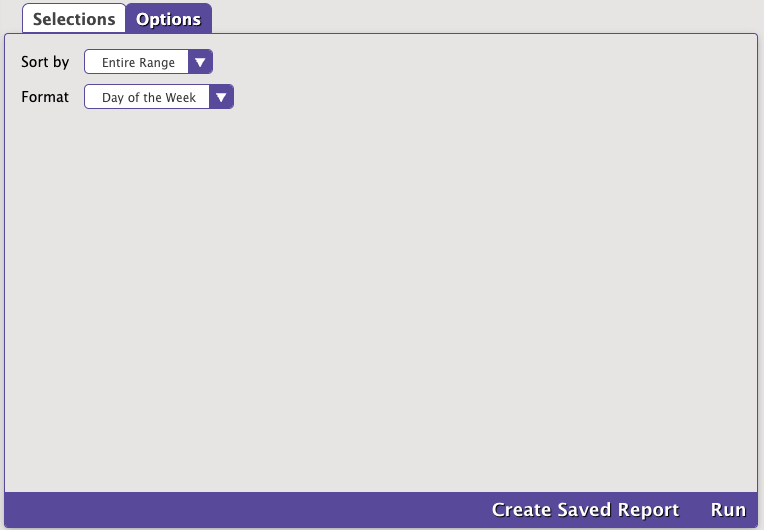How helpful was this page?
Related Blog Posts
Blog Posts
-
How to add reports in the new beta–you beta be trying it!
created by
Jan 16, 2024
-
Remind me with reports... for notes!
created by
Oct 04, 2023
-
Loaned Items Notice for teachers
created by
Sep 21, 2023
-
Summer tip: how to print library cards
created by
Jul 12, 2023
-
End-of-year reports
created by
May 10, 2023
-
Curate your collection–Stats with Super Summary
created by
Feb 01, 2023
-
How to share your district report standards
created by
Jan 18, 2023
-
Share your top titles
created by
Jan 10, 2023
-
Cash drawer report to the rescue!
created by
Oct 04, 2022
-
¿Hablas español?- Filter search results by language
created by
Aug 16, 2022
Prior to 20.12, this category was called Statistics.
Operations > Reports > Statistics / Usage
Monthly Checkout per Patron
Generates statistics showing monthly usage for each individual patron within the specified date range
Before 20.12, this report was Patron Monthly Usage Detailed.
Patron Library Usage Summary
Generates statistics on how many patrons used and didn't use your library in the date range you specify
Before 21.3, this report was Library Usage Summary.
Patron Monthly Checkout Count
Generates statistics showing how many items were checked out each month within the specified date range
Before 20.12, this report was Patron Monthly Usage.
Researcher Monthly Usage
Generates statistics on Researcher accessions and queries over time
Return Statistics
Generates statistics on how many books have been returned each month and how close to the due date they were returned on average
Usage by Item Policy
Generates usage statistics showing how much items with a specific policy are used during different periods
Usage by Item-Patron Policy
Generates usage statistics on various item and patron policy combinations with item policies listed first
Usage by Patron Policy
Generates usage statistics showing how much different types of patrons are using the library
Usage by Patron-Item Policy
Generates usage statistics on various patron and item policy combinations with patron policies listed first