November 18th, 2019
Dallin is notorious for having overdue books. They get mixed in with the rest of his books at home, and he can't remember what the covers look like. Luckily, you can now give patrons a list of their loaned items with cover art pictures by using Alexandria's Patron Details.
Giving Dallin a copy of his Patron Details with cover art will help him quickly identify his library books at home and—hopefully—return them on time.
Include cover art
Adding cover art to Patron Details is easy! Simply pull up a patron in Circulation, click on Details, and check the Include cover art checkbox. Cover art will then show for each loaned item when viewing, printing, or emailing Patron Details.
Before you go...
We are currently redesigning Patron Details to better meet your needs. Take our survey and give us your thoughts on potential designs!
Recent Posts
Blog Posts
-
Winter storms–recompute due dates
created by
Jan 23, 2024
-
How to add reports in the new beta–you beta be trying it!
created by
Jan 16, 2024
-
Site-specific eBooks
created by
Jan 10, 2024
-
User-friendly–optimize your setup
created by
Dec 01, 2023
-
The gift of keyboard shortcuts
created by
Nov 30, 2023
-
Builder: customize your search
created by
Nov 21, 2023
-
Maps makeover
created by
Nov 13, 2023
-
Making search strings using advanced search
created by
Nov 01, 2023
-
Popular items: creating explore panes
created by
Oct 25, 2023
-
Creating a slideshow for spooky season–or any reason!
created by
Oct 17, 2023
Want more tips?
Sign up for the emails!
How helpful was this page?


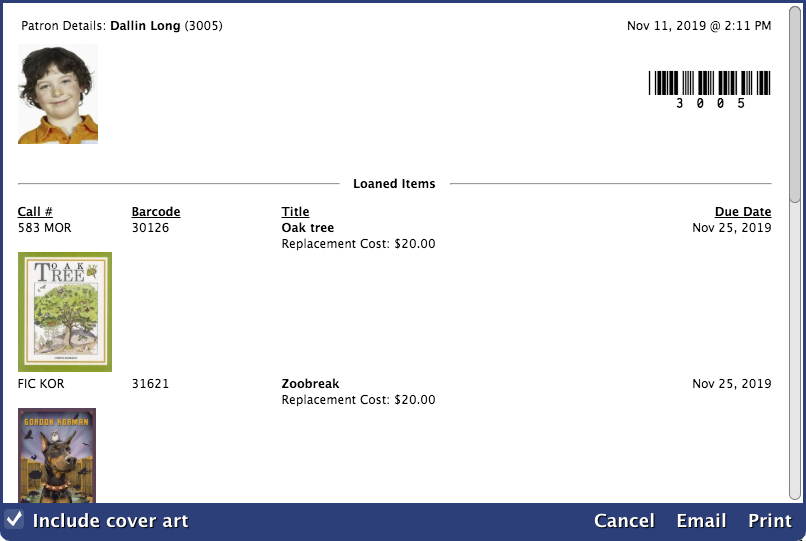
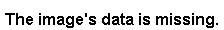
0 Comments