December 16th, 2019
Winter break is just around the corner, which means it's time to heckle your patrons about returning their stuff on time. How can you notify patrons about coming due and overdue items at the same time? We've got a report for that!
Using the Coming Due Items Notice report for both coming due and overdue items is a breeze:
- Go to Tools > Reports > Circulation > Notices > Coming Due Items Notice.
- On the Selections tab, click on the arrow to the right of the Patrons with Items Due selection. Then click on Date Range.
- Leave the first date field blank. (This way, overdue items will be included as well.)
- Enter your ending date in the second date field. We suggest making this the last day before break.
- Make any other necessary selections (policy, grade, homeroom, etc).
On the Options tab, choose in which format you'd like to send the notices.
Check out our documentation on the Coming Due Items Notice report to see what all of the different formats look like!
- If needed, customize the chosen format's checkboxes and notice text.
- Click Run.
If you chose to email the notices, you don't need to do anything else but wait for those books to come in! However, if you chose a paper format, you will need to download the notices from Operations Management before printing and distributing them.
Happy holidays!
We hope you and your patrons have a wonderful break! Just as a reminder, Customer Support will still be available 24/7 to help you during the holidays. Simply give them a call at 1-800-347-4942 or send an email to support@goalexandria.com.
Still on version 6? Learn about switching to Alexandria 7!
Recent Posts
Blog Posts
-
Winter storms–recompute due dates
created by
Jan 23, 2024
-
How to add reports in the new beta–you beta be trying it!
created by
Jan 16, 2024
-
Site-specific eBooks
created by
Jan 10, 2024
-
User-friendly–optimize your setup
created by
Dec 01, 2023
-
The gift of keyboard shortcuts
created by
Nov 30, 2023
-
Builder: customize your search
created by
Nov 21, 2023
-
Maps makeover
created by
Nov 13, 2023
-
Making search strings using advanced search
created by
Nov 01, 2023
-
Popular items: creating explore panes
created by
Oct 25, 2023
-
Creating a slideshow for spooky season–or any reason!
created by
Oct 17, 2023
Want more tips?
Sign up for the emails!
How helpful was this page?


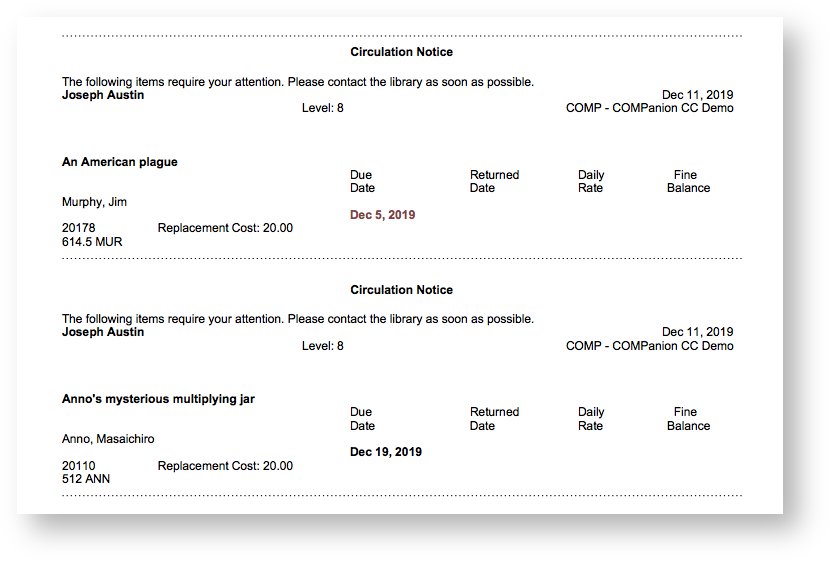
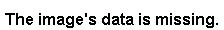
0 Comments