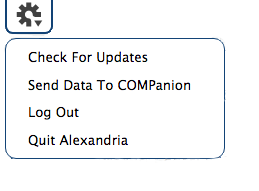Administration Settings
Tools > Administration
The Administration settings are high-level preferences intended for network administrators, IT support departments, or operators with administrator-level permissions. In other words, they're advanced settings used to configure your main Data Station once and then be forgotten.
While every operator with the proper security permissions can access the Administration module, it contains settings that most operators won't be able to configure without help. An operator's access to these settings is governed by their security preferences. Your library's administrator can manage these settings in Tools > Preferences > Security.
Navigation
Status | These settings allow you to perform maintenance on your library catalog and update your Alexandria program. | |
Web | These settings allow Alexandria and Textbook Tracker to communicate online. | |
Database | These settings allow you to set up automatic archives and database maintenance. | |
| These settings allow you to designate an SMTP server to use for sending emails, such as Item Overdue Notices, to patrons and/or staff. | ||
LDAP | These settings allow you to authenticate operator and patron program access. | |
Checkpoint | If your library utilizes the Checkpoint ILS security system use these setting to enhance your SIP2 protocol. |
Actions Menu
Send Data to COMPanion
If a Customer Support Representative needs your library data for troubleshooting you can easily send it to us by selecting this option and entering the Authorization Code you are provided.
Log Out
This button will log you out of Alexandria, despite if you have multiple windows open.
Quit Alexandria
This option will stop the Data Station from running and log out any active operators.