Content
Related Blog Posts
Blog Posts
-
Winter storms–recompute due dates
created by
Jan 23, 2024
-
How to add reports in the new beta–you beta be trying it!
created by
Jan 16, 2024
-
Remind me with reports... for notes!
created by
Oct 04, 2023
-
Loaned Items Notice for teachers
created by
Sep 21, 2023
-
Cleaning up homerooms: Authority Control
created by
Aug 30, 2023
-
Summer tip: how to print library cards
created by
Jul 12, 2023
-
Tip compilation: end-of-year edition
created by
May 17, 2023
-
End-of-year reports
created by
May 10, 2023
-
Cleaning up the grade table–Authority Control
created by
Apr 26, 2023
-
Curate your collection–Stats with Super Summary
created by
Feb 01, 2023
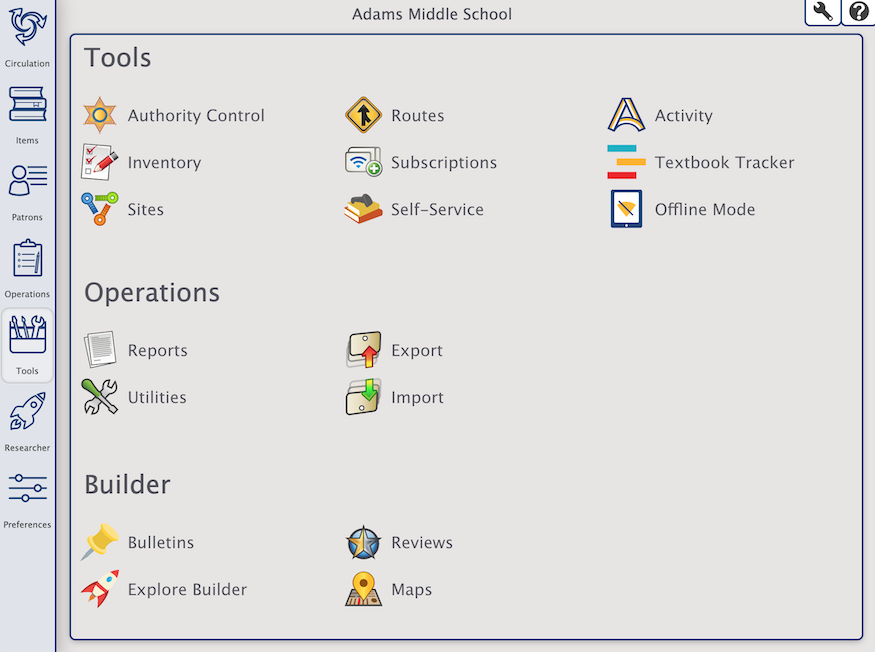
Tools
Maintain consistency in your bibliographic records by consolidating similar terms.
Survey the items and materials you have in stock.
Manage site records for each school in your Centralized Catalog.
Track and manage your routing lists, which are used to circulate items to particular patrons.
Track and manage your periodicals.
Allow patrons to check items in or out by themselves.
Track how many patrons are visiting your library and for what reasons.
Manage your school's textbooks.
Administration (not shown)
Configure your main Data Station. These are advanced settings intended for network administrators and IT departments.
Operations
Customize a variety of templates to get lists, labels, and notices.
Add, remove, or modify large amounts of information in your database at once.
Create a copy of your library's information to use in other software applications.
Add MARC records, patron information, pictures, and more to your library from outside sources.
Builder
Create virtual boards where you can post library, school, or club information for patrons.
Customize the icons and links on your Researcher and Explore panes.
Approve or reject item reviews submitted by patrons.
Add library maps based on call number to help patrons find items.


