February 1st, 2021
It's time for Miss Honey to print more patron barcode labels. She wants to include all types of patrons in the report—elementary, middle, and high school—except for staff. But how do you do that in Alexandria? Introducing... advanced report selections!
Alexandria allows you to include or exclude specified patron policies in
Simply click on the dropdown menu for the Patrons with a Policy of selection and choose from three options:
- Any Policy: All policies will be included.
- Include: Only the policies you check will be included (OR). Patrons do not need to concurrently belong to all selected policies to be included.
- Exclude: All policies except the ones you check will be included (AND NOT).
If you select Include or Exclude, a Set button will appear to the right of the dropdown menu. Click on it to check the boxes of policies you want to include or exclude in the report, and click Set when you're done.
And there you have it! Only the patron policies you want will be included in the report.
This feature is only available on version 7. Still on version 6? Learn about switching to Alexandria 7!
Recent Posts
Blog Posts
-
Winter storms–recompute due dates
created by
Jan 23, 2024
-
How to add reports in the new beta–you beta be trying it!
created by
Jan 16, 2024
-
Site-specific eBooks
created by
Jan 10, 2024
-
User-friendly–optimize your setup
created by
Dec 01, 2023
-
The gift of keyboard shortcuts
created by
Nov 30, 2023
-
Builder: customize your search
created by
Nov 21, 2023
-
Maps makeover
created by
Nov 13, 2023
-
Making search strings using advanced search
created by
Nov 01, 2023
-
Popular items: creating explore panes
created by
Oct 25, 2023
-
Creating a slideshow for spooky season–or any reason!
created by
Oct 17, 2023
Want more tips?
Sign up for the emails!
How helpful was this page?


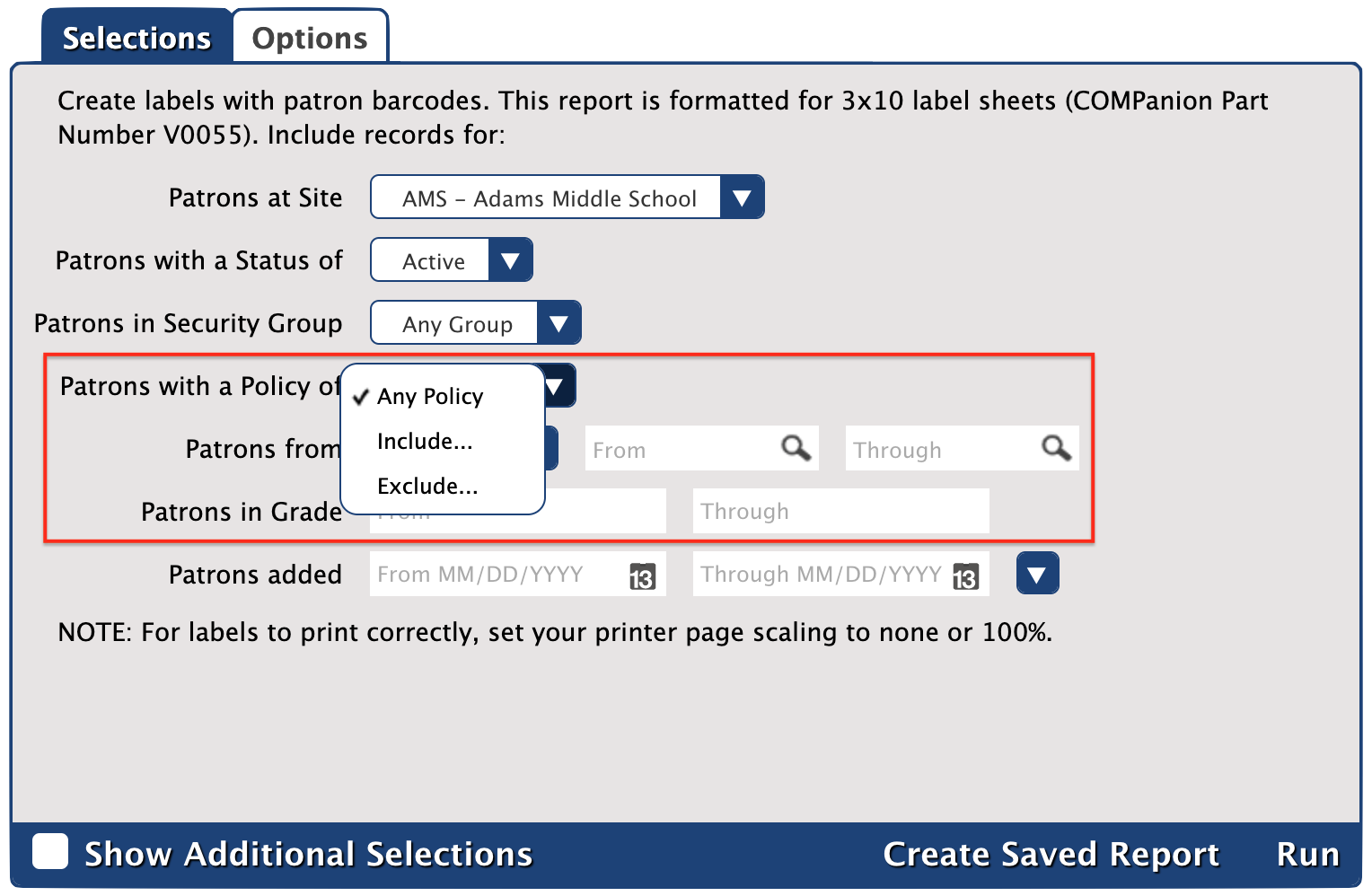
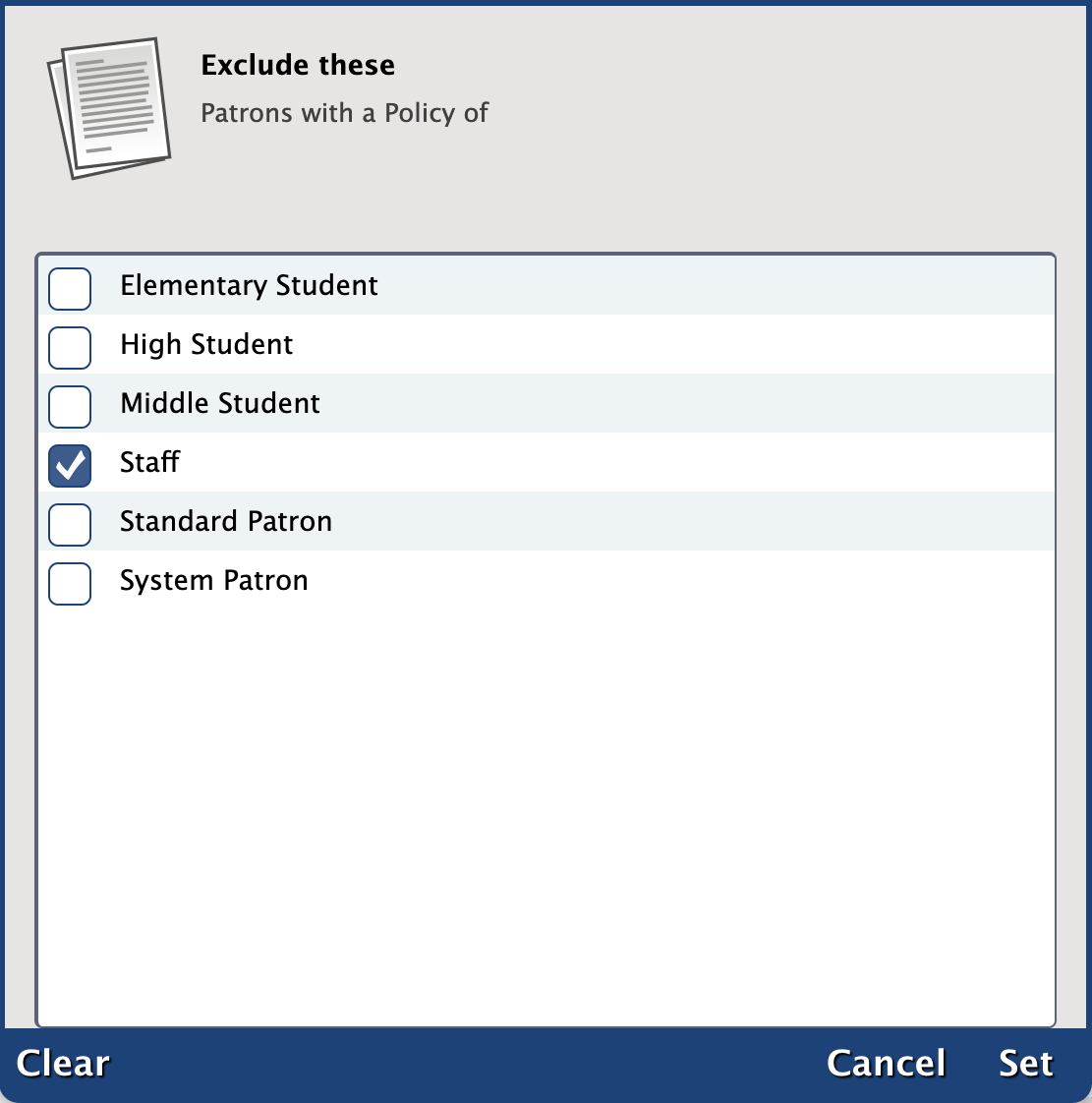
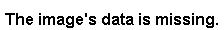
0 Comments