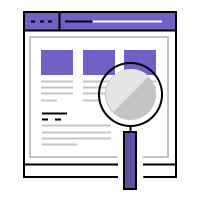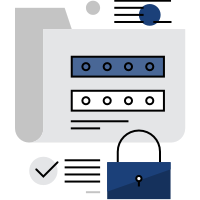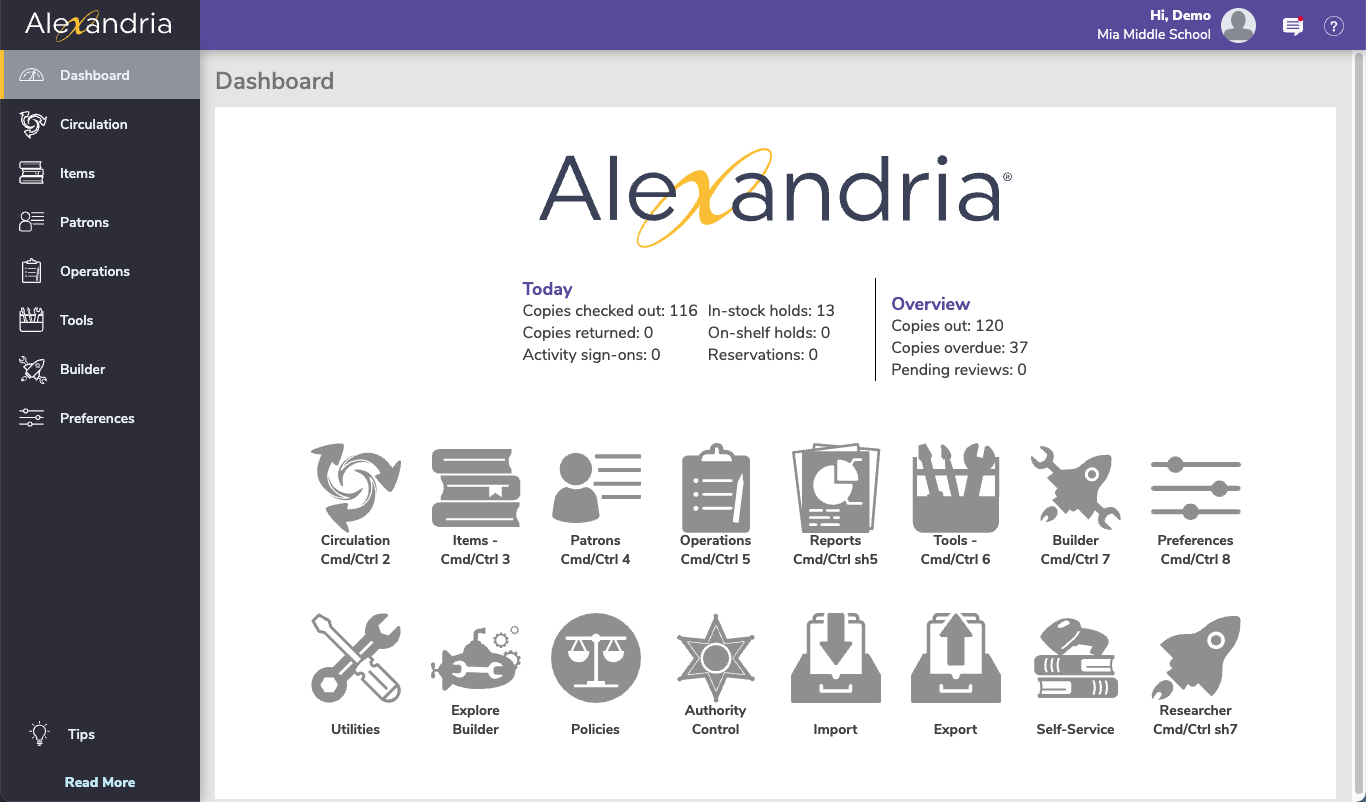Are You Ready?
Your success is our top priority. We want your switch to Alexandria 7 to be as easy and straightforward as possible — once you've switched, you can't go back! So let's go over all the things you need to know.
20230207 This page will no longer be actively updated. Most people have moved to v7. For any remaining v5 or v6 users, please review the information on these pages and contact our Support team to be updated ASAP, as those versions are no longer supported.
It's important to understand that while there are many similarities between Alexandria 6 and 7, they are not the same program. Researcher and reporting, in particular, have changed significantly to create a better experience. Please set aside some time to review this page to ensure a smooth conversion. We have included time estimates for each step.
Prepare
Time Estimate: 60 minutes
Interested in making the switch? Here's what you'll need to do!
Contact Us
Fill out the interest form and we'll get back to you, or directly call your Account Executive at 800-347-6439 and let them know you want to make the switch. They'll go over your license and subscription options, and explain everything you need to know to make an informed decision. Then, if you want to proceed, they'll transfer you to Customer Support to make sure your system is ready.
Central Catalogs and Controllers
Everyone should be in the know, so we'll contact all of the end users at each active site to make sure they understand what's going to happen and how it will affect them.
Prepare
Consider Cloud Hosting
Alexandria 7 is designed and optimized for the cloud. If you're running a self-hosted library, start saving time and resources with Cloud Hosting. Let us be your IT department! We'll manage your data, backups, hardware, server maintenance, and more. You'll always be on the latest version, so you always have the latest features. Ask your Account Executive about moving to Cloud Hosting today.
Consider merging with Textbook Tracker
If you also use Textbook Tracker, this is a great time to consider merging it with Alexandria. There are many benefits to merging the two systems, including the sharing of patrons and various settings for easier management. Note that this is only possible if you're on Alexandria 7 and Textbook Tracker 7. So if you need to update both in order to merge, we recommend doing Alexandria first. Contact your Account Executive if you're interested in this option.
Prerequisites for Self Hosted
Cloud Hosted libraries are already eligible for the switch, but Self Hosted libraries have additional requirements to stay Self Hosted. If you need to update your system, now is the time.
- The library server(s) must meet all install requirements
- Alexandria must be updated to version 6.23.1
Review the changes
There are a lot of differences between 6 and 7 that will affect how you run your daily operations, and we don't want you to be caught unaware. Read through the list of changes and try out all of your usual activities in the demo. Go to the See What Changed tab for a list of suggestions.
Things to do
Not everything can be converted and transferred to Alexandria 7. Read the Things to Do list thoroughly and make note of everything you need to do before the switch.
Video
If you'd like to, watch the workshop video put together by our certified trainers that goes through what has changed and what you'll need to know.
Back up your data
(If you're coming from v6 Cloud Hosted, we'll take care of the backup for you!) Alexandria will convert your current data into a format that is readable by the new program. Because nothing in life is guaranteed, we strongly recommend that you back up your data to an external drive before making the switch.
Once you make the switch to Alexandria 7, you will not be able to switch back to an older version.
Try it out
Time Estimate: 30–60 minutes
Alexandria 7 was designed based on Alexandria 6, so much of it should be familiar to you, but a lot of things have changed, too. We want you to hit the ground running, so we created Distributed and Centralized Catalog demos for you to try. Open the demo that matches your library setup, then test out all of the features you normally use and note the differences. Use the checklists below as a guide.
Distributed Catalog: demo.goalexandria.com
Centralized Catalog: ccdemo.goalexandria.com
Not sure how to do something? Read our Support Center documentation or contact Support for assistance.
Better tech
Alexandria 7 doesn't require any client installations! It's all web based, meaning you can use it from any browser, from your laptop or your tablet, from school, home, or anywhere in the world.
New Researcher interfaces support responsive design, and you can use them on smartphones. (See our Alexandria Requirements.)
It's more secure! Alexandria 7 uses TSL 1.2. Alexandria version 6 uses TLS 1.0. As of March 2020, most browsers are depreciating TLS 1.0 and 1.1.
Librarian
We are improving Alexandria with every release. Circulation, Items, and Patrons are largely the same in both programs, so everything should feel familiar to you. Explore all of the tabs, buttons, and options to see where things were moved.
New features include:
- Merge patrons.
- Interactive Patron Details, Item Details, and Copy List
- New Textbook Tracker.
- New Activity tracker.
With more major new changes coming with the Alexandria Dream Makeover...
Integrations
Part of how we are adding more features than ever is by working with our longtime partners for better integrations, and partnering with new services.
- Make managing your patrons easier with SIS Integrations like Clever or GG4L.
- Take advantage of single sign-on (SSO) with GG4L.
- Automatically import books ordered through Bound to Stay Bound.
Reports
No more Boolean options, at least not the way you're used to. We've simplified the selection options to only those that are relevant to the specific report, making it easier and faster to get the data you need. Run a quick report as-is, or customize it and save it for use later.
Because Alexandria 7 is a web app, all reports are generated in PDF format; VWP reports are no longer supported.
Old Saved reports will not transfer, so they will need to be recreated. The report titles in Alexandria 7 aren't the same as those in Alexandria 6, but the Reports Conversion Guide can help you match them up.
Run some of your favorite reports and compare the results to those in your current program. Here are a few suggestions:
- Discarded or Lost Copies
- Overdue Items Information (Posting format)
- Loaned Items
- Overdue Items Notice
We've made customizing your label reports so much better! You can choose what information to display, where it's displayed on the label, and whether it's bold, regular, or in color. For variable label reports, you even have the option to choose the font size and number of rows. Try it out!
Customize a label report, like Copy Barcode Labels.
Reservations
Making reservations—in both Librarian and Researcher—is a breeze with our improved Reservations interface! There's even a calendar to help you easily select a date range.
Check out the new and simple process
Cover Art
That's right! Now you can choose to include cover art when viewing, emailing, or printing patron details.
Researcher
Some of the most exciting changes are to our patron searching tools. Researcher is now a collection of tools for patrons. The main page is an Explore pane, which means you can choose which icons and links to display. The demo has buttons for each of the Researcher modules. Try them out on your computer and mobile devices to see how they work!
Go to Researcher and log in (top left) as a patron.
- Username: 1001
- Password: anderson
Explore Builder
The all-new Explore Builder lets you fully customize your Explore panes. Explore Builder includes hundreds of all-new modern icons at your disposal, so you can create buttons that navigate to predefined searches, specific items in your catalog, saved lists, external websites, panes in Search and Explore, bulletin boards, and more.
Explore buttons from Alexandria 6 will need to be recreated in Alexandria 7. Learn how:
Browse
Students don't always search for a book by author and title. Browse gives your students a new way to look through your library shelves by genre or study program — no searching or rearranging required.
Explore
Not every student can read yet, but nearly everyone can click through pictures. Explore is a fully customizable, engaging search tool that uses pictures to guide patrons to the items in your library. Explore panes can be set up by genre, topic, theme, or anything else you'd like.
Explore the demo by topic or category
Scout
Scout is a streamlined search tool for the K-4 crowd, because younger students don't need to be confused by complicated search options. There isn't even a search button — just enter a word or phrase and Scout will start looking.
Slideshow
Display a slideshow presentation of titles from a list or search string. Use Slideshow to promote a theme or subject on a TV, computer, or tablet in your library!
Search
Alexandria Search is highly customizable, powerful, and fast. Find exactly what you want by searching keyword(s) in Smart Search, or use the drop-down menu to change the search type. You can refine your search by adding filters, like titles that have won awards or only titles with eBooks.
Search for an item (learn How Search Works)
Refine your search results with filters
Create a list and add items to it
Try an advanced search
Accessibility
Only in version 7—the Researcher Hub, Scout, Status, Browse, and Slideshow are WCAG AA-compliant! Read more about accessibility in Alexandria.
Statistics
See how your patrons are searching and accessing your library with the tools available for Researcher Statistics!
DISCONTINUED
Due to lack of interest, Orders, Budgets, and Third-Party Billing are not available in Alexandria 7. Circulation Groups will soon only be available in Textbook Tracker.
Things to Do
Time Estimate: 30–60 minutes
Alexandria 7 has been has been completely redesigned as a web app, which means many of the tools and features have changed from what you're used to. Please read through the list carefully so you understand what needs to be done before the switch.
Non-transferrable items
The following things will not transfer to Alexandria 7, so you'll need to run reports and write some things down. This is a great time to see everything you have and decide what is and isn't coming with you!
Saved and scheduled reports, utilities, exports, and imports
Run the Operation Summary report for a detailed list of your saved operations. Review the list for operations still in use, then plan some time to recreate them. Report formats and titles have also changed. Use the Reports Conversion Guide to determine which Alexandria 7 report best matches each Alexandria 6 report.
Learn more: Saved Reports, Saved Utilities, Saved Items Import, Saved Patrons Import, Saved Exports
Circulation
Circulation will not transfer and will need to be reproduced with transaction scripts. We will try our best to reproduce your circulation; however, there might be missed circulation you will need to reproduce yourself. Please run the following reports so you have a record of your circulation:
- Loaned Items Information
- All of the special status reports
- Charges and Overdue Fines - Complete
Explore panes and buttons
Run the Explore Pane Summary report for a detailed list of your Explore panes and buttons, so you know what to recreate later.
Learn more: Explore Builder
Researcher lists
Alexandria Researcher is brand new, which means your Saved lists will not transfer. Make note of the lists you have and want to save.
Learn more: Search Lists
Researcher links
Researcher links cannot be transferred because they're handled differently now. In Alexandria 7, links are added to the title record and are displayed in the item details in Search results. Write down the URLs of the links you want to save.
Learn more: Title Record Links
Z39.50 addresses
The z39.50 Address Book has been discontinued in favor of a new stand-alone preference in Alexandria 7. During the transition, Alexandria will convert the top ten addresses set to Available; all others will need to be added manually. If you have more than ten z39.50 addresses, write them down.
Learn more: z39.50 Preferences, Set up z39.50 Servers for Adding Titles
Miscellaneous tasks
These can be done either before or after the switch, but we recommend you take care of them beforehand.
Print a list of the new keyboard shortcuts.
They have been redone, so they'll need to be relearned. Print off the v7 Circulation Commands cheat sheet.
Reassign Union Site items (Centralized Catalog).
The Union Site cannot be used to circulate items in Alexandria 7, so all items assigned to the Union Site will be given a copy status of In Processing. Reassign all items from the Union Site to a registered site. If items need to be circulated from a district site, please speak with your Account Manager about purchasing a new district site subscription.
Consider upgrading your printer.
Alexandria 6 slip printers are not compatible with Alexandria 7, so it may be time to upgrade to the Alexandria Network Printer — it's fully integrated with Alexandria 7 and can be shared by multiple stations.
Switch to 7 Video
Frequently Asked Questions (FAQs)
Considering the switch? Check out our answers to common questions to help you make that decision.
Pre-Switch FAQs
Have you recently switched and noticed some differences? Don't worry! We explain it all here.
Post-Switch FAQs
Data Conversion
Time Estimate: 2 business days
Our Conversions team will review the work order and call you in the next week to schedule the data conversion and version upgrade. It doesn't have to be now, though. If you decide you'd rather wait, give us a call back when you're ready. We'll do this on your time.
Time Frame
Your Alexandria library will be down during the conversion process, which which can take about 2 business days from the time we receive the data; larger districts and Central Unions with 10 or more sites may take longer. We recommend scheduling it for off-peak days.
Cloud Hosted Conversions
Already on Cloud Hosted? Fantastic! We've got everything we need to set up your new server. Easy peasy.
Self Hosted Conversions
The transition from Alexandria 5 or 6 Self Hosted is a bit different. Before we can schedule the transition, we'll need you to send in your library data so we can convert it to Alexandria 7 data. If you're moving to Cloud Hosted, which we strongly recommend, we'll get it set up on your new Cloud server. If you're sticking with Self Hosted, we'll send back your converted data so you can set up your new server manually.
Once your data has been sent, your database cannot be used again until the switch is complete and your new server is online.
A Word of Caution
We do not provide support for Alexandria Controllers running on a virtual machine. Alexandria Controller is a highly sophisticated database application that should be run on a dedicated server to optimize performance. While you can run it on a virtual machine, we don't recommend it. The resource-intensive nature of a controller's workload can place a significant strain on an inefficient VM, leading to challenges we will not be able to troubleshoot or diagnose. Refer to our Controller System Requirements for more technical information.
Post-Conversion
Time Estimate: 30–60 minutes
Once your conversion is complete, you'll receive an email from our Operations Team. This will include important account information and some getting started resources.
Here are some specific things you need to do after switching:
Recreate all of those non-transferrable items you documented before the switch. You should also take care of the miscellaneous tasks if you haven't already. (See the Things to Do tab.)
Authority Control has been redesigned and now works completely different than it did in Alexandria 6, and the existing index cannot be moved over. So you'll need to repopulate your Authority Control terms! Do this by clicking on Authority Control's Actions Menu while holding down the ALT/Option key; then select Rebuild All Authority Terms. Feel free to contact Customer Support if you would like help.
Continue learning about Alexandria 7! Explore the Support Center and use our resources, such as Tip of the Week and FAQs.