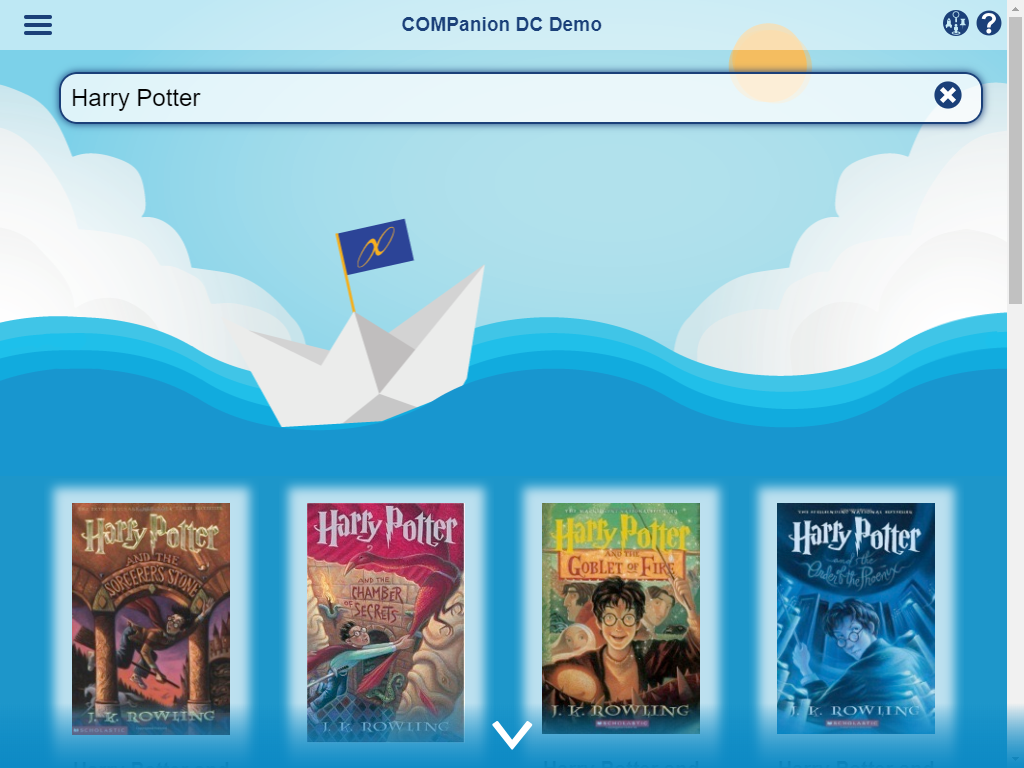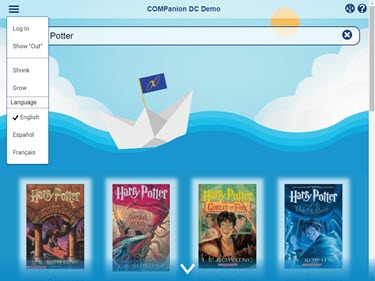Researcher
How helpful was this page?
Related Blog Posts
Blog Posts
-
Site-specific eBooks
created by
Jan 10, 2024
-
User-friendly–optimize your setup
created by
Dec 01, 2023
-
Builder: customize your search
created by
Nov 21, 2023
-
Making search strings using advanced search
created by
Nov 01, 2023
-
Creating a slideshow for spooky season–or any reason!
created by
Oct 17, 2023
-
Items: a few things you may not know...
created by
Apr 12, 2023
-
Weeding items: why keep discarded items?
created by
Mar 29, 2023
-
Enhance your skills in Alexandria–Virtual Librarian
created by
Feb 14, 2023
-
Share your top titles
created by
Jan 10, 2023
-
Searching by Subject
created by
Nov 16, 2022
Designed for Kids
Researcher > Scout
MultiExcerpt named V3010 Alexandria Researcher: Search with Scout was not found -- Please check the page name and MultiExcerpt name used in the MultiExcerpt-Include macro
Scout is a fast and intuitive smart search tool designed with kids in mind. Younger patrons love Scout's streamlined layout and intuitive display, because they're able to find what they're looking for without being confused or distracted by more advanced functions. Scout even filters out mediums that are irrelevant to the K-4 crowd, such as equipment, websites, dioramas, regalia, etc.
Students, teachers, and librarians alike will appreciate how uncomplicated Scout is to use. There isn't even a search button! Just enter a word or phrase into the search field, and Scout will start looking.
Highlights
Scout is a fun, interactive search interface that gets the job done.
- Log in to place an item on hold.
- Search for a word or phrase, and Scout will return the most relevant results.
- Scroll through your results, or click to load more.
- Shrink or Grow your items for optimal viewing.
- View an item's details by clicking on the book cover.
Mobile and Desktop Friendly
Open Scout on a patron-facing tablet or computer to allow kids to search on their own! If they can type, they can search.
Toolbar
Menu
Log In to place a hold on your patron account.
Show “Out” to show all items, or Hide “Out” to hide unavailable items.
Shrink your items to view more per row.
Grow your items to view fewer per row.
Language
English
Espanol
Francais
Select a Site
Do you want to search your local collection, or do you want to search all of the libraries in your district? Click the library name at the top of the window to make your selection.
All Sites. Search all of the sites in your union.
Select a Site. Opens the Select a Site window so you can choose which library Scout will search. The sites you can choose from depend on your permissions. In some cases, your local collection is the only option.
Help!
Click the icon for on-board information about Scout.