September 7th, 2021
Disaster struck, and Miss Honey has found her library with no access to Alexandria. It may or may not have been because of some road construction cutting essential wiring... and this story may or may not sound familiar to you. Whether it's cables, hardware, or hurricanes, when the show must go on, Alexandria has Offline Mode.
How to use Offline Mode
As long as you have loaded Alexandria Librarian (or Textbook Tracker) in your browser since the last time your cache was cleared, Offline Mode will be available to use.
If your access was interrupted from Circulation, you'll get a notice that asks if you want to work offline. You can also go to yourlibrary.goalexandria.com/offline.
If your computers are down or you need to be mobile, you can use Offline Mode on your phone!
- Choose the mode to Check In, Check Out, or Inventory.
- Scan barcodes. Just like usual, you'll need a patron barcode to check items out, but not to check items in.
- Remove any mistaken transaction by clicking on it and pressing the .
- When connection is reestablished, you'll log in to the appropriate site, and upload your records.
- Check Operations Management to see when the upload is finished, and to download the summary file . Review the summary file for any exceptions.
This way, you can continue recording important transactions, and keep your library running.
What if Offline Mode isn't working, or you need to record other types of transactions? You can still get things done by using Transaction Scripts.
Mobile Offline is only available in version 7. Still on version 6? Learn about switching to Alexandria 7!
Recent Posts
Blog Posts
-
Winter storms–recompute due dates
created by
Jan 23, 2024
-
How to add reports in the new beta–you beta be trying it!
created by
Jan 16, 2024
-
Site-specific eBooks
created by
Jan 10, 2024
-
User-friendly–optimize your setup
created by
Dec 01, 2023
-
The gift of keyboard shortcuts
created by
Nov 30, 2023
-
Builder: customize your search
created by
Nov 21, 2023
-
Maps makeover
created by
Nov 13, 2023
-
Making search strings using advanced search
created by
Nov 01, 2023
-
Popular items: creating explore panes
created by
Oct 25, 2023
-
Creating a slideshow for spooky season–or any reason!
created by
Oct 17, 2023
Want more tips?
Sign up for the emails!
How helpful was this page?



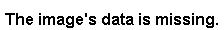
Add Comment