November 22 2021
Miss Honey's library is always busy, and sometimes keeping up with everything seems impossible. Luckily, Miss Honey has set up automatic email notices for holds, reservations, overdue items, and charges. So while Alexandria is taking care of sending notices out, she can focus on the immediate needs of her patrons.
Are you ready to switch to automatic emails?
First, you will need to make sure your system's Email Preferences are set up correctly–you might need help from your IT team.
Next, you need to Enable Automatic Email Notifications. Go to Preferences > Circulation > Circulation Settings, then select the Enable Automatic Email Notifications checkbox.
You will also want to make sure your patrons have valid email addresses in their patron records. The easiest way to add patron emails is to sync from your SIS (e.g. GG4L). To add patron emails manually, go to Patrons > Contact to enter primary and secondary emails. Want to see which patrons don't have emails yet? Run the Patrons Missing Information report.
Patrons can also add or update their email addresses through Researcher, depending on the patron security group status.
Some of the automatic notices can even be edited specifically for your library by going to Preferences > Circulation > Letters.
When using the Email format for some notices, you can choose whether to send the notice to only the Primary Email or all emails on selected patron records. This allows you to notify both patrons and parents/guardians if necessary.
Keep in mind that Automatic Email Notifications are system-wide, so you will need approval from an admin. As an alternative, consider our report email notifications. You can read more about the automatic and report Email Notices available in Alexandria.
Don't wait–jump on the automatic email train today!
Email notices are so much better in version 7. Learn about switching to Alexandria 7!
Recent Posts
Blog Posts
-
Winter storms–recompute due dates
created by
Jan 23, 2024
-
How to add reports in the new beta–you beta be trying it!
created by
Jan 16, 2024
-
Site-specific eBooks
created by
Jan 10, 2024
-
User-friendly–optimize your setup
created by
Dec 01, 2023
-
The gift of keyboard shortcuts
created by
Nov 30, 2023
-
Builder: customize your search
created by
Nov 21, 2023
-
Maps makeover
created by
Nov 13, 2023
-
Making search strings using advanced search
created by
Nov 01, 2023
-
Popular items: creating explore panes
created by
Oct 25, 2023
-
Creating a slideshow for spooky season–or any reason!
created by
Oct 17, 2023
Want more tips?
Sign up for the emails!
How helpful was this page?


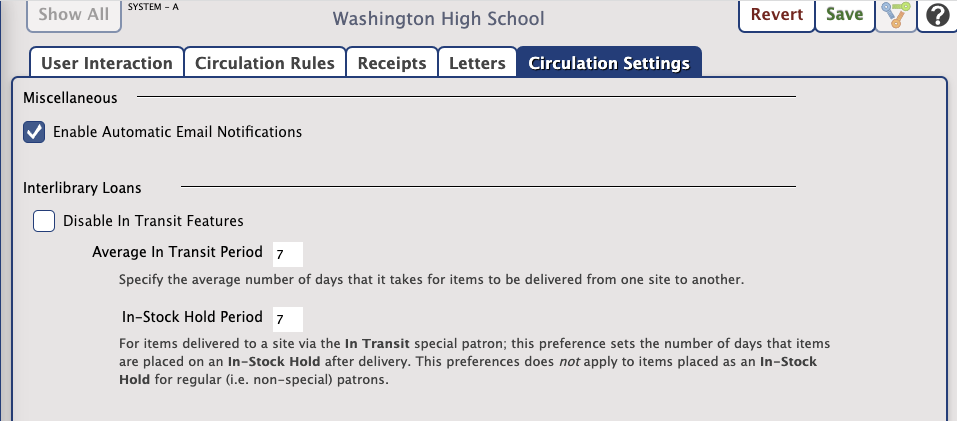
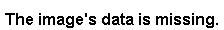
Add Comment