January 10 2022
Did you get new books for the new year? Adding records to Alexandria is probably something you're pretty familiar with. But do you know all the great resources we have in our support center to help make importing a breeze?
First, let's review best practices for running imports.
We recommend that you schedule imports when Alexandria is not busy, because large imports can slow down your system. This also makes it easier to track down any problems later on, as it isolates activity during that time.
- Files should be smaller than 50 MB.
The format of the file may be MARC, MicroLIF, or tab-delimited. In the case of tab-delimited, we recommend using Item Field Mapping. Otherwise, you'll need to manually adjust it by clicking Field Mapping for each import.
Create Saved Imports to save the settings you use most often, including Field Mapping (v7 only).
More important resources...
- Importing MARC Records from a Vendor
- Refresher—Adding records
- Import
- Import eBooks
- Quick Items Import
- Move Copy to This Title
As always, you can contact our stellar support team for assistance at support@goalexandria.com, with any additional questions you may have.
Tell us how we're doing! Fill out our Support Center Content Feedback to let us know how we can improve our Support Center.
Recent Posts
Blog Posts
-
Winter storms–recompute due dates
created by
Jan 23, 2024
-
How to add reports in the new beta–you beta be trying it!
created by
Jan 16, 2024
-
Site-specific eBooks
created by
Jan 10, 2024
-
User-friendly–optimize your setup
created by
Dec 01, 2023
-
The gift of keyboard shortcuts
created by
Nov 30, 2023
-
Builder: customize your search
created by
Nov 21, 2023
-
Maps makeover
created by
Nov 13, 2023
-
Making search strings using advanced search
created by
Nov 01, 2023
-
Popular items: creating explore panes
created by
Oct 25, 2023
-
Creating a slideshow for spooky season–or any reason!
created by
Oct 17, 2023
Want more tips?
Sign up for the emails!
How helpful was this page?


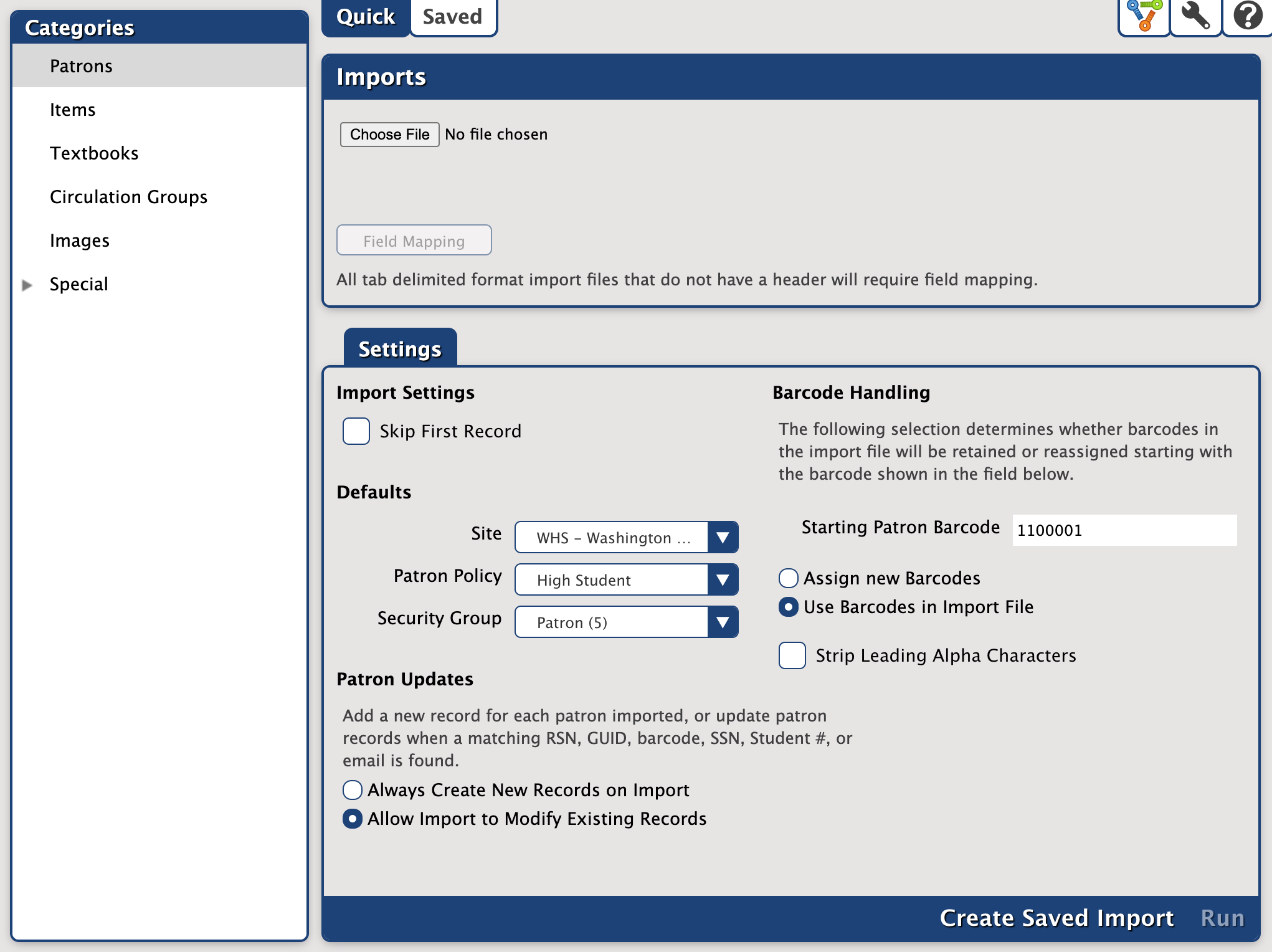
Add Comment