February 28 2022
A student brings a book up to the counter to check out. When Miss Honey scans their student ID, an item comes up in Alexandria, instead of the patron. What? How did that happen? Well, if a patron and an item have the same barcode number, Alexandria defaults to the item. Has this ever happened to you?
While we recommend avoiding overlapping barcodes for patrons and items to prevent mistaken identity, the situation may still come up. Here's what to do if it does:
- You can re-barcode the item. This is what we recommend, whenever possible.
- Change the barcode in Items Management, and don't forget to print the new label.
- Want to set a reminder to do it later? Use the shortcut !! followed by a message to re-barcode the copy which will pop up as an alert when the copy is bookdropped. Example: !! re-barcode this copy
- For a quick fix, type a P before the patron barcode in circulation
- For example, P 31665. This ensures the system sees it as a patron barcode.
- You can also modify the patron barcode in Patron Management to include a P.
- If you have a binder of barcodes grouped by homeroom to easily scan patrons when their class is in the library, you can add a P to the binder barcodes, which will then prioritize patrons.
- Tools > Reports > Patrons > Labels > Patron Barcode Labels. On the Options tab, check Add 'P' to Barcode.
Bonus Tip
If you are printing off patron labels, instead of going one homeroom at a time, leave the selections alone, and under Options, choose to sort by Homeroom and check "Page Break on Major Sort" to print all the homerooms at once!
Did you know we have a whole page of FAQs? Check it out for quick answers to your everyday questions in Alexandria.
Recent Posts
Blog Posts
-
Winter storms–recompute due dates
created by
Jan 23, 2024
-
How to add reports in the new beta–you beta be trying it!
created by
Jan 16, 2024
-
Site-specific eBooks
created by
Jan 10, 2024
-
User-friendly–optimize your setup
created by
Dec 01, 2023
-
The gift of keyboard shortcuts
created by
Nov 30, 2023
-
Builder: customize your search
created by
Nov 21, 2023
-
Maps makeover
created by
Nov 13, 2023
-
Making search strings using advanced search
created by
Nov 01, 2023
-
Popular items: creating explore panes
created by
Oct 25, 2023
-
Creating a slideshow for spooky season–or any reason!
created by
Oct 17, 2023
Want more tips?
Sign up for the emails!
How helpful was this page?



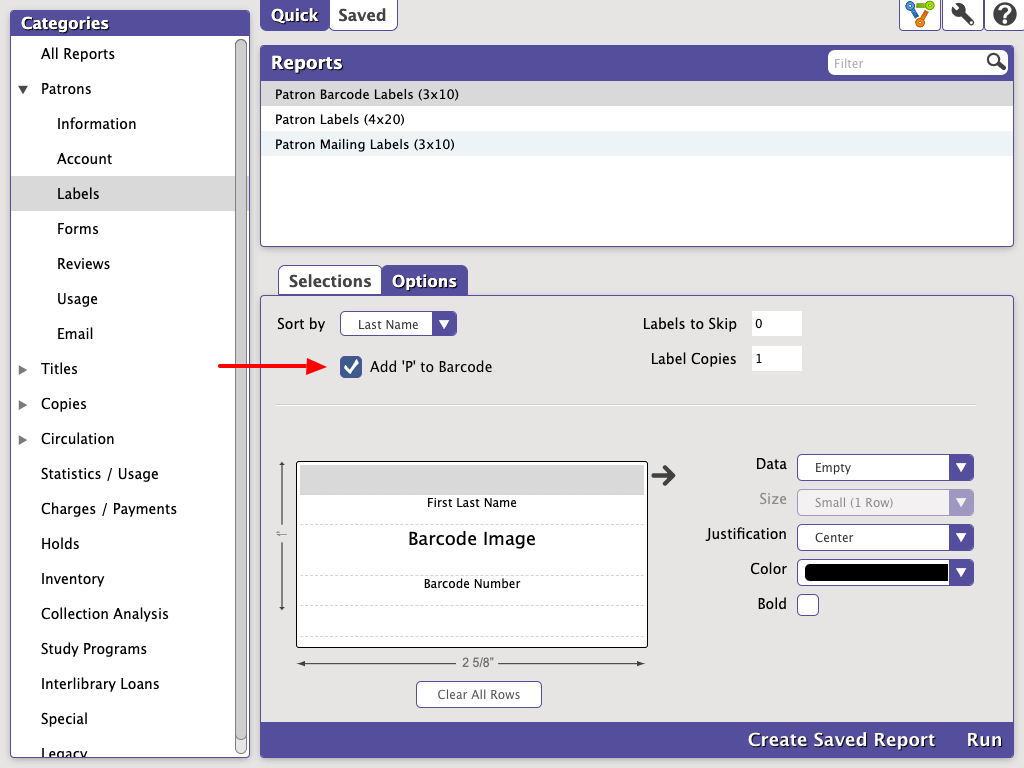
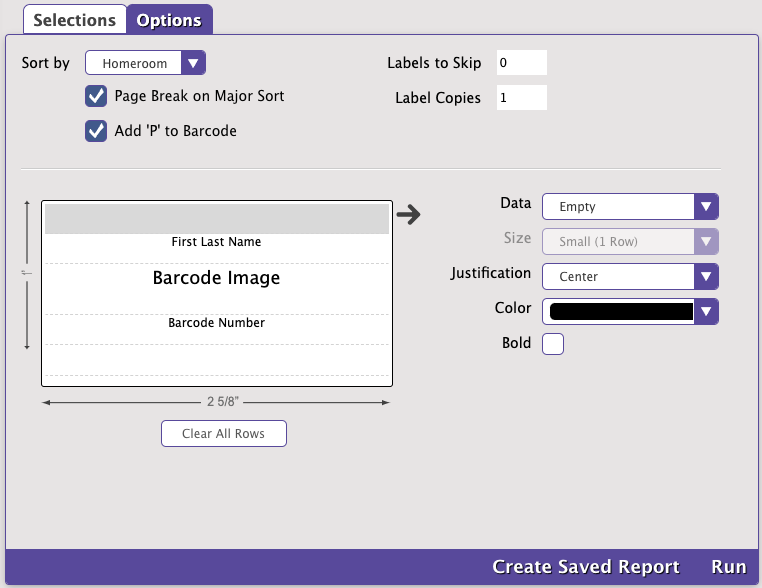
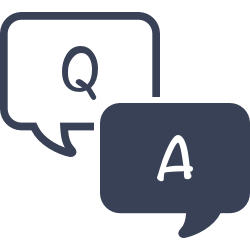
Add Comment