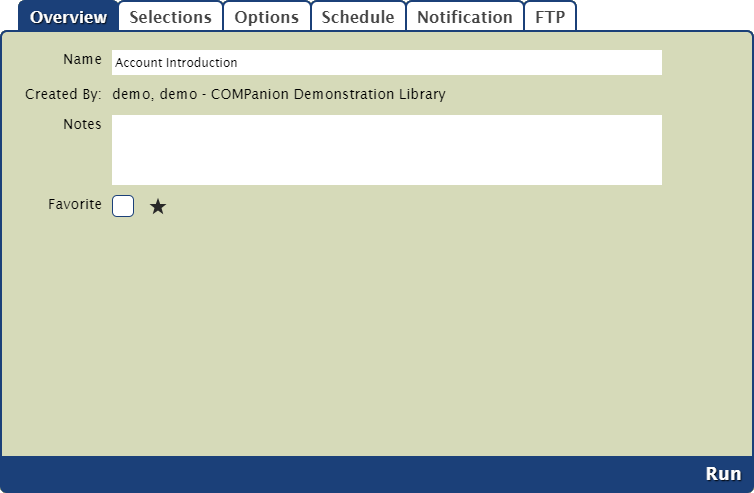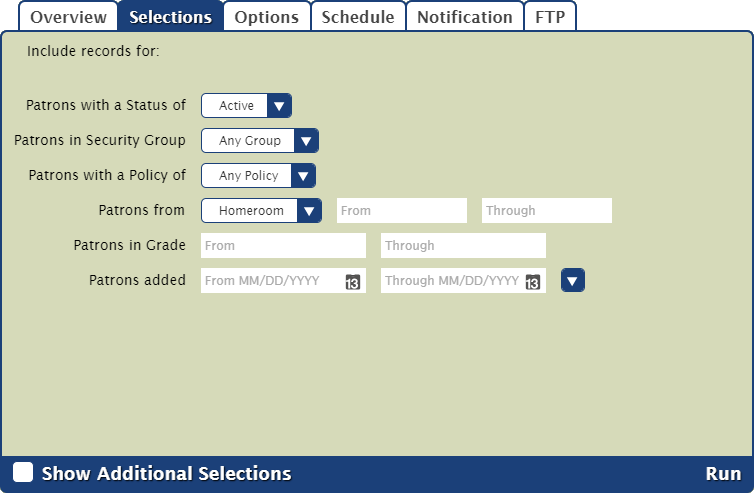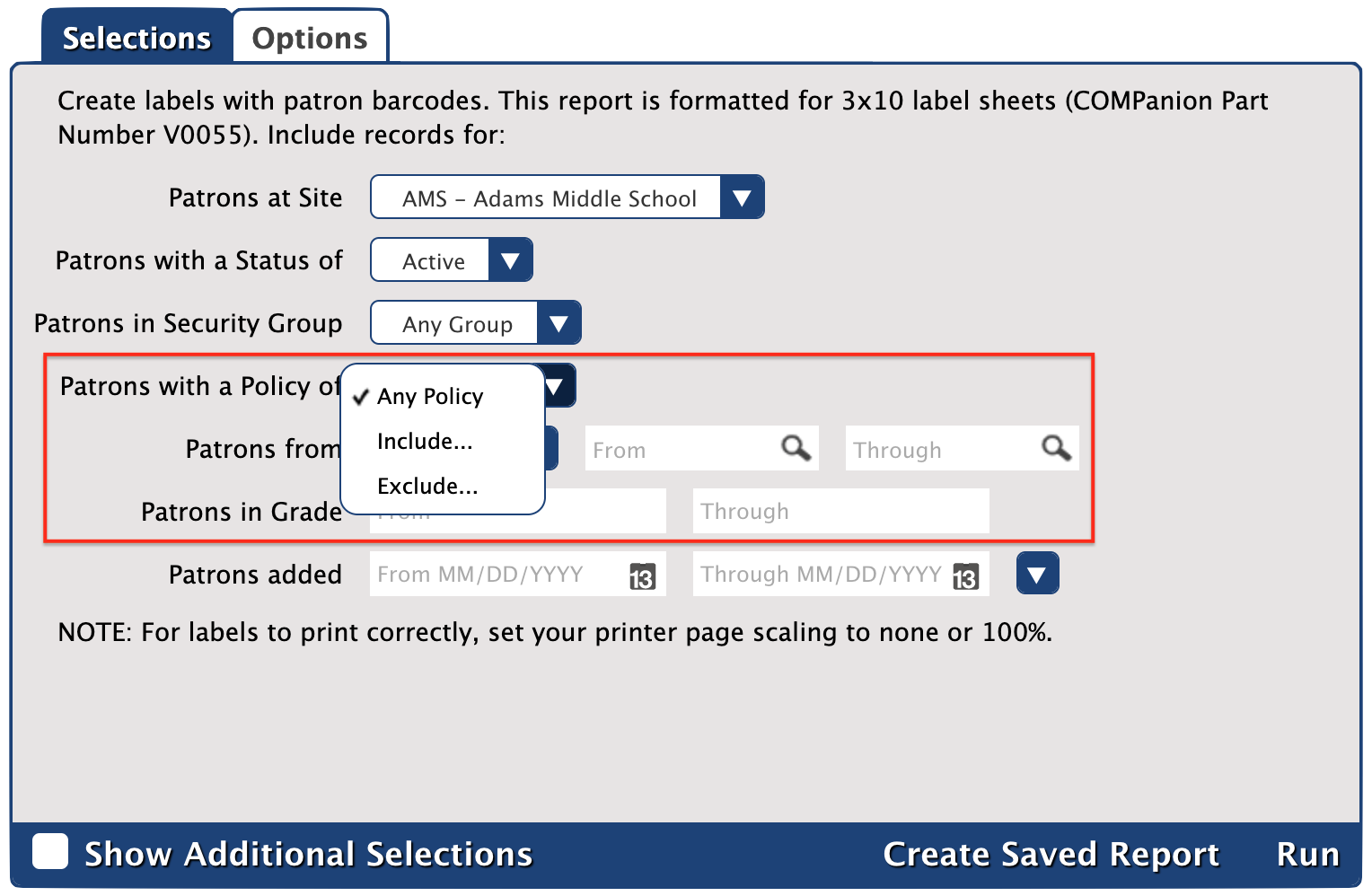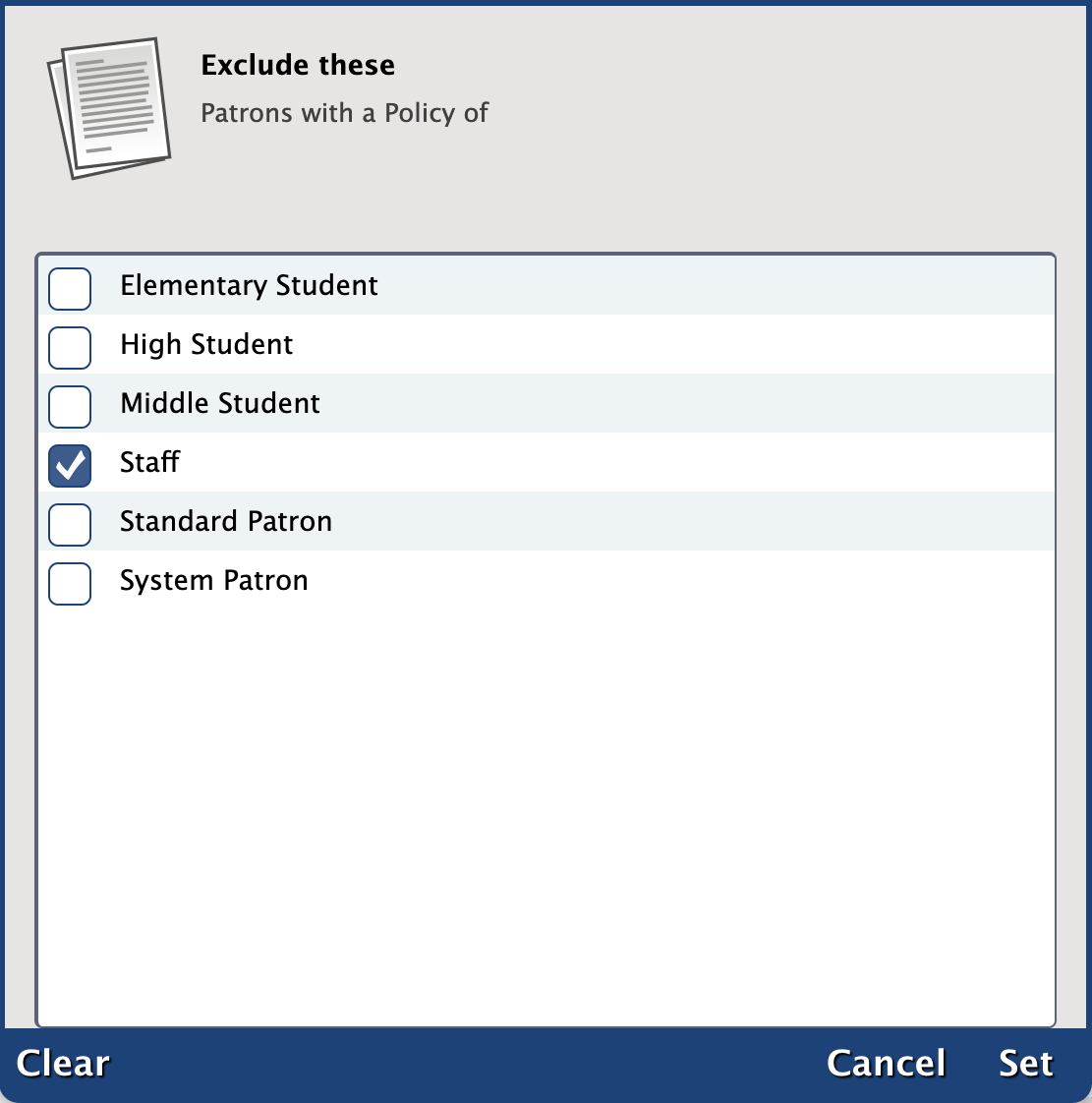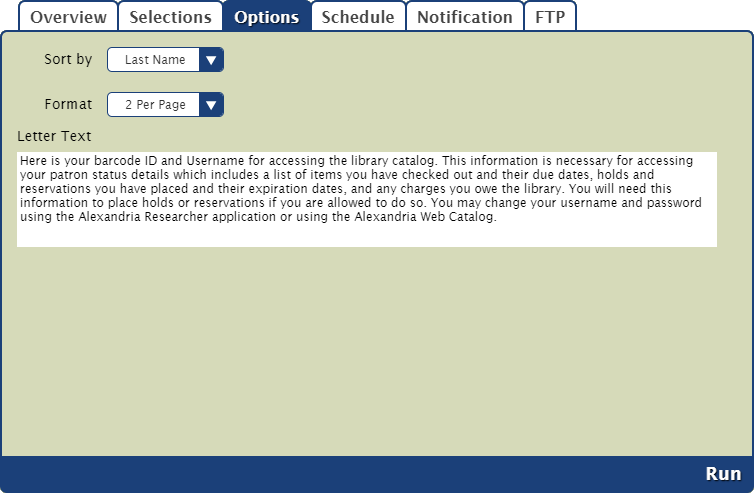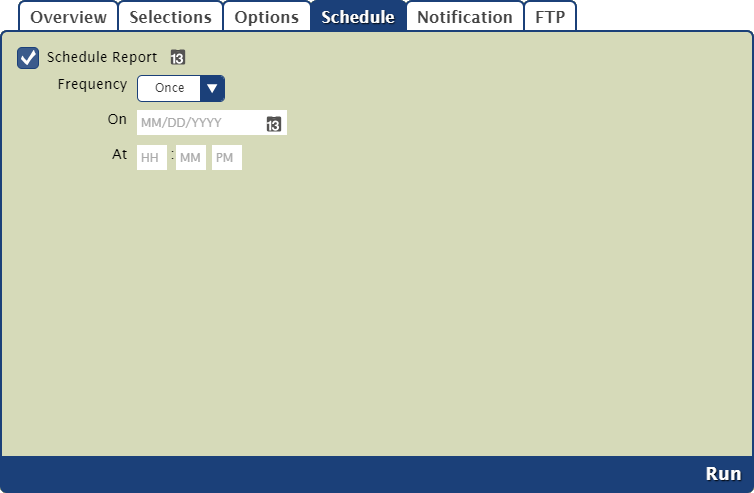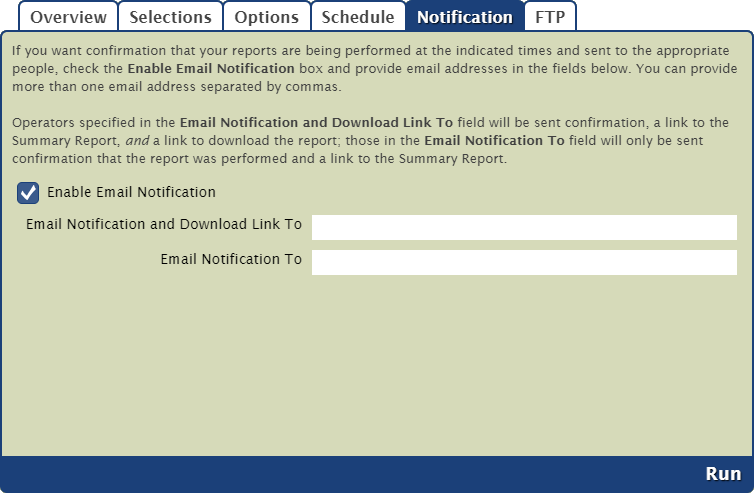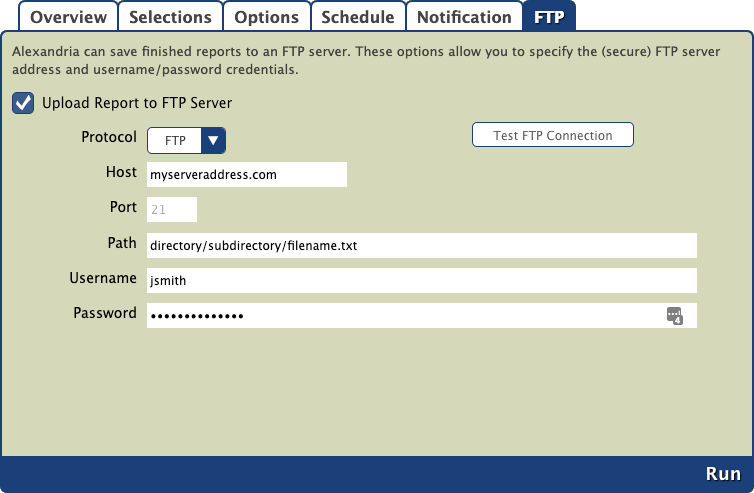How helpful was this page?
Related Blog Posts
Blog Posts
-
How to add reports in the new beta–you beta be trying it!
created by
Jan 16, 2024
-
Remind me with reports... for notes!
created by
Oct 04, 2023
-
Loaned Items Notice for teachers
created by
Sep 21, 2023
-
Summer tip: how to print library cards
created by
Jul 12, 2023
-
End-of-year reports
created by
May 10, 2023
-
Curate your collection–Stats with Super Summary
created by
Feb 01, 2023
-
How to share your district report standards
created by
Jan 18, 2023
-
Share your top titles
created by
Jan 10, 2023
-
Cash drawer report to the rescue!
created by
Oct 04, 2022
-
¿Hablas español?- Filter search results by language
created by
Aug 16, 2022
Saved Reports
Alexandria makes it easy to build your own frequently-used, custom reports. The Saved tab contains custom reports that you (or others) have created, saved, and shared.
Select a report from the Report Selection pane to populate the Selected Report pane below. Saved reports tabs—Overview, Selections, Options, Notification, Schedule, and FTP—contain settings that are essential to how your reports are ordered, organized, and presented.
Saved reports can be run, modified, duplicated, or removed.
Saved reports only keep the selection criteria used to create the report, not the results of the report itself.
Having trouble with a Saved report? It's possible that the template you used to create it has changed or was removed, causing problems with your saved report Try recreating the report with a Quick reports template. See Legacy Reports for more information.
Overview
The Overview tab serves as a report summary, including the title (e.g. Mrs. Smith - Overdues), report creator, usage notes (e.g. Run this report weekly!), and allows you to mark it as a favorite.
Selections
The Selections tab is where you build the report to suit your needs. If you find some of your reports lacking the necessary selection information, try checking the Show Additional Selections box for more options. The settings in this tab vary per report.
Advanced Selections
Say you wanted to run a Loaned Items Information report for everyone but staff. How do you let Alexandria know to include everyone else? Some report selections have a dropdown menu with the option to include or exclude multiple policies. The logic of OR and AND NOT Boolean operators is used in these advanced selections.
Dropdown menu options:
- Any Policy: All policies will be included.
- Include: Only the policies you check will be included (OR). Patrons do not need to concurrently belong to all selected policies to be included.
- Exclude: All policies except the ones you check will be included (AND NOT).
Once you select Include or Exclude, a Set button will appear to the right of the dropdown menu. Click on it to check the boxes of policies you want to include or exclude in the report, and click Set when you're done.
Advanced Selections for patron policies is currently available for Patrons and Circulation reports.
Relative Dates
When it comes to selections requiring a time period, you can enter either a date range or relative date. With relative dates, you can choose a generalized time period (i.e. "two weeks" or "one month"), which makes it easy to save and schedule reports like notices.
Options
Choose the sort and format options here. The settings in this tab vary per report.
Schedule
Use these settings to schedule this report to run on a regular basis.
The scheduled time is the time the report is added to your Operations queue. Depending on how busy your queue is, the report may or may not be complete at that exact time.
Notification
FTP
Alexandria can save finished reports to an FTP server. These options allow you to specify the (secure) FTP server address and uername/password credentials.