August 29, 2022
When your physical collection is separated by call number, you can use maps to point patrons to the right place in your library. But what about when the call number doesn't indicate the location, or the book has been put in a special spot temporarily? Using the Copy Location and Copy Shelving fields allow you to include additional information for specific copies. As an added bonus, patrons can filter search results in Researcher with Copy Location!
Uses for Copy Location and Copy Shelving
- Even if your account only has one site, you might still have your collection stored in separate rooms or even buildings! Assign a Copy Location to help users pinpoint where the item they are looking for resides.
- Equipment like projectors or chrome books often have to fit wherever you have space, which means things can get separated. Use Copy Shelving to add some extra context, so teachers know where to look for those pesky power chords.
- Call numbers are for every day use, but what if it's Dinosaur month, and all of your dinosaur books are on a special display? Use the Change Copy Location and/or Change Copy Shelving utilities to let patrons know where the new temporary location is, and clear it all back out again at the end of the month when the dinosaur books are back in their usual spot.
Customization
Did you know that Copy Location and Copy Shelving are both terms you can customize? Simply go to Preferences > Setup > Terminology and change either field to something that makes more sense for your library system. Are you using Copy Shelving to hold instructions on where the electronic accessories like mice and power cords are located? Change the term to Electronic Parts Location. Using Copy Location for all your displays around the library? Maybe Display Location is a better fit. The sky is the limit!
And don't worry–when you rename the fields, it will change all across Alexandria. Now you'll be using a Change Display Location utility instead of Change Copy Location!
As always, feel free to reach out to our Support team for any questions you have at support@goalexandria.com.
Recent Posts
Blog Posts
-
Winter storms–recompute due dates
created by
Jan 23, 2024
-
How to add reports in the new beta–you beta be trying it!
created by
Jan 16, 2024
-
Site-specific eBooks
created by
Jan 10, 2024
-
User-friendly–optimize your setup
created by
Dec 01, 2023
-
The gift of keyboard shortcuts
created by
Nov 30, 2023
-
Builder: customize your search
created by
Nov 21, 2023
-
Maps makeover
created by
Nov 13, 2023
-
Making search strings using advanced search
created by
Nov 01, 2023
-
Popular items: creating explore panes
created by
Oct 25, 2023
-
Creating a slideshow for spooky season–or any reason!
created by
Oct 17, 2023
Want more tips?
Sign up for the emails!
How helpful was this page?



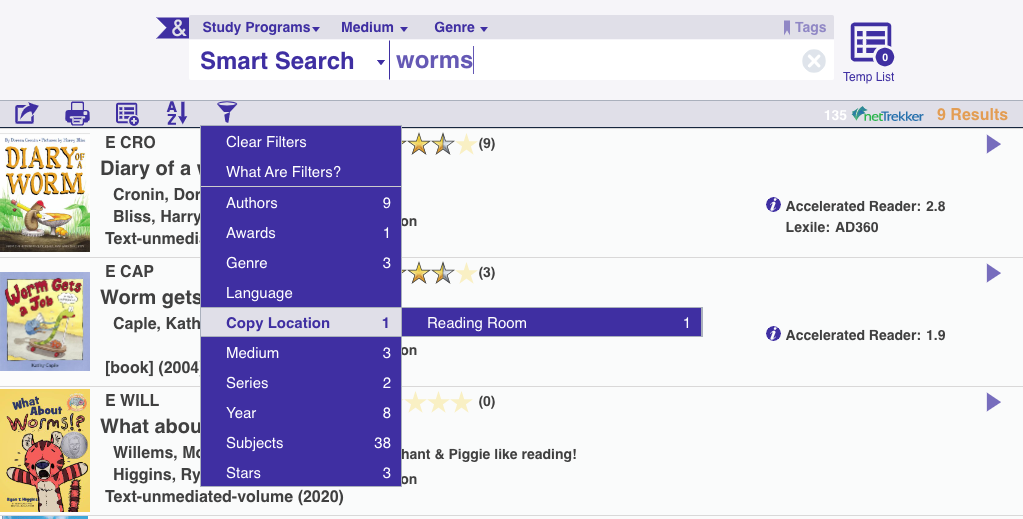
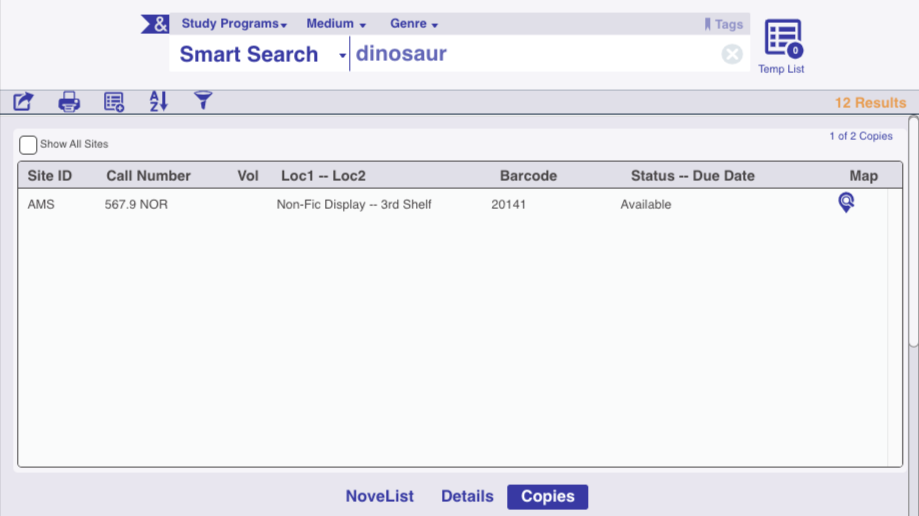
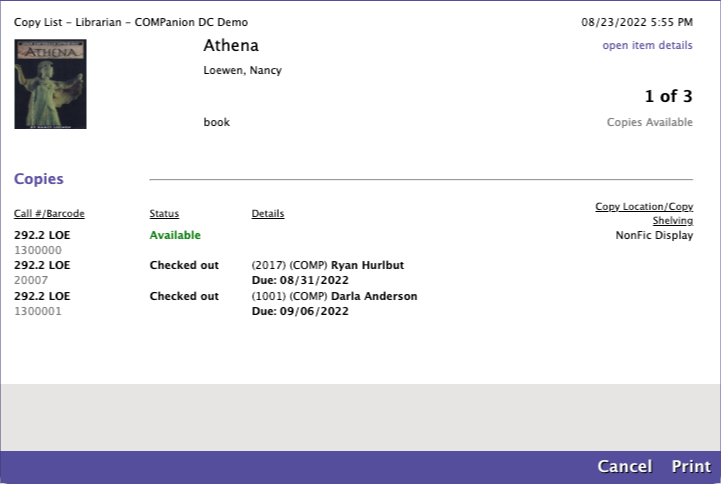
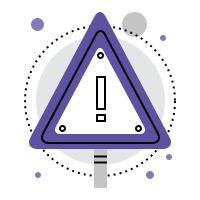
Add Comment