September 12, 2022
You can introduce your students to the genres in your library in a variety of fun ways–like having them select a genre and read a book in it, present to the class about it (and even dress up to match!). But how can you make your catalog easy for genre searching?
Clean up your Genres
Start by ensuring all the genres you library needs are set up and ready to have items assigned to it. Review Mystery, fantasy, classics—Adding genres for more information about adding genres to your catalog.
If you have duplicate Genres, the quickest way to clean those up is with Authority Control.
Navigate to Tools > Authority Control > Titles > Genre. From here, you can double-click on any entry to edit it. You'll want to clean up this list so genres are easy for your patrons to understand and use. For example, do you have Sci-fi and Science Fiction? You don't need both.
Lastly, you'll want to make sure all the items assigned to each genre are in the right place. You can review the titles by searching for a genre in Items Management using the advanced search function. (Currently genre is listed under ISBN/LCCN, but in the Makeover it can be found in the Publications tab.) Alternatively, run a Title Information by Subject/Genre report. Update genres as you go, or use the Change a MARC Tag utility to make changes across multiple titles.
Make your collection even more discoverable with Mitinet Add-ons. Contact Sales today at 1.800.347.6439 to ask about your options!
Show your students how to use Browse
In Researcher, your patrons can Browse by Genre. They can pick the exact genre and any similar genres; e.g. folk tales and fairy tales.
Patrons can also Search and then filter the results by Genre.
Let's get genrefying! As always, contact our Support team at support@goalexandria.com with any questions.
Meet Pasha, the Alexandria mascot! Read more here.
Recent Posts
Blog Posts
-
Winter storms–recompute due dates
created by
Jan 23, 2024
-
How to add reports in the new beta–you beta be trying it!
created by
Jan 16, 2024
-
Site-specific eBooks
created by
Jan 10, 2024
-
User-friendly–optimize your setup
created by
Dec 01, 2023
-
The gift of keyboard shortcuts
created by
Nov 30, 2023
-
Builder: customize your search
created by
Nov 21, 2023
-
Maps makeover
created by
Nov 13, 2023
-
Making search strings using advanced search
created by
Nov 01, 2023
-
Popular items: creating explore panes
created by
Oct 25, 2023
-
Creating a slideshow for spooky season–or any reason!
created by
Oct 17, 2023
Want more tips?
Sign up for the emails!
How helpful was this page?



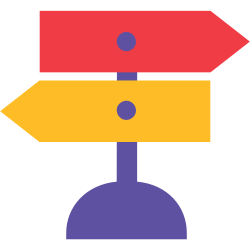
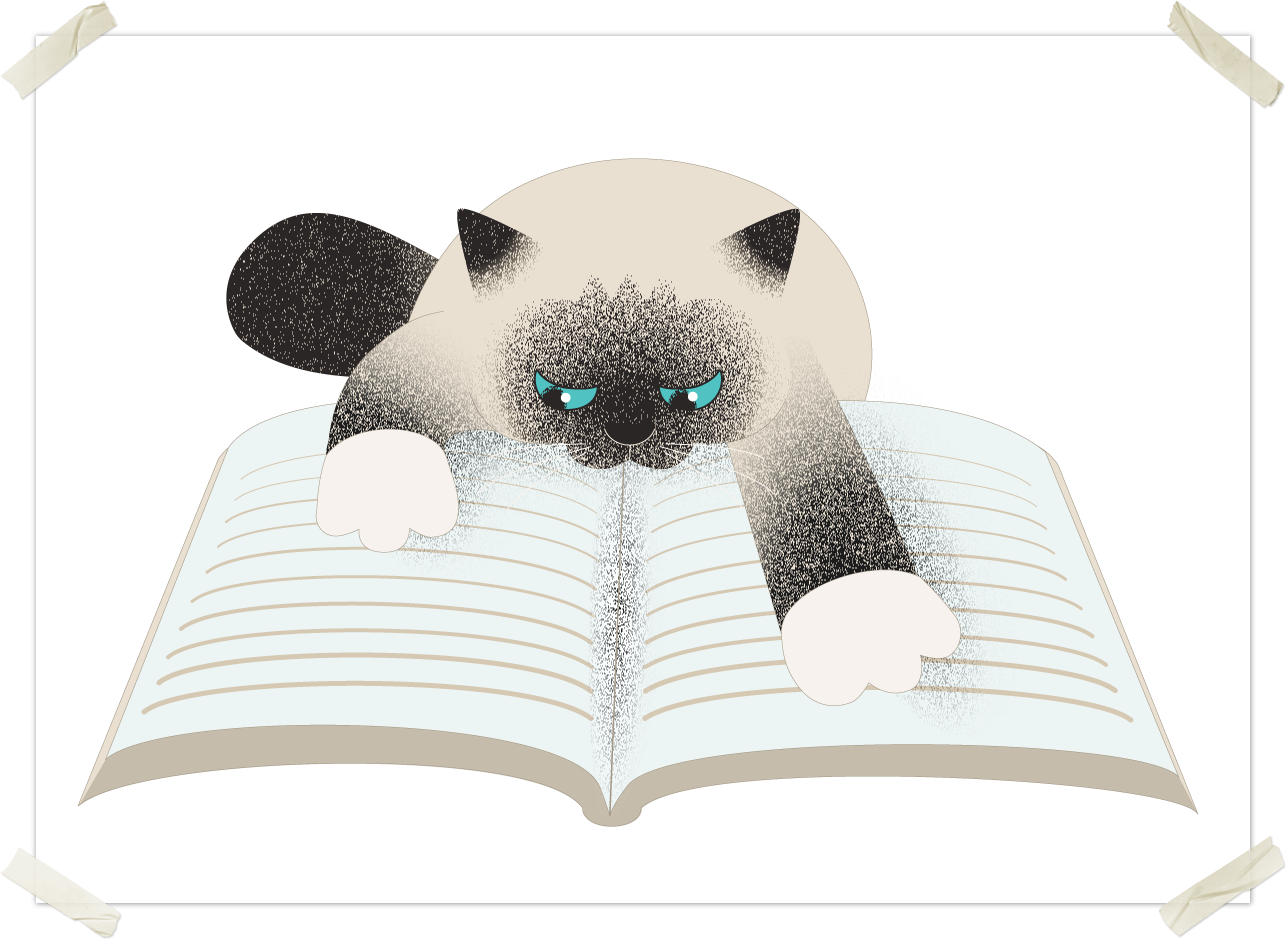
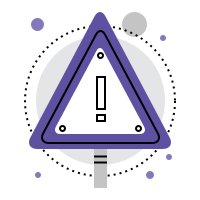
Add Comment